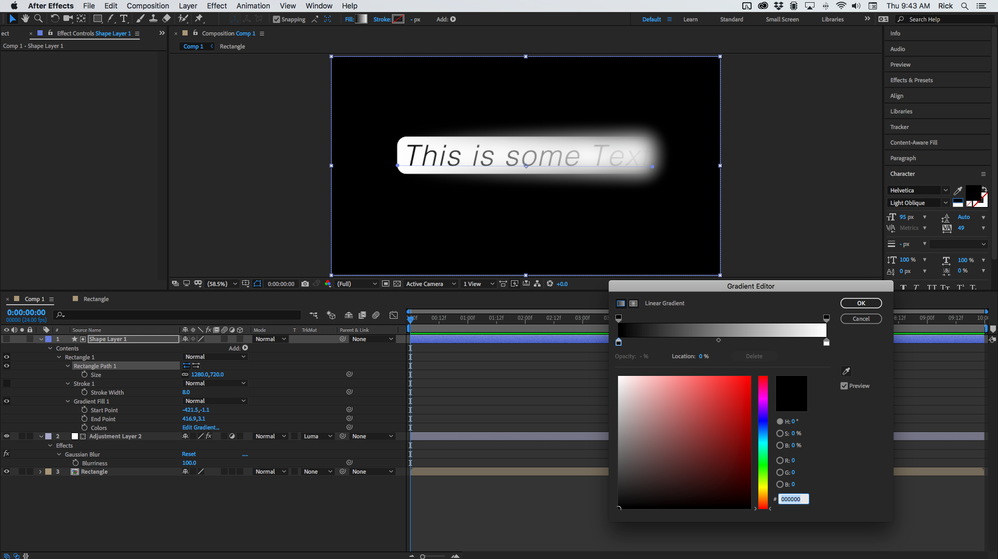Adobe Community
Adobe Community
- Home
- After Effects
- Discussions
- How to fade a blur from full blur to no blur acros...
- How to fade a blur from full blur to no blur acros...
Copy link to clipboard
Copied
I would assume this is relatively easy, but not quite seeing it. I would like to apply a gausian blur to underlying layers such that it is very blurry at one end of a reectangle, and no blur at the other end, fading between much like a gradient.
So far, I've had no luck trying to dial in various combinations of adjustment layers with gausian blur effect along with applied gradients.
thx.
 1 Correct answer
1 Correct answer
Using a mask or track matte on an adjustment layer will limit any effect, but you'll have to pre-compose the track matte, the adjustment layer, and the rectangle so that the effect does not apply to all of the layers in the comp. I created a simple text box, added it to a new comp, created black to white gradient fill, put an adjustment layer below it, and got this:
The screenshot shows you everything I did to limit the Gaussian Blur effect using the gradient as a luma track matte.
Copy link to clipboard
Copied
Not natively possible. There is no way to modulate the blur kernel. If that's really what you want, your only option is the camera lens blur with a custom faux depth map. Otherwise buy RevisionFX SmoothKit. It has exactly the kind of Gaussian Blur effect you are looking for.
Mylenium
Copy link to clipboard
Copied
Using a mask or track matte on an adjustment layer will limit any effect, but you'll have to pre-compose the track matte, the adjustment layer, and the rectangle so that the effect does not apply to all of the layers in the comp. I created a simple text box, added it to a new comp, created black to white gradient fill, put an adjustment layer below it, and got this:
The screenshot shows you everything I did to limit the Gaussian Blur effect using the gradient as a luma track matte.
Copy link to clipboard
Copied
Great trick! Worked. Could someone make this as a plug-in or a script?