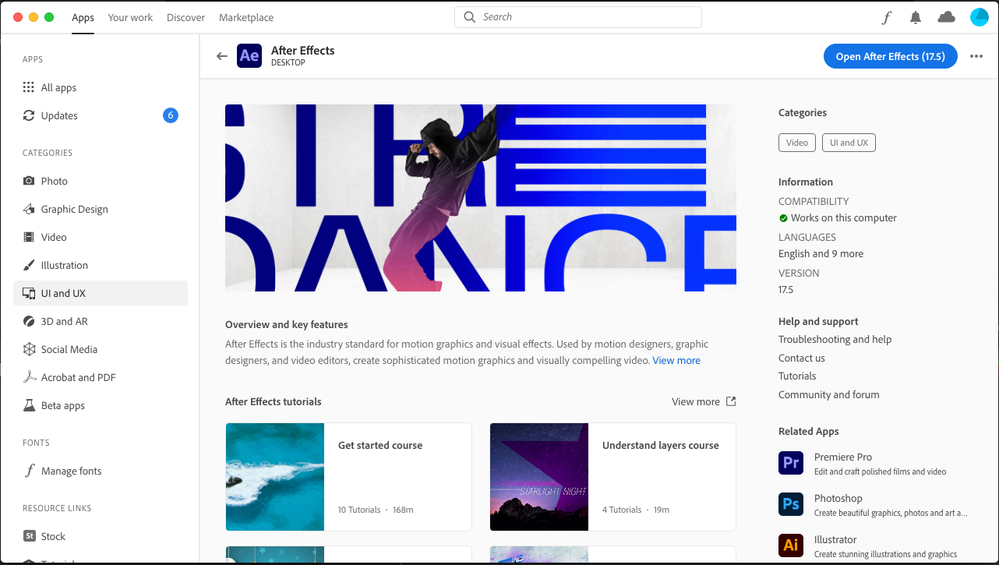Adobe Community
Adobe Community
- Home
- After Effects
- Discussions
- how to get the ALT to work like normal
- how to get the ALT to work like normal
Copy link to clipboard
Copied
after updating to the latest AE version when I press the ALT key and there is a 3d layer in the comp it brings the camera orbit tool instead of the function that the alt should do.
like when using a plugin called composite brush we click to select color and alt-click to deselect a color
I can't disable 20 3D layers every time I want to make an adjustment
Is there a solution?
 1 Correct answer
1 Correct answer
Open Preferences/3D and change the settings for the camera tool. Turn off the Activate Option - Left/Middle/Right-click for Camera Navigation. I don't know who had the idea that this would help the workflow, but it's easy to turn off. The other camera tools take a minute to get used to but they are helpful. The first thing I did after looking at the new features guide and launching AE was to turn off this option.
It is always a very good idea to spend a few minutes reading about the New Features
...Copy link to clipboard
Copied
Open Preferences/3D and change the settings for the camera tool. Turn off the Activate Option - Left/Middle/Right-click for Camera Navigation. I don't know who had the idea that this would help the workflow, but it's easy to turn off. The other camera tools take a minute to get used to but they are helpful. The first thing I did after looking at the new features guide and launching AE was to turn off this option.
It is always a very good idea to spend a few minutes reading about the New Features before you install a new build or version of any software. You will find specific information on the new Camera tools here. You can also find a lot of good training materials for all Adobe apps right in the Creative Cloud app.
You can open preferences using the keyboard shortcut Alt/Option + Ctrl/Cmnd + ;