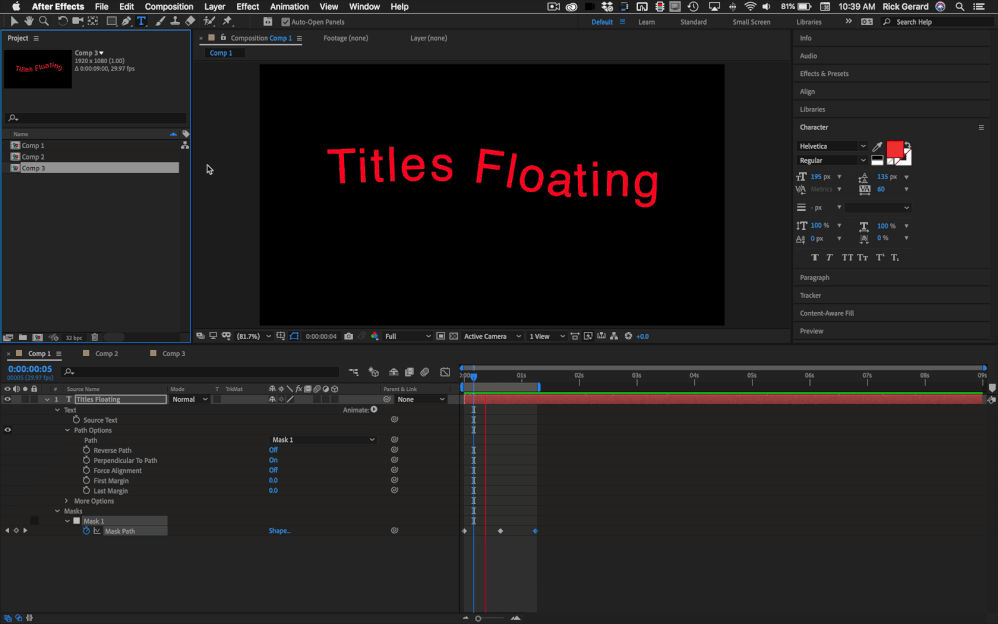Adobe Community
Adobe Community
- Home
- After Effects
- Discussions
- How to get the titles to move in a wave motion / f...
- How to get the titles to move in a wave motion / f...
How to get the titles to move in a wave motion / float?
Copy link to clipboard
Copied
How to get the titles to move in a wave motion / float?
Copy link to clipboard
Copied
Impossible to tell from a still shot, but this simply looks like some text lines arranged in a cylindrical manner pre-composed and then a distortion effect thrown on.
Mylenium
Copy link to clipboard
Copied
Hundreds of possibilities. Maybe start with text on an animated path, or choose one of the Effects and Presets/Text/Path presets like Antelope as a starting point, or maybe even start with the Effects and Presets/Text/Organic/Ripple preset and modify any of those ideas to your liking.
I haven't even started talking about the distortion effects available in the distortion menu. You might even want to look at the User Guide to see if there are any ideas there.