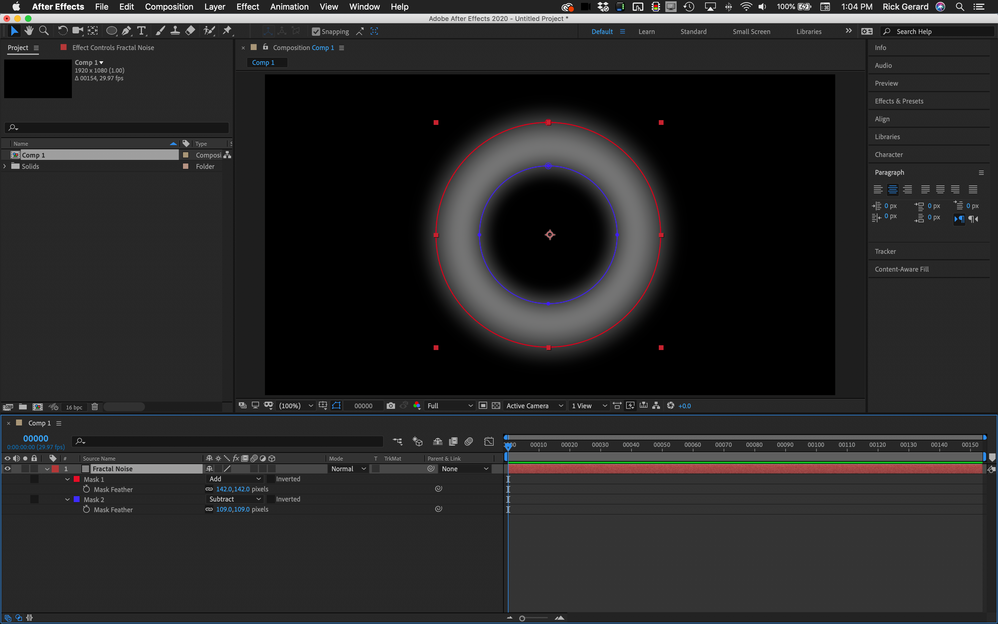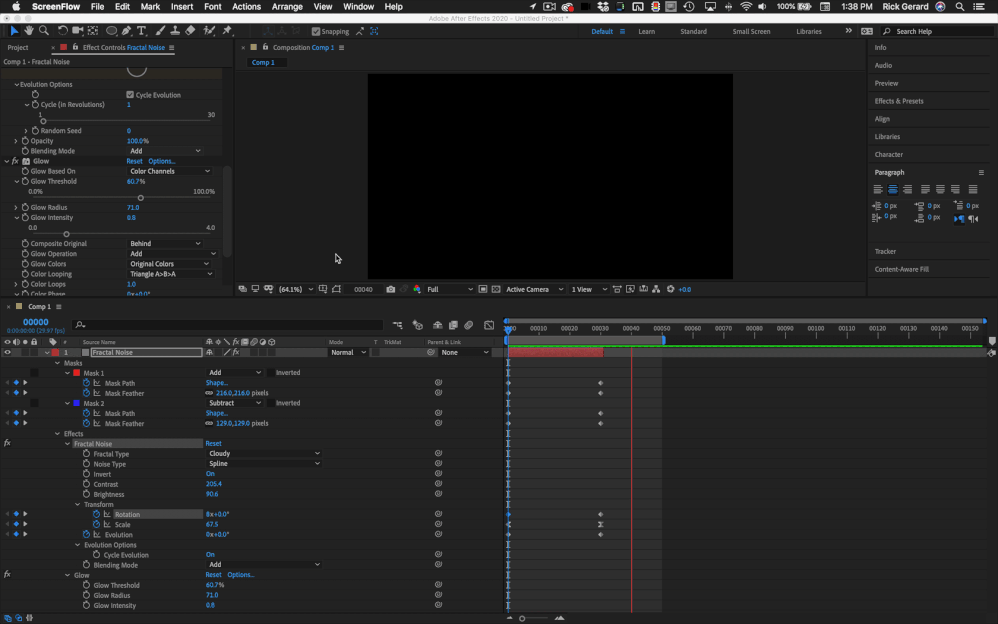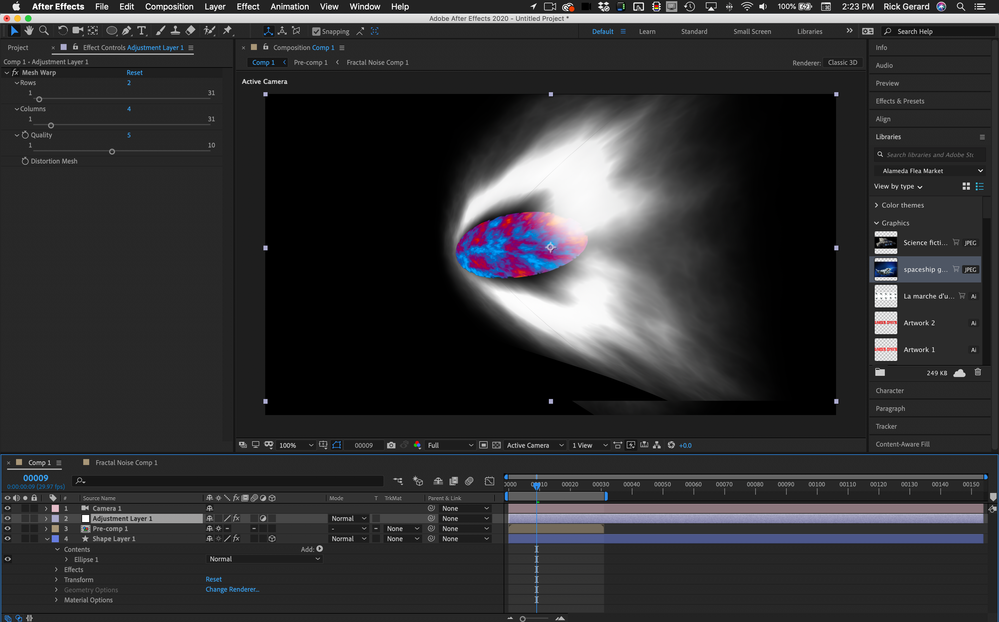Adobe Community
Adobe Community
- Home
- After Effects
- Discussions
- How to make sound breaking barrier in After Effect...
- How to make sound breaking barrier in After Effect...
How to make sound breaking barrier in After Effects
Copy link to clipboard
Copied
Hi,
I want to make a meteor I made, break the sound barrier. I don't know what visual effects I need to use to achieve this. I am working in a 3D space to get multiple angles.
Heres an example of what I want.
https://www.youtube.com/watch?v=JEZLVY-8LBM
Please help, this is all very new to me but willing to learn every process of it!
Thank you!
Copy link to clipboard
Copied
It concerns me a bit when you said "I am working in a 3D space to get multiple angles." That is a concern because it sounds like you are trying to get multiple shots in a single comp. For this kind of compositing work that is never a good idea. Each comp should be one shot from one comp camera. Now that we have that out of the way let me propose a couple of solutions.
Without 3rd party particle systems, the easiest way to generate that vapor cloud in After Effects is to start with a shape layer in a Classic 3D comp. I usually create a solid that is 50% grey because it gives me more compositing options later. Draw a circular mask, then duplicate the mask by selecting it in the timeline, double click the top copy of the mask to bring up the transform mask tool and hold down Shift + Ctrl/Cmnd to expand the mask so you have a doughnut with the smaller mask on the bottom. Then set the bottom mask to Subtract and feather both masks. Something like this is a good start.
The next step would be to add Fractal Noise to the layer and adjust the settings so you get something that looks like clouds. Animate mask size and feather and animate the fractal noise as shown in the screenshot until you get the look you want. I even added a little glow to get things looking the way I wanted them to look.
The last step is to duplicate the fractal noise layer, set the top copy to an Inverted Luma track matte for the first copy so you have some transparency and pre-compose.
This will give you a layer that you can make 3D, time remap to adjust the timing, and stack around other 3D layers to create the illusion of a shockwave.
This series of screenshots should give you the idea of the thought that goes into this kind of composite. It's all about creating patterns and then stacking and blending.
You can get a lot more convincing effect with 3rd party solutions. Saber is a free plug-in from Video Copilot that would be a very good choice for creating this kind of shockwave in 3D. You just need to fiddle with the settings to make Saber look less electric. It is still not a true 3D effect but you can get closer.
For true 3D using AE's built-in tools, you could start with an animated shape layer, light, and a camera in AE, export a C4D file, and then use C4D Lite to texture and animate the 3D scene. AE can create from a 3D comp.