 Adobe Community
Adobe Community
- Home
- After Effects
- Discussions
- How to render composition for instagram stories?
- How to render composition for instagram stories?
How to render composition for instagram stories?
Copy link to clipboard
Copied
Hello everyone, i made a video for instagram story with resolution of 1080 x 1920, when i try to render it in Media Encoder output file is always currupted like on the picture,same happens after rendering, BUT if i put resolution of the video in 1920x1080 (opposite) it seems to work fine without currupting the composition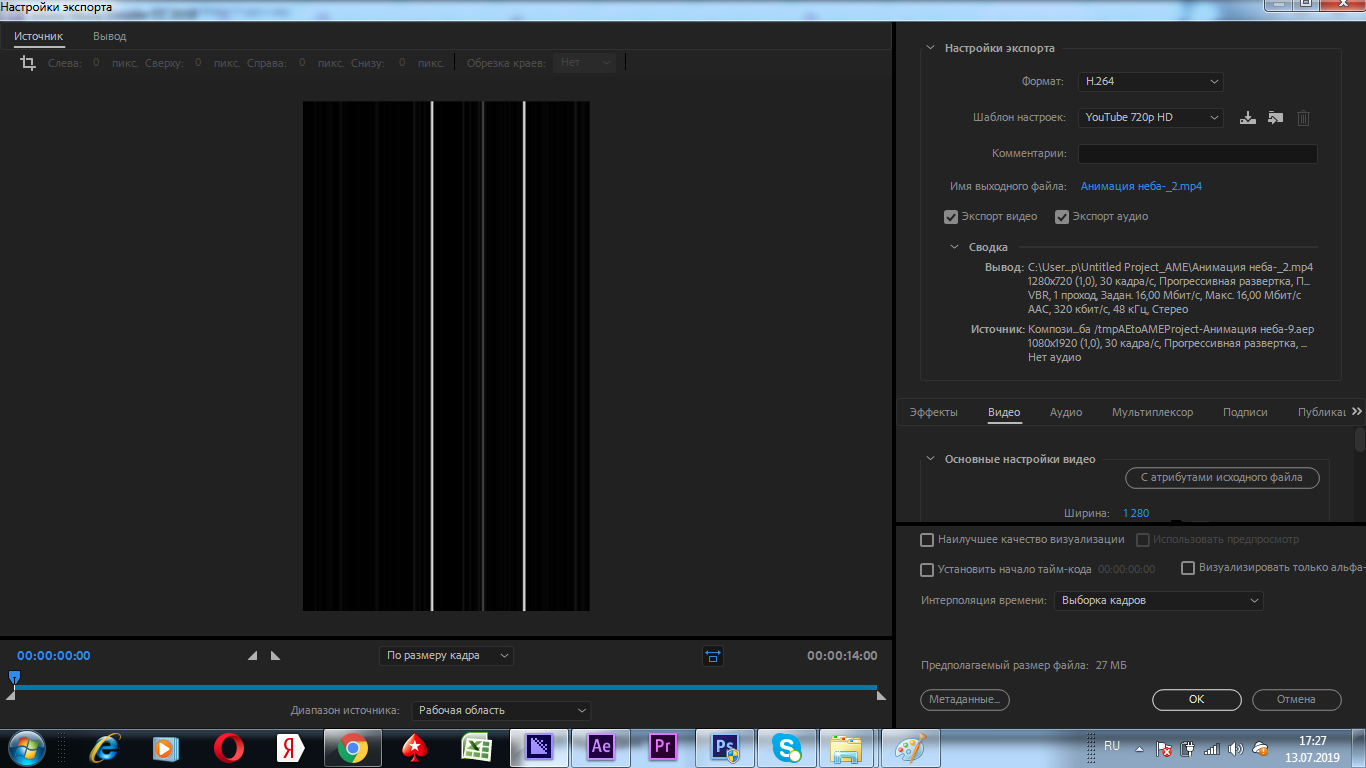
Copy link to clipboard
Copied
One issue visible in the screenshot: the settings of your output file are not the same as your composition (1280x720 for output, 1080x1920 for comp).
Let us know, if this helps.
*Martin
Copy link to clipboard
Copied
I've changed it, but nothing happens(
Copy link to clipboard
Copied
meh!
Then let's troubleshoot this:
- What about the preview render in AE on full resolution with motion blur enabled (if you use it anywhere) - does this render?
- Can you export an image sequence (PNG, for example) out of AE?
- What are the detailed export settings in AME? With H264 where are profiles and levels - have you selected the correct one for this unusual non standard framesize? (H.264/MPEG-4 AVC - Wikipedia)
Report back!
*Martin
Copy link to clipboard
Copied
I tried everything, but nothing works, the main issue that if i choose widescreen resolution( for example 1920x1080) in Adobe AE while making new composition it renders without a problems, but i want to make video for IG stories and resol. of 1080x1920 is not working.
Copy link to clipboard
Copied
If the preview at full res and with all effects fails, the issue is within your composition or computer hardware.
What are the PC specs? What effects are used, what plugins and so on? Gives us as much details about your workflow as possible.
*Martin
Copy link to clipboard
Copied
I have only 8GB RAM, so that might be the problem, i thought about it
Also i7 2,3 GHz and 64bit
Copy link to clipboard
Copied
Send to File / Export / Media ... but do not touch the "Format" or "Preset" options, leave them there as they appear, just give them a location and send them to export.
Copy link to clipboard
Copied
Do u mean i should just send it to media encoder without changing any settings? If so, i tried it and it didn't work
Copy link to clipboard
Copied
Until you are an expert in video compression and formats do not create custom settings. Use the default settings. They work whether you are using the Adobe Media Encoder, Premiere Pros's embedded AME or the Output Module and Render Cue. Tinkering with the settings without knowing exactly what you are doing is what is causing your problem.
Copy link to clipboard
Copied
And one more thing- when i made an adjustment layer in AE and put transform effect on it, the layer was also corrupted(photo) just like in Meda Encoder.
And what about settings- for the first time when i faced this problem, i didn't change anything in the settings. It was like this from the beginning.
Thank you all for !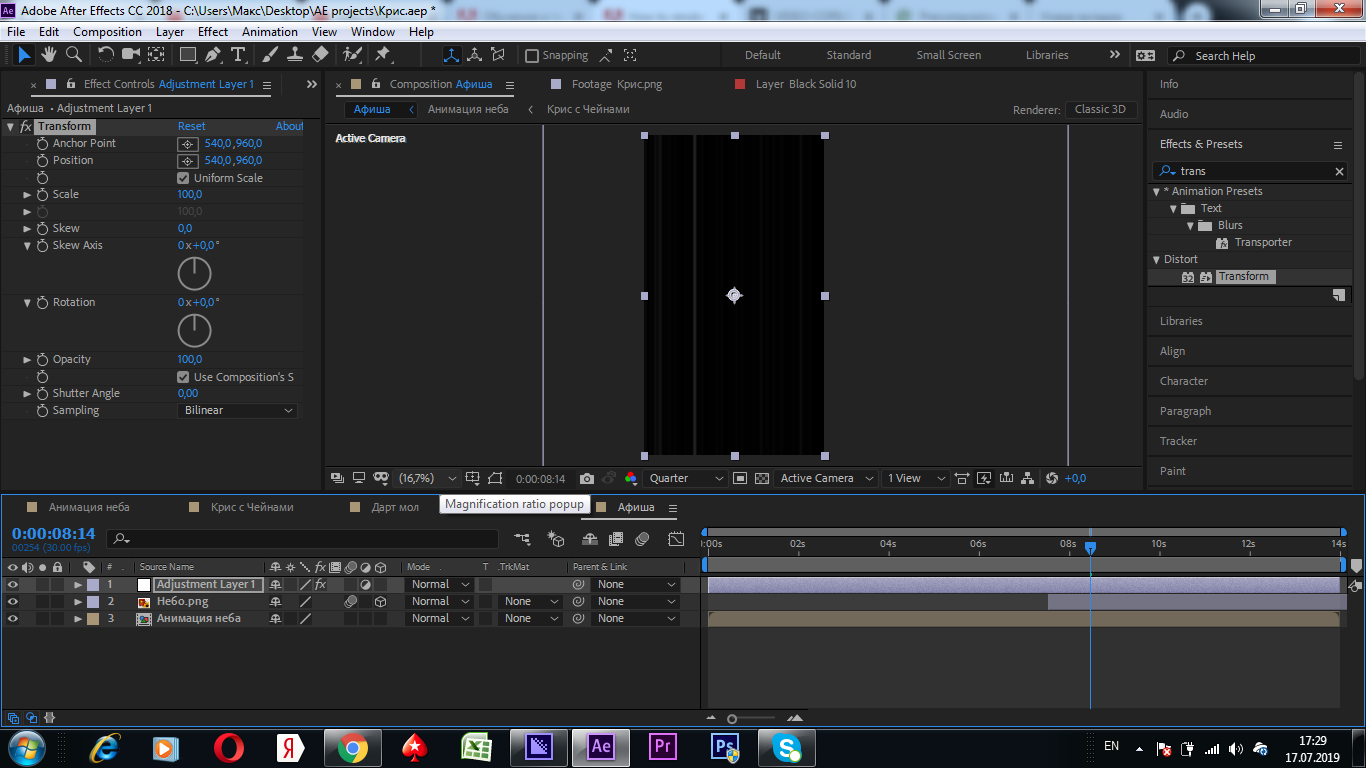 help! I really hope we will find the solution)
help! I really hope we will find the solution)
Copy link to clipboard
Copied
Correct, do not use any default configuration because doing so would be changing the format of your vertical composition. Better go to the tab "Video" and set yourself the resolution of your video in vertical.
 09.36.26.png)
Copy link to clipboard
Copied
Still nothing.
I guess it is a problem with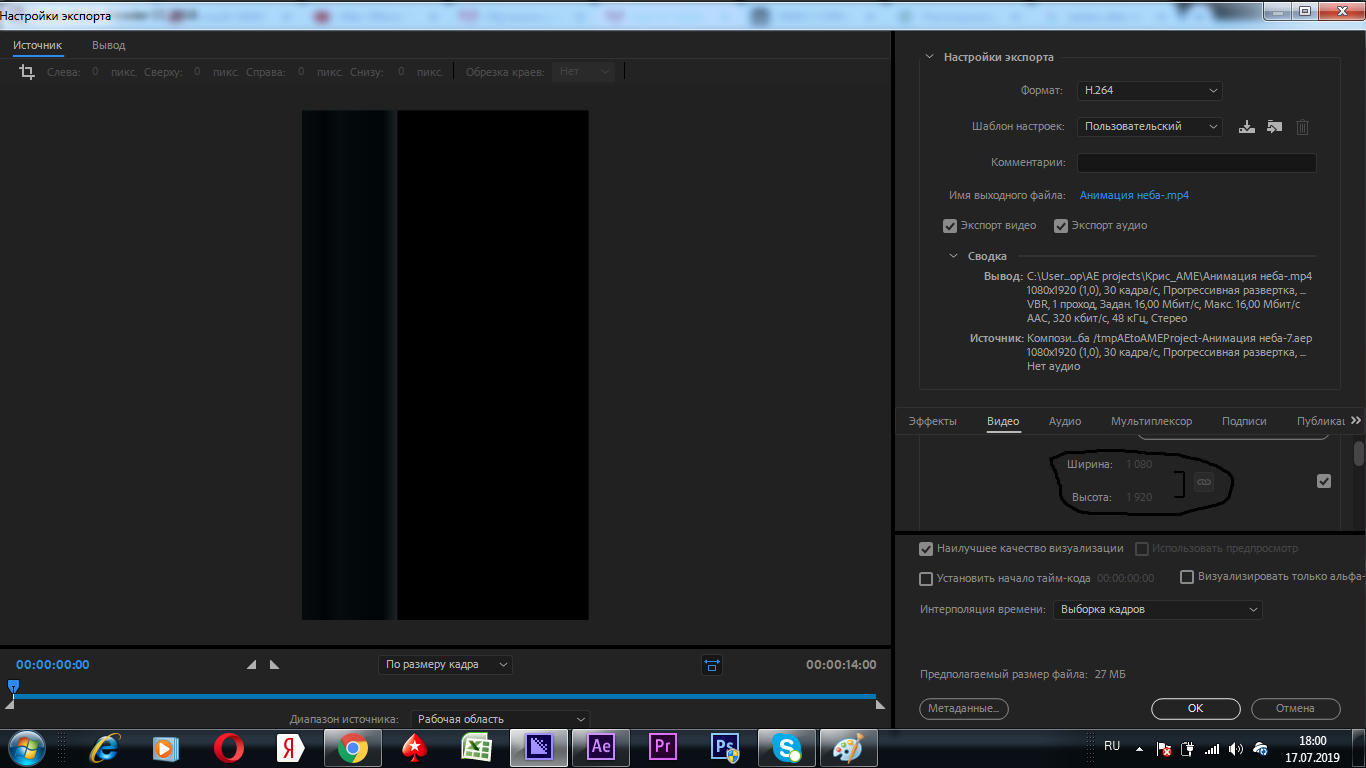 my computer.
my computer.
Copy link to clipboard
Copied
As I wrote before: if you get the error in AE preview, the issue lies within you comp. It's not about render settings in AME.
I made an export with your settings of an old project and everything went well. Isolate the issue in your composition. Go down all the layers, all comps, check where the preview renders without an error, and there the error starts to occure.
*Martin
Copy link to clipboard
Copied
Uncheck this to modify the resolution.
 12.05.04.png)

