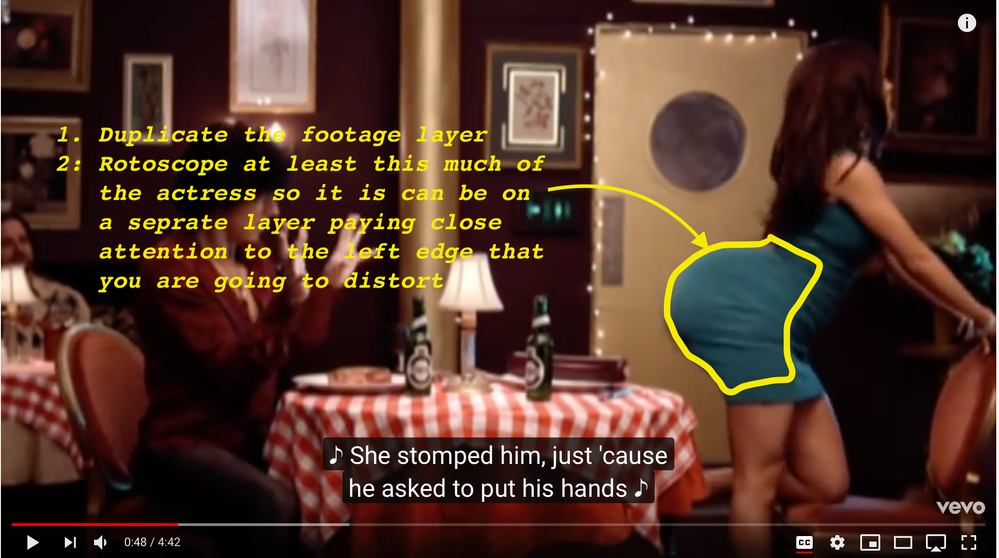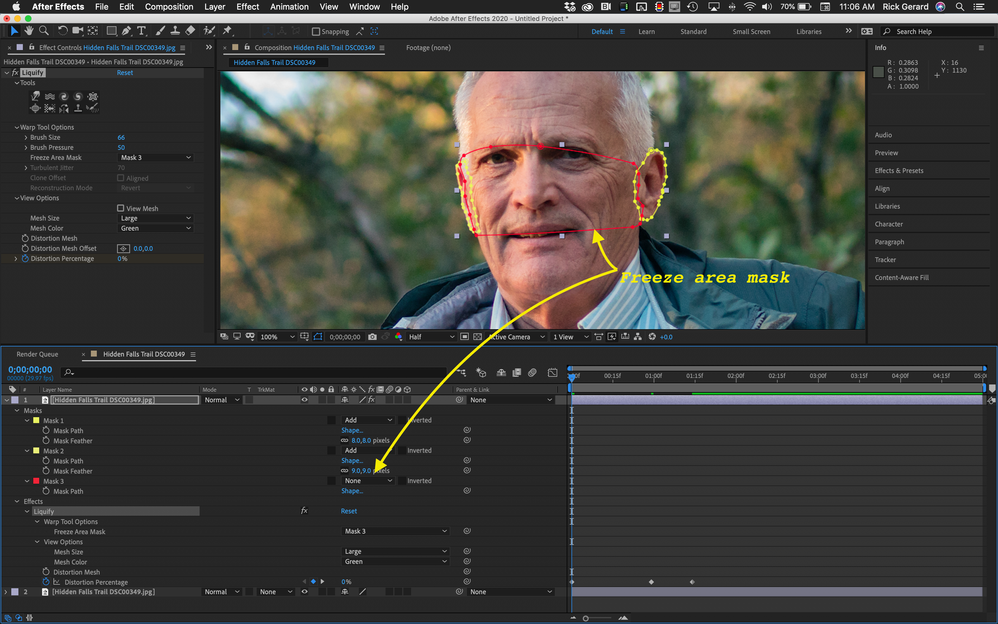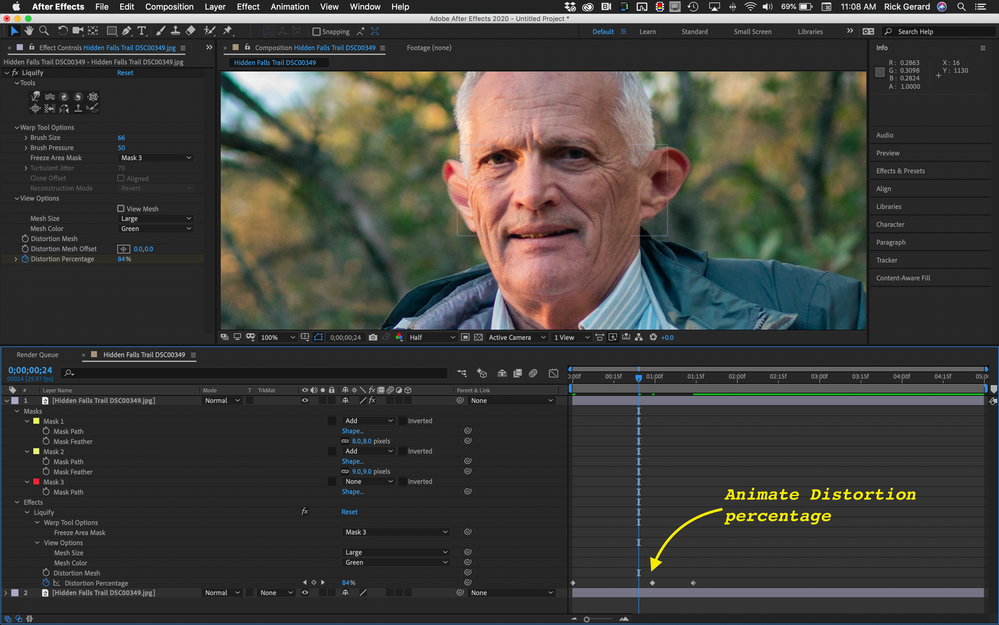Adobe Community
Adobe Community
how to stretch objects
Copy link to clipboard
Copied
hi can someone explain how to stretch objects in perfect ovals and how to stretch objects like in Eminem's music video we made you, 'Kim Kardashian' effect at 0:45 -:048 and 3:31 seconds many thanks
Copy link to clipboard
Copied
It's all about the layers and distortion effects. The final shot(s):
The biggest temptation you will have is rotoscoping too much of the actor. All you need on a separate layer is the part you are going to distort.
A similar AE project using Liquify. Everything I did to the layers is showing:
There are a bunch of distortion tools in AE and a bunch of 3rd party tools to choose from. The most efficient workflow depends on the footage. Liquify is very controllable but it is a little slow to render and takes some getting used to.
Copy link to clipboard
Copied
thanks and how do i shrink it back down
Copy link to clipboard
Copied
In that example I animated the distortion percentage from zero to 100 then back to zero. Simple as that. If I had animated the mesh I could have moved down the timeline where I wanted the image to return to normal and just hit reset to remove the distortion.
That was a really basic question. Are you new to After Effects?
Copy link to clipboard
Copied
yes im new and thank you so much
Copy link to clipboard
Copied
If you are new you should at least go through the first few tutorials in the User Guide. You will find links on this forum, the AE product page and the After Effects Home screen. You should also use the Search Help field in the top right corner of AE. It links to solutions that are usually a lot better than ones you find just searching the net.