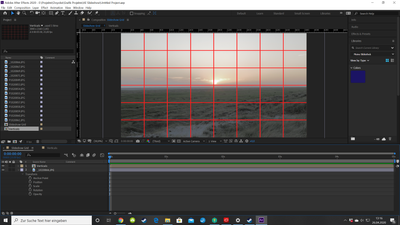Adobe Community
Adobe Community
I can not transform my assets
Copy link to clipboard
Copied
Hello,
I am currently working in AE on a project and I wanted to transform the properties of my asset in the composition. Sadly I can not transform anything, because I can´t see the values of the properties like scaled to "100%". The 100% is not there and that is why I am not able to change the properties. You can see it in the image below.
Can somebody help me? I am glad to here from you!
Sincerely Eike
Copy link to clipboard
Copied
You have closed both the switches and modes columns in your Timeline. Use the icons in the bottom left corner of the timeline to show one or both of the first two. At least one of those icons need to be blue. They look like two overlapping squares, two overlapping circles, and {}. The overlapping squares show the Switches column. The overlapping circles show the modes column. I usually have both selected. The {} icon will reveal the In, Out, Stretch, and Duration columns and controls.