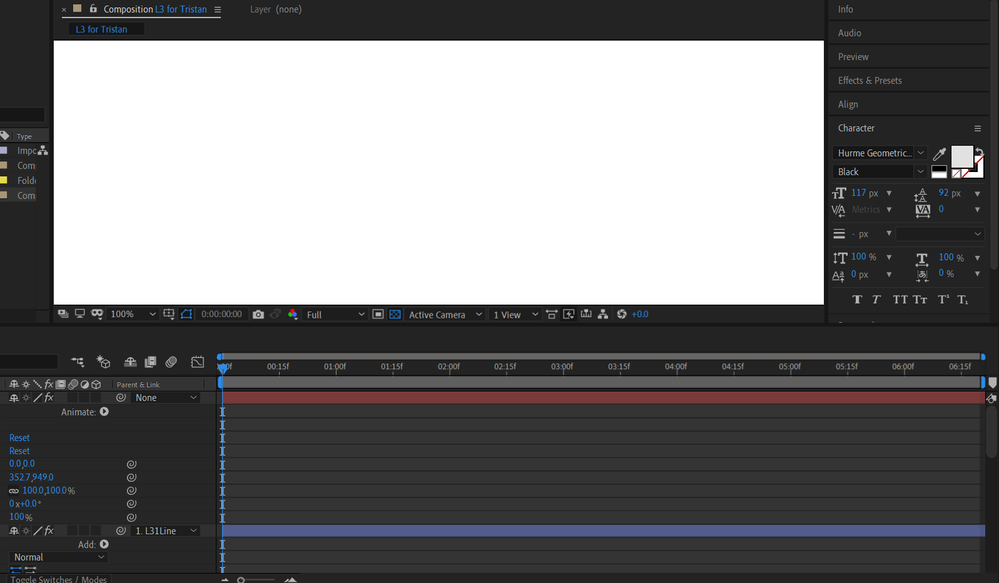Adobe Community
Adobe Community
- Home
- After Effects
- Discussions
- I can't open After Effects projects
- I can't open After Effects projects
I can't open After Effects projects
Copy link to clipboard
Copied
I have been having a lot of trouble opening AE projects as of late. If I start a brand new project, AE works perfectly fine. But as soon as I save a project & try to open it later -- I can't.
I have reinstalled the program and I've kept it updated -- nothing has helped. I can't get any work done!
Here are some system specs of the brand new laptop:
- HP Pavilion x360
- Processor: Intel Core i7 10th Generation
- RAM: 16 GB
- I also have a Radeon graphics card (can't remember specifics)
This is the screen I see shortly before the program crashes.
Copy link to clipboard
Copied
I have the same issue, some of my old projects didn't open and cause AE crash, the only solution is to downgrade to 17.0.4
the cool thing the same project open on other PC with the latest AE release
Copy link to clipboard
Copied
Okay. I'll give that a shot!
Copy link to clipboard
Copied
UPDATE: I just tried this & it did the same thing.
Copy link to clipboard
Copied
UPDATE: I tried starting a new project on AE and the same thing happened...even before I saved the project. The entire program crashed.
Copy link to clipboard
Copied
Have you tried resetting the preferences settings?
Copy link to clipboard
Copied
I did that & it didn't work.
Copy link to clipboard
Copied
Hi Jacob01,
Sorry for your issue with After Effects.
Please try this:
- Go to Help > Enable Logging
- Open the projects that are crashing.
- Check if the After Effect is generating any logs. Here's how: https://community.adobe.com/t5/after-effects/faq-how-to-find-after-effects-crash-logs-on-your-comput...
We can share the logs with the product engineers and try to find out the reason.
Looking forward to your response.
Thanks,
Nishu
Copy link to clipboard
Copied
Here are the logs I have.
https://drive.google.com/drive/folders/1QknZ3Tbs05-pGZbOF4YfAQ2EzIFEoKcz?usp=sharing
Copy link to clipboard
Copied
Thanks for sharing the log file, Jacob. Could you share one of the After Effects project files with us to check?
Appreciate your patience.
Thanks,
Nishu
Copy link to clipboard
Copied
Copy link to clipboard
Copied
Thanks for sharing the project. I was able to open it without any issue. I am going to share this file with the engineering team so that they can investigate.
I'll get back to you as soon as I get an update.
Thanks,
Nishu
Copy link to clipboard
Copied
Okay, thanks! I'm still having the same issue. I was actually able to open my projects and work on them for a short time yesterday...but then AE started crashing again. I know it's definitely not my computer because it meets every single one of your system requirements. This is extremely frustrating.