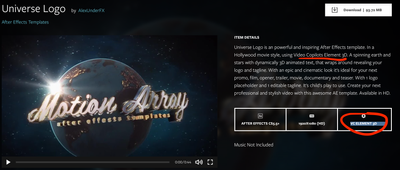Adobe Community
Adobe Community
- Home
- After Effects
- Discussions
- I DOWLOADED A 3D LOGO TEMPLATE AND WHEN I'M EDITIN...
- I DOWLOADED A 3D LOGO TEMPLATE AND WHEN I'M EDITIN...
I DOWLOADED A 3D LOGO TEMPLATE AND WHEN I'M EDITING I CAN´T SEE IT
Copy link to clipboard
Copied
I have 2020 version of After Effects and recently I dowloaded the 3d logo template of Universal Studios in order to use it for an academic video. I didn't have the 3d pluggin and I downloaded it but every single time I open the file I cannot see the world that it is supposed to be on the universal template no matter how hard i looked for the problem. The template is fine and I want to know if there's something on my computer that I can chance or fix or download.
Thank U so much.
Copy link to clipboard
Copied
Can you share the link from where you downloaded the template of AE. It might require a third-party plugin in order to edit in After effects. Just check in the template editing guideline if it requires a plugin.
You can also try switching the renderer of after effects composition to Cinema 4D renderer in the advance settings of composition.
Adobe Certified Instructor, Professional and Expert
Copy link to clipboard
Copied
Heres the link that I used.
https://motionarray.com/after-effects-templates/universe-logo-34986
Honestly I have just started to use AE. So I would be so thankful if you can tell me what the template requires.
PD Thank U so much for your help your my savior JAJAJA
Copy link to clipboard
Copied
it requires a video copilot Element 3D plugin. refer the screenshot -
Adobe Certified Instructor, Professional and Expert
Copy link to clipboard
Copied
That template requires that you have purchased and installed Video Copilot's Element 3D. It's a couple hundred $. You can download a demo but it will render with a watermark.
If the template did not include some instructions or some documentation then it is one of the thousands of free AE templates that are difficult to use and edit, even for folks with a good understanding of how AE works.