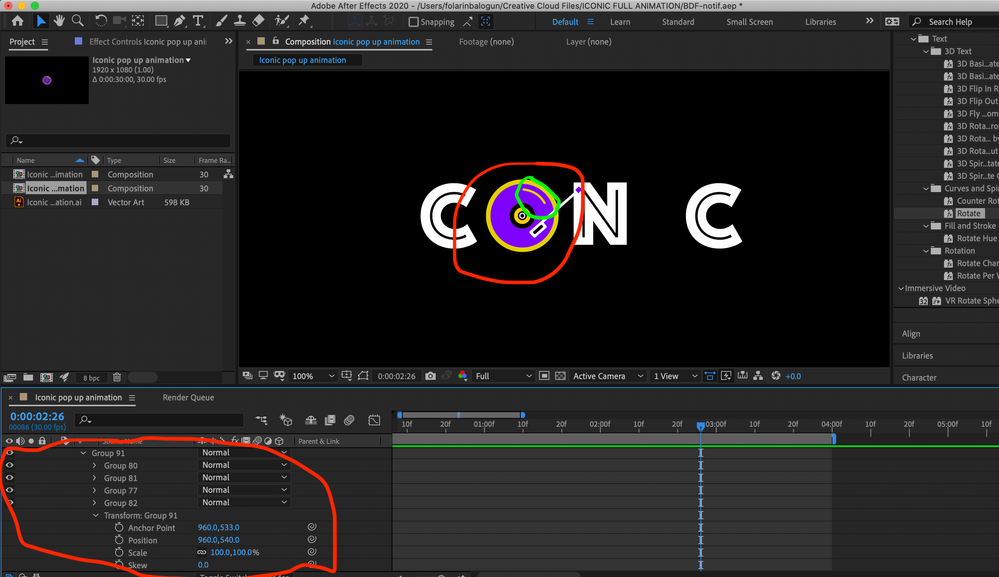Adobe Community
Adobe Community
- Home
- After Effects
- Discussions
- I would like the record (the Purple circle) to rot...
- I would like the record (the Purple circle) to rot...
Copy link to clipboard
Copied
Hey everybody, i'm extremely new to after effects and computer animation in general. I've been trying to make that circle that i highlighted in red rotate for days. What i am trying to do is make the circle rotate and it does, with the [time*] function But it won't stay in place and the whole object moves in rotation together. I've tried to focus on the little yellow line [HIGHLIGHTED IN GREEN] within the circle to give the impression of spinning, but to no avail. I've tried pinning the position of the yellow dash to the center. I have no idea what im doing wrong.
As of right now i can have it rotate relatively close to where it should STAY, but i would have to move everything in the composition for it to work and its STILL noticable too. Please any help would be greatly appreciated from the animation gods! Somebody please help me
 1 Correct answer
1 Correct answer
this is very basic, the easy way is to rotate the purple circle including the yellow path, by making it in a separate group and use the transformer for that group, try this small project where I duplicate what you are trying to do https://we.tl/t-32cQ4zD3b6
Copy link to clipboard
Copied
this is very basic, the easy way is to rotate the purple circle including the yellow path, by making it in a separate group and use the transformer for that group, try this small project where I duplicate what you are trying to do https://we.tl/t-32cQ4zD3b6
Copy link to clipboard
Copied
Thank you! i think the main problem i had is that i imported the whole logo instead of doing it in parts. I'll try this out soon and let you know how it goes!
Copy link to clipboard
Copied
I got it to work! Now the next question i have is. Do you know if there is a way to start the rotation at a specific time? Do i just use the diamond shaped marks, or is there another way to do it?