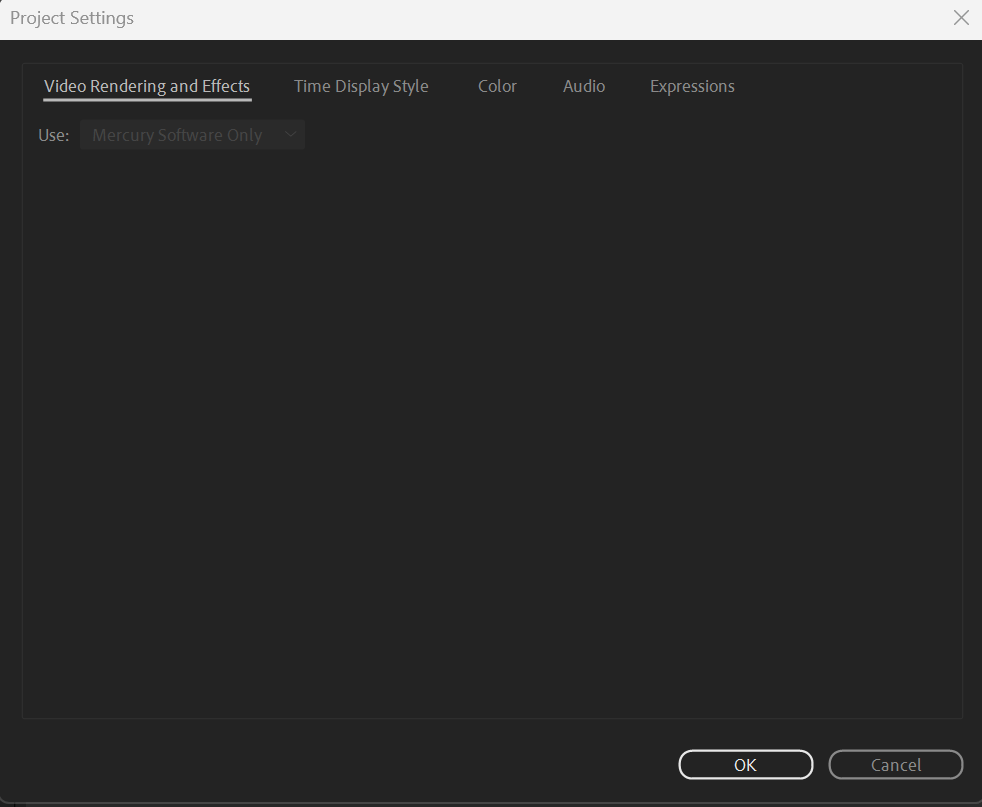Adobe Community
Adobe Community
- Home
- After Effects
- Discussions
- If/Then statement error: Invalid token else
- If/Then statement error: Invalid token else
Copy link to clipboard
Copied
I'm wracking my brain trying to fix this basic if/then expression. I have a text layer(name "Position (l/r") whose value I want to control the opacity of other layers. I'm using this expression on the layers whose opacity I want to control and applying it to the Opacity property:
if(thisComp.layer("Position (l/r)").text.sourceText=="r")100 else 0;
AE gives me the following error:
SyntaxError:Unexpected token else
I've used the exact same if/then expression format in other projects (only changing the layer name) and it works fine. I've copied this expression into another project and it works fine. If I copy the expression from a working project into the current project, it doesn't work.
I'm using AE 16.1.1.1 on Windows 10.
 1 Correct answer
1 Correct answer
this because the new javaScript engine in AE CC 2019,,
you have 2 option to fix this, you can run the legacy ExtenScript from project settings
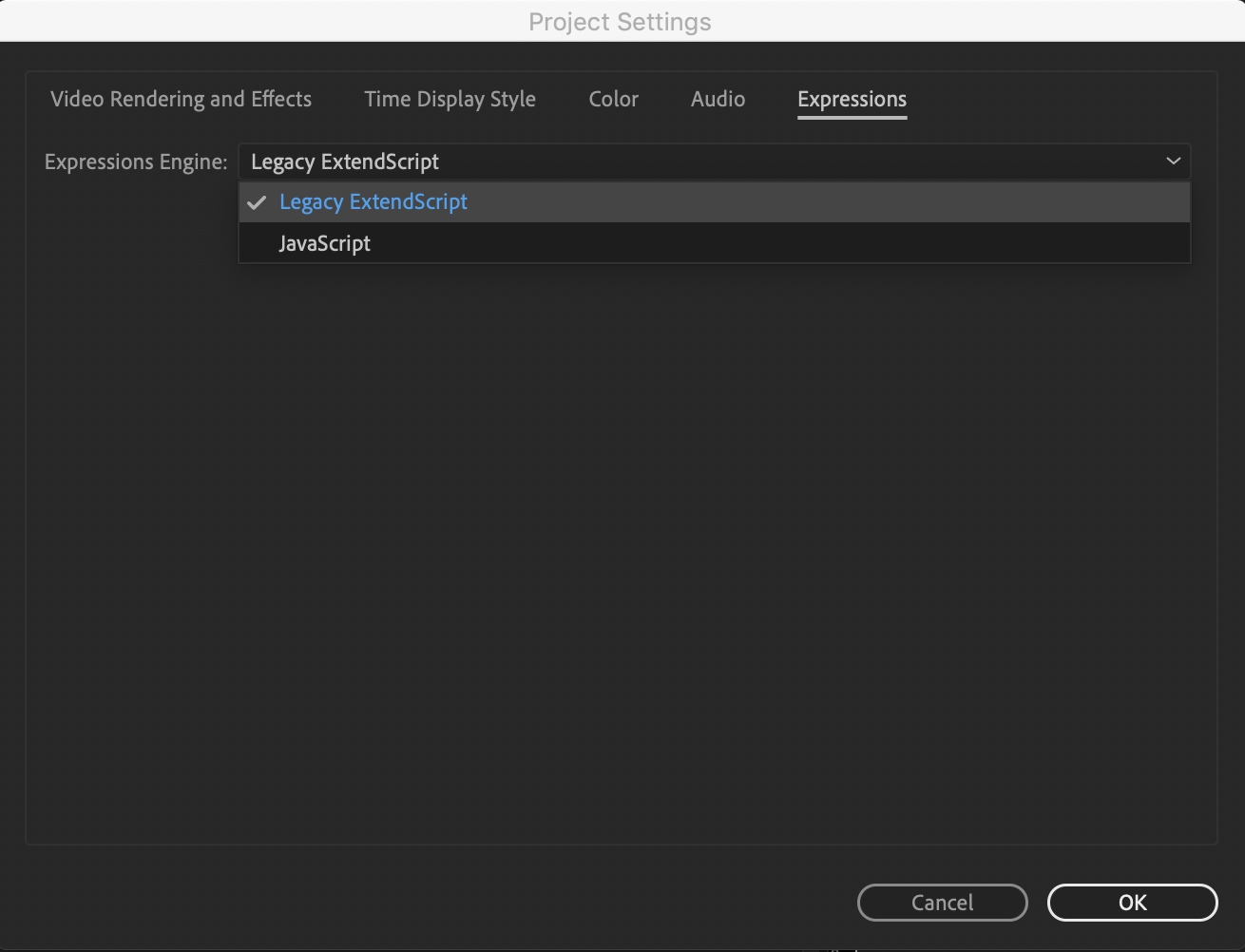
Or put the if/else value inside curly bracket like this { 100 }else{ 50 }
Copy link to clipboard
Copied
this because the new javaScript engine in AE CC 2019,,
you have 2 option to fix this, you can run the legacy ExtenScript from project settings
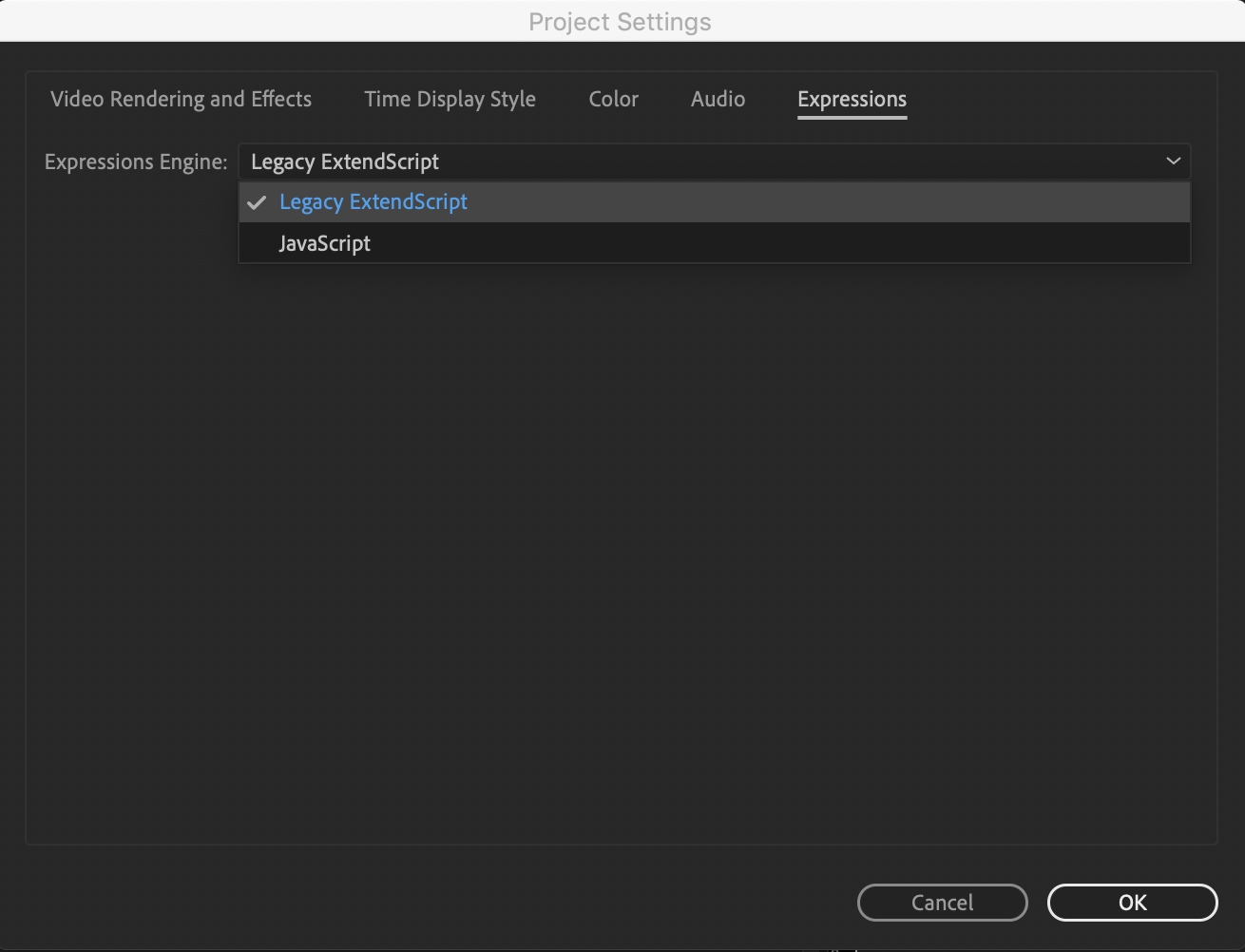
Or put the if/else value inside curly bracket like this { 100 }else{ 50 }
Copy link to clipboard
Copied
Thank you!
I assume new projects are set to Javascript by default, because my old projects show "Legacy ExtendScript".
Copy link to clipboard
Copied
option 3 is to use the new “update legacy expressions” script under file->scripts ![]()
Copy link to clipboard
Copied
Thank you, this helped me
Copy link to clipboard
Copied
Hi! Would you happen to know how I could save this new preset/script? I'm using a plugin/tool from 2014 that broke with the new JavaScript update, and the original creator is no longer updating it. "Updating Legacy Expressions" seems to have done the trick, but I need to save this so I don't need to do it each time I open a project. Thanks!
Copy link to clipboard
Copied
Thank you soooo much!
Copy link to clipboard
Copied
Thanks Roei, the "update legacy expressions" worked!
Copy link to clipboard
Copied
Thak you, a lot!
Solution worked:
Or put the if/else value inside curly bracket like this { 100 }else{ 50 }
Copy link to clipboard
Copied
This thread helped solve the issue. Thank you fine people.. much appreciate:exclamation_mark:😃
Copy link to clipboard
Copied
currently i have this problem woth my after effect 2023, anyone help me resolve this