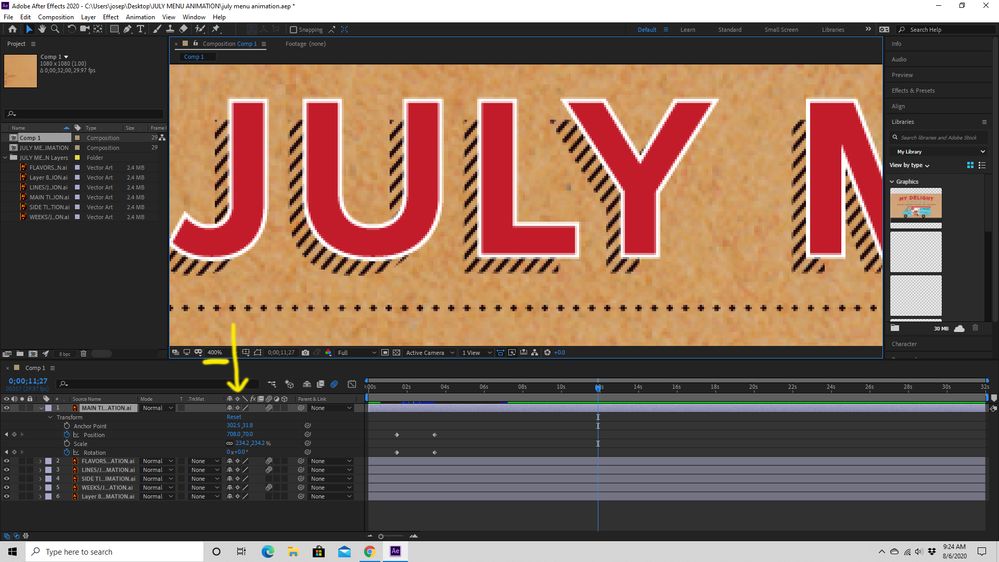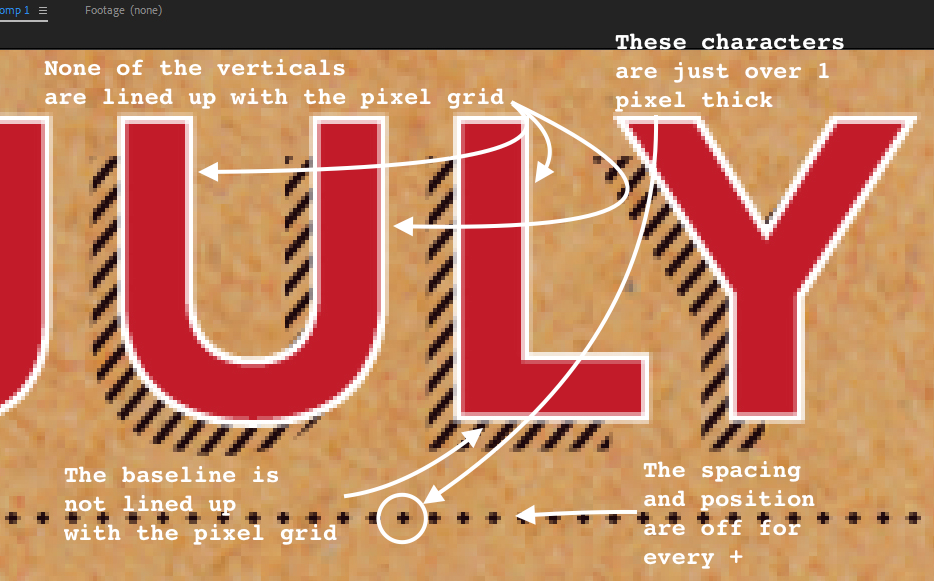Adobe Community
Adobe Community
- Home
- After Effects
- Discussions
- Re: Illustrator file will not rasterize in After E...
- Re: Illustrator file will not rasterize in After E...
Illustrator file will not rasterize in After Effects
Copy link to clipboard
Copied
Hello,
For some reason my illustrator file will not continuously rasterize or rasteriz at all for that matter. I have had no problem with this before. It won't even rasterize the files I have already rasterized in the past. I tried the adobe support phone number and they were not able to help me, left me with an open ticket:/
Anyone happen to know how to solve this issue?
Copy link to clipboard
Copied
99% probability - user error.
Magnification Factor in the Lower Left Corner of the Comp Panel shows you pixels, not vectors.
Any raster effect on a vector layer will prevent CR from working.
Embed a screenshot with the modified properties of the layer giving you problems (select - press uu) and the source file selected in the Comp Panel so we can see it's properties and maybe we can help.
Copy link to clipboard
Copied
Copy link to clipboard
Copied
I've already spent over 4 hours with two different adobe reps. They can't seem to figure it out. The last agent I spoke with from adobe said they will have to get a supervisor to help with the issue:/ This file was rendering fine last month. I hit rasterize button and vector files rasterized perfect. Files were crisp and clean when I zoomed in all the way. Now this is what I get. I've installed old versions of the programs, did updates to drivers, unistalled all programs. Nothing seems to work.
Copy link to clipboard
Copied
You are looking at actual pixels in your video magnified 400%. Everything is normal. Video is pixels.
Open the Illustrator file in Illustrator, turn on Pixel Preview using the View menu, magnify the display using the same lower-left corner option to 400% and you will see the same thing. There is no error.
Continuously Rasterizing vector layers, text, and shape layers allow you to scale them all you want, but AE makes video, and video is made of pixels, and alignment to the pixel grid is very critical for horizontal and vertical edges, so, just like in Photoshop, you have a tool that lets you magnify the pixels so you can see how the edges line up. Having this option in After Effects is a good thing but I can see that there are several problems with your original Illustrator file because the artwork was not created with snap to pixel turned on and the weight of the line of + + + was not considered, and even the stroke around the red letters may not be an even number of pixels (points) thick, which means the graphic will never be as clear as it could be in a video. It might be clear enough, but if it were my project I would open up AI and adjust the position, thickness, and weight of almost every element in the graphic. Here are the obvious problems with the illustration:
Copy link to clipboard
Copied
Awesome, thanks for the help! I will make note of the adjustments.