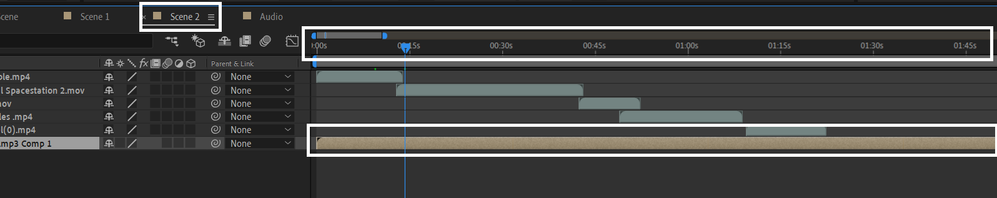Adobe Community
Adobe Community
- Home
- After Effects
- Discussions
- IM LOST - Sync audio of a scene to a master compos...
- IM LOST - Sync audio of a scene to a master compos...
Copy link to clipboard
Copied
Hi,
I'm new to AE. I'm kinda lost here, so please someone help me out.
It seems like it's SO simple but I can't figure it out.
I have a .mp3 file. I have that file imported in a composition.
I want to create a certain video with multiple scenes.
So comp 1 is Scene 1, comp 2 is Scene 2 etc etc.
In the Main composition where all the Scene comps are located, I have redirected each part of the mp3 file to each Scene.
So Scene 1 has the first 30 sec. Scene 2 the next 30 seconds etc etc.
Now here's the thing. Everytime I go to 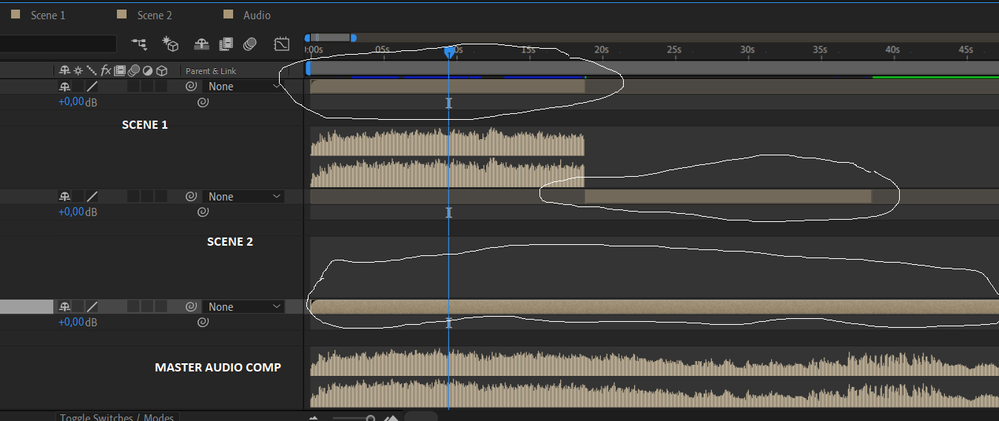
Why does the audio file not follow the main composition? So basically, I want the timeline of Scene 2 to adjust as I change the audio delegation in the main comp,
I'm lost here and absolutely annoyed, and yes it might be very easy but I'm new to this and I want to learn. 😞
Kind regards,
 1 Correct answer
1 Correct answer
You have cropped the screenshots so I can't see the entire timeline. The missing waveform could be just a display anomaly. Solo each layer and see if the audio is still working when you split the layers. It should be.
The audio standard for video is a 48 Khz 16 bit or better WAV or AIFF file, not an MP3. They often give you problems that many do not show up until you render. I suggest that you convert the MP4 to a suitable WAV file.
Your workflow and description of the project concern me. Af
...Copy link to clipboard
Copied
You have cropped the screenshots so I can't see the entire timeline. The missing waveform could be just a display anomaly. Solo each layer and see if the audio is still working when you split the layers. It should be.
The audio standard for video is a 48 Khz 16 bit or better WAV or AIFF file, not an MP3. They often give you problems that many do not show up until you render. I suggest that you convert the MP4 to a suitable WAV file.
Your workflow and description of the project concern me. After Effects is not an editing tool, it is designed to create shots that you can't create any other way, so I am a bit concerned about your workflow. If you want to sync up a longer audio track in shorter comps the easiest thing to do would be to add layer markers where you want to switch to different comps or shots, name them if needed, then just copy and paste the audio from one comp to another. If you add the layer markers and notes in Audition, the markers will always show up in After Effects. They will also show up in Premiere Pro.
You are going to probably think I'm crazy but the most efficient way to use After Effects is to create a comp for each shot requires the tools in After Effects to complete. If you only need to trim in and out points or to add simple graphics or titles, you are far better off using Premiere Pro to edit. My average comp is under seven seconds because most of the shots in the movies I work on are less than seven seconds. When I do explainer videos or Dynamic Text animations (Lyric videos) a comp is never longer than a single sentence or phrase or a few bars of music. The comps are rendered and the final edit and sound mix is almost always done in Premiere Pro. You have a lot more control that way, changes are easier, Your AE projects have a lot more comps, but in the long run, it takes a lot less time to complete the project. My current project has 48 separate comps from 48 to 320 frames long. They are all cut together to form 3 different scenes, but every one of the comps is rendered to a frame-based Production format and the final edit will be done in Premiere Pro.
Copy link to clipboard
Copied
Dear Rick_Gerard,
How wonderful! A wonderful reply. Many thanks for your time, it is very much appreciated.
I indeed am trying to compose basic features in AE which is not efficient at all considering it's not an video-editing program as I understand from your text.
I'm going to use my own video-editing program and use AE as the final touch for titles, transitions and effects.
Have a great evening/day.
-TryingtoEdit