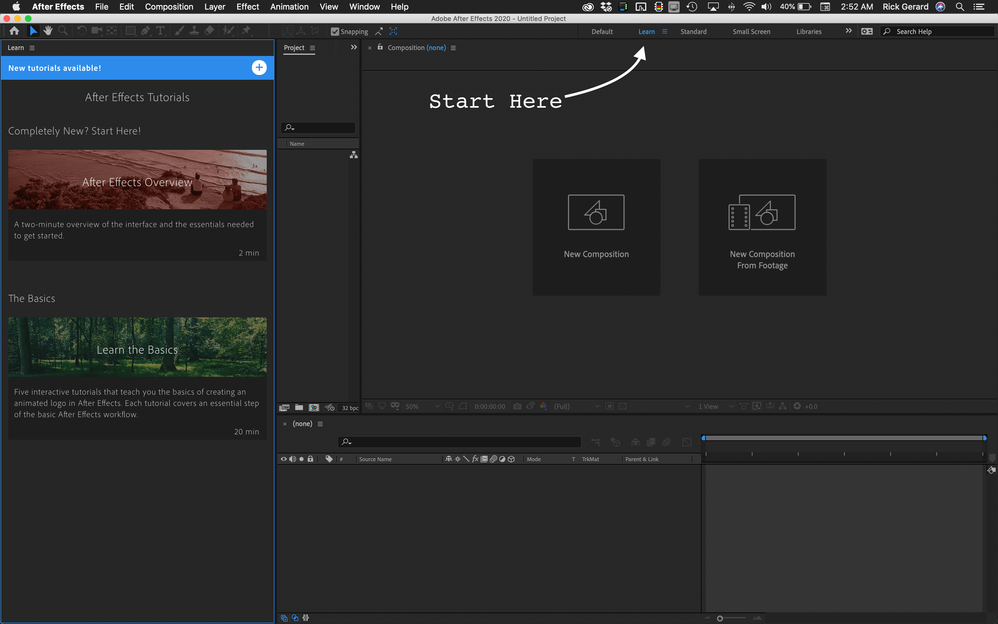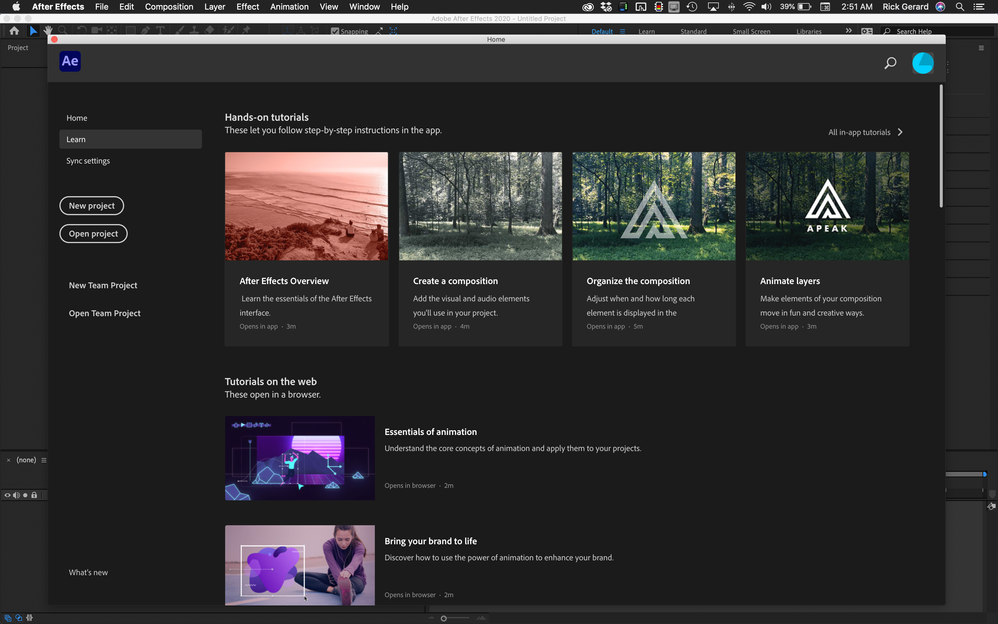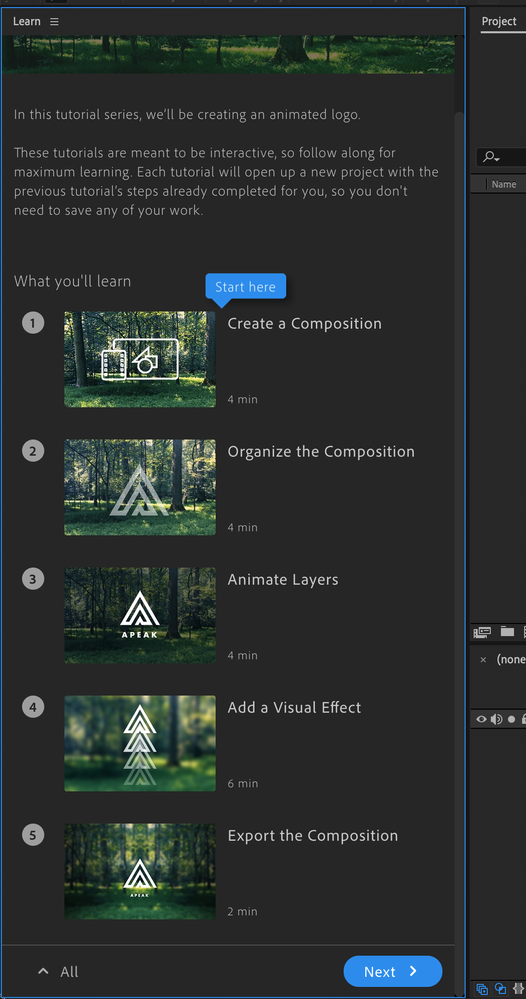Adobe Community
Adobe Community
Imitating an Instagram Scroll
Copy link to clipboard
Copied
Hello,
I'm a strong Premier user but realatively new to AE. I am tying to figure out how to animate an imatiation of the screen as someone scrools though Instagram comments. I've been able to recreate the UI but I can't wrap my head around the animation. Obviously, it's moving text on to the screen to replace the text that is leaving. It's bascially a title scroll but I don't know how to recreate this from scratch. I should add that I want to customize the text so a screen grab from my phone won't work. I've been googling for hours and can't find a turorial that works. Plents of stuff on recreating UI but nothing on the scroll. I"ve attached a screen grab to clarify what I'm looking for.
THANKS FOR YOU TIME
J
Copy link to clipboard
Copied
Not sure what you are seeing there. It's literally just a large towel pre-comp moving up and down, to speak in AE terms. If there is any specific easing/ slowdown or fade-ins/-outs then it doesn't come across in your capture. i wouldn't know. I don't do IG.
Mylenium
Copy link to clipboard
Copied
You need a piece of artwork that is long enough to allow you to animate the vertical position value. You could create that artwork in Illustrator or Photoshop by stitching together screengrabs, or you could create it inside AE using a tall composition filled with emoji graphics, text layers and shape layers. Then you just nest the layer in your main comp and animate the position.
I will give you the same advice I gave not more than two minutes ago. Start with the User Guide or at least the Learn Workspace and get a handle on the basics.