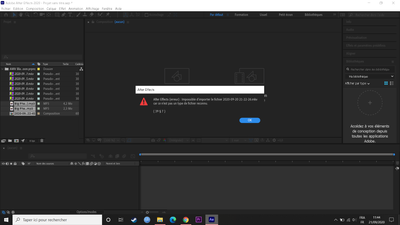Adobe Community
Adobe Community
- Home
- After Effects
- Discussions
- Import a Premiere pro project with mkv files in Af...
- Import a Premiere pro project with mkv files in Af...
Import a Premiere pro project with mkv files in After Effects 2020
Copy link to clipboard
Copied
Hi. I just spent the whole day doing a music video in Premiere Pro, using mkv files, and I just realised that I could'nt open it in After Effects, because of compatibility problems. Is there any way to open it, or do I have to get After Effects 2019 to make it work ? Thanks
Copy link to clipboard
Copied
There should be no issues opening MKV files in After Effects 2020. Can you provide more information on the issue? What are the full specs of your MKV files? What specific error message or problem behaviour do you get when you try to import the PPRo project to AE?
Copy link to clipboard
Copied
I don't really know the full specs of the mkv files, I just know that I get them by recording my screen with OBS, and that there is no framerate written in the properties of the files.
The error message indicates :
"After Effects (error) : Impossible to import the file [...].mkv because it's not a recognized type of file."