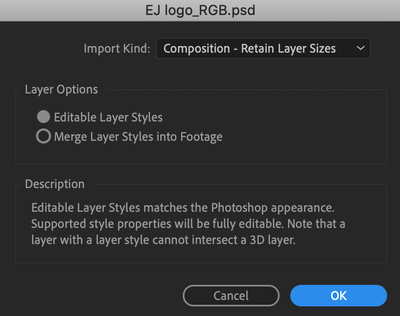Adobe Community
Adobe Community
Turn on suggestions
Auto-suggest helps you quickly narrow down your search results by suggesting possible matches as you type.
Exit
0
Importing PSD files in AE
New Here
,
/t5/after-effects-discussions/importing-psd-files-in-ae/td-p/11146505
May 20, 2020
May 20, 2020
Copy link to clipboard
Copied
Hi everyone,
I have a problem with importing my PSD layers in AE. When I import the files I only get one PSD file and I can't edit any layers within AE. A few weeks ago this wasn't an issue at all. Tried it on windows and mac but with the same result.
TOPICS
Import and export
Community guidelines
Be kind and respectful, give credit to the original source of content, and search for duplicates before posting.
Learn more
/t5/after-effects-discussions/importing-psd-files-in-ae/m-p/11146965#M112602
May 20, 2020
May 20, 2020
Copy link to clipboard
Copied
Hi arnodekloet,
Welcome to the community.
Did you choose Editable Layer Styles under Layer Options while importing the PSD?
Let us know.
Rameez
Community guidelines
Be kind and respectful, give credit to the original source of content, and search for duplicates before posting.
Learn more
Community Expert
,
LATEST
/t5/after-effects-discussions/importing-psd-files-in-ae/m-p/11147330#M112612
May 20, 2020
May 20, 2020
Copy link to clipboard
Copied
If you separated them by Layer, your file is RGB and you are selecting the import type as Composition, you should have no problem. Do you get any kind of dialog box when importing?
Community guidelines
Be kind and respectful, give credit to the original source of content, and search for duplicates before posting.
Learn more
Resources
Troubleshooting FAQs
After Effects Community Recap
Getting started with After Effects
Copyright © 2023 Adobe. All rights reserved.