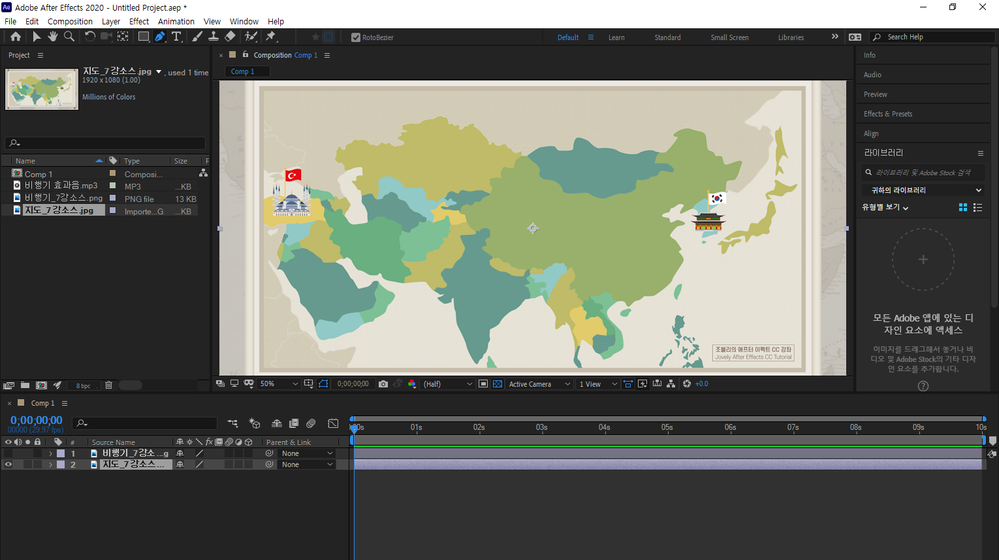Adobe Community
Adobe Community
In the Pen Tool Area
Copy link to clipboard
Copied
Hello Please don't be so harsh on very beginner like me
I'm just trying to learn.
With the Pentool, I'm trying to make path line, but
Where could I find '[ fill in, fill in color ] sign next to them?
I clicked on the Pentool, But I don't see them.
Thank you
Copy link to clipboard
Copied
Unselect the layer and the color swatches should appear in the top tool bar.
Pen tool has two options:
When a layer is selected, you use it do draw a mask.
When no layer is selected, you use it to draw a shape.
*Martin
Copy link to clipboard
Copied
To make a path line you could make the following steps:
- Lock the map layer with the padlock.
- Create a solid of any color and put it under the map layer, keep this solid layer selected.
- Activate the Pen tool and with the layer of the solid selected and under the locked layer of the map, make the path line you need based on your map (a mask will be created).
- Move the layer of the solid over the locked layer of the map (it will be covered by the solid). To this, add two filters, one for Fill and one for Stroke. These are in the Effects / Generate / Fill menu and then Stroke.
- For the Fill effect, set it to opacity 0.0%. With this you will be able to see the map and only the stroke will remain, which is the path line.
- To the stroke that is your path line, you can now give yourself a thickness, a color, make dotted lines and animate its start and end.
I hope it helps.