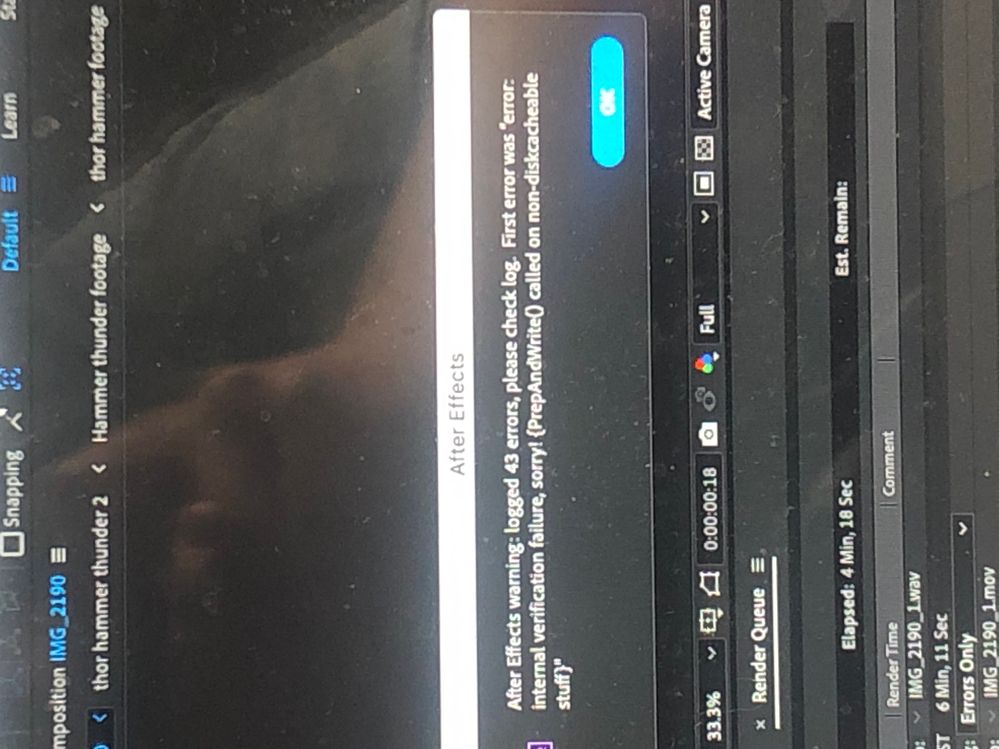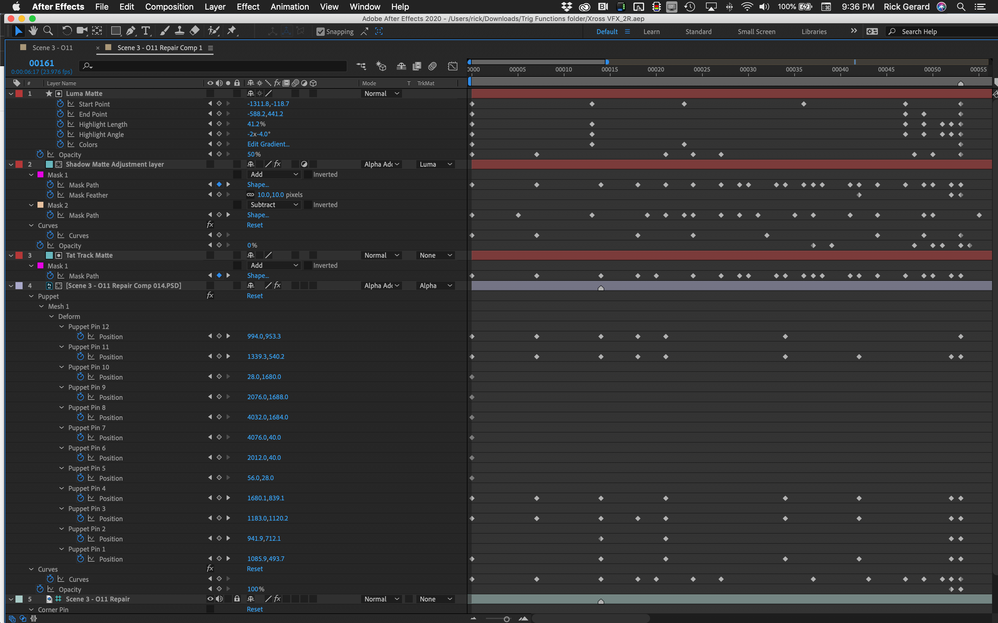Adobe Community
Adobe Community
- Home
- After Effects
- Discussions
- Is my MacBook Pro good for AE or do I need an IMAC...
- Is my MacBook Pro good for AE or do I need an IMAC...
Is my MacBook Pro good for AE or do I need an IMAC?
Copy link to clipboard
Copied
Had real problems with my MacBook Pro 2015. Been trying to do a special effects video and when I go to render it, it just does the audio and no video! It comes up with this message, should I get a new iMac as my one is old or will ant Mac just do the same?
Hope someone can help!
Copy link to clipboard
Copied
We can't possibly diagnose a problem with a render without workflow details, comp settings, render settings, AE version and system, and OS details. We can guess. My guess, user error somewhere in the workflow or lack of system resources. A 2015 MacBook Pro with at least 8 GB of ram should have no problem with any of the current releases of After Effects if you are running OSX 10.14.6, but if you have upgraded to Catalina you can only successfully run AE 2020.
Copy link to clipboard
Copied
Thanks for replying!
it's just so slow, even when you hit space bar to preview the footage it just takes so long. Would you recommend doing anything to fix this?
Copy link to clipboard
Copied
Even on my most powerful system, I use the basic Pencil Test, Ink And Paint, send it to the camera department to be photographed on the animation stand, then edit the developed film using standard editing equipment that cell animators used for years.
Pencil Test = low resolution, no motion blur, minimum effects, sometimes even skipping frames preview to check the motion of the animation or the basic effect. I rarely run a full-resolution preview of more than a second or two of any project even on my fully loaded, can't buy any better workstation. I don't have time to wait.
Ink and Paint = Check a few critical frames for perfection at full resolution, motion blur, color graded full effect frames and check them for perfection. If the hero frames, the most important frames, are perfect then I know from experience that it is time to send it to be rendered. The Ink and Paint part of the project is now complete.
Send it to the camera department = Render the comp, most of mine are under seven seconds and only one shot because AE is not a video editing app, and rendering is almost always completed using RenderGarden, a background rendering solution that is way more efficient at rendering than AE is on its own. As soon as a comp hits Render Garden I start a new comp and begin again with the Pencil Test part of the workflow.
Let me tell you a little story. Right now I'm working on some VFX shots for a feature film where I need to remove some tattoos from one of the actors. The workflow involves motion stabilizing, rotoscope, clone, paint, track mattes for shadows, and every shot requires a huge amount of handwork and a bit of motion tracking. The shot I'm working on right now has keyframes on a gradient shape layer used as a Luma Track Matte. There are two layers requiring hand roto. There are dozens on keyframes on the color effects I use to match the color of the repair, track mattes and opacity mattes on layers to fix the problems with the shadows. Most of these shots are between 100 and 200 frames long. The one I worked on today took about 6 hours. During the entire process, I did not run more than 4 or 5 full-frame full-resolution previews that ran for more than a second or two. I never ran full rez, full FX previews on the whole shot. So far I've done about 25 of these shots and only three of them have required any redo after they were rendered. All of the fixes so far have required making changes to only 3 or 4 frames. Here are the first 50 frames from one of the 3 nested comps for this 216 frame shot I was working on:
Imagine how long it would have taken to do this project if I had been running previews every time I made a couple of changes. With a little practice, you can gain the confidence required to know what the renders are going to look like without leaning on real-time full rez previews.
I hope these suggestions help. The hardest part of this business is learning how to trust your instincts and work efficiently.
There are similar tricks when you are editing in an NLE. Most young editors drive me crazy with their continuous 20 second or longer previews of sequences. My point - learn to trust your decisions and move on to the next part of the project.