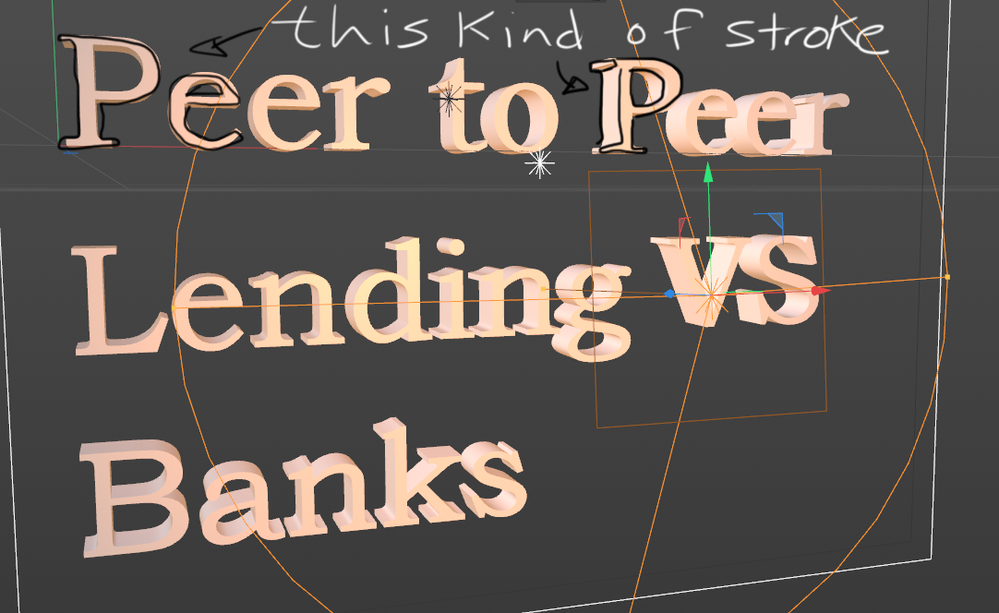Adobe Community
Adobe Community
- Home
- After Effects
- Discussions
- Is there a way to put a stroke on text in Cinema 4...
- Is there a way to put a stroke on text in Cinema 4...
Copy link to clipboard
Copied
Hello
I have seen a number of videos on this topic, but all videos show options I don't have access to in C4D Lite. All of these people have the full version of the program. How do I add a stroke to text in Cinema 4D Lite?
Alternatively, is there a way to do it in AE? I can't see a way of doing it now.
Thanks in advance!
 1 Correct answer
1 Correct answer
The second option would be easy - create micro bevels and give them a different material. The extrude object's bevels can already be adressed with the built-in automatic selections like C1 and so on. It's explained in the help. After that you'd only need to manualyl bevel the sharp crevices based on an edge selection. Just outlining the caps would also work with the automated selection method and a different material. and for more options you can of course always duplicate the geometry. Another
...Copy link to clipboard
Copied
Entirely depends on what you mean by "stroke". From geometry-based solutions like duplicate extrude or sweep objects to combining custom object buffers with AE's effects and leayer styles there's a million ways to do it even without Sketch & Toon or similar. just not much point explaining them all unless you can provide an example of the exact look you are after.
Mylenium
Copy link to clipboard
Copied
Hi,
Thanks for the response.
Basically just a stroke around the text like in the picture below (obviously that's rough), and anything that allows me control over the stroke like colour etc. I'd like to both be able to have one that outlines just the front of the letters such as the first P and e but then also if possible the 3D one like the second P.
What is the easiest way to do this?
Thanks!
Copy link to clipboard
Copied
The second option would be easy - create micro bevels and give them a different material. The extrude object's bevels can already be adressed with the built-in automatic selections like C1 and so on. It's explained in the help. After that you'd only need to manualyl bevel the sharp crevices based on an edge selection. Just outlining the caps would also work with the automated selection method and a different material. and for more options you can of course always duplicate the geometry. Another option would be to indeed assign an object buffer in a multipass render just for the caps and create outlines for it in AE by using the buffer as a matte on your footage and applying an outer glow or stroke layer style, a Vegas effect and so on.
Mylenium
Copy link to clipboard
Copied
That worked, thanks for your time!