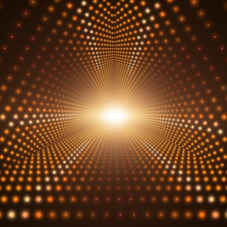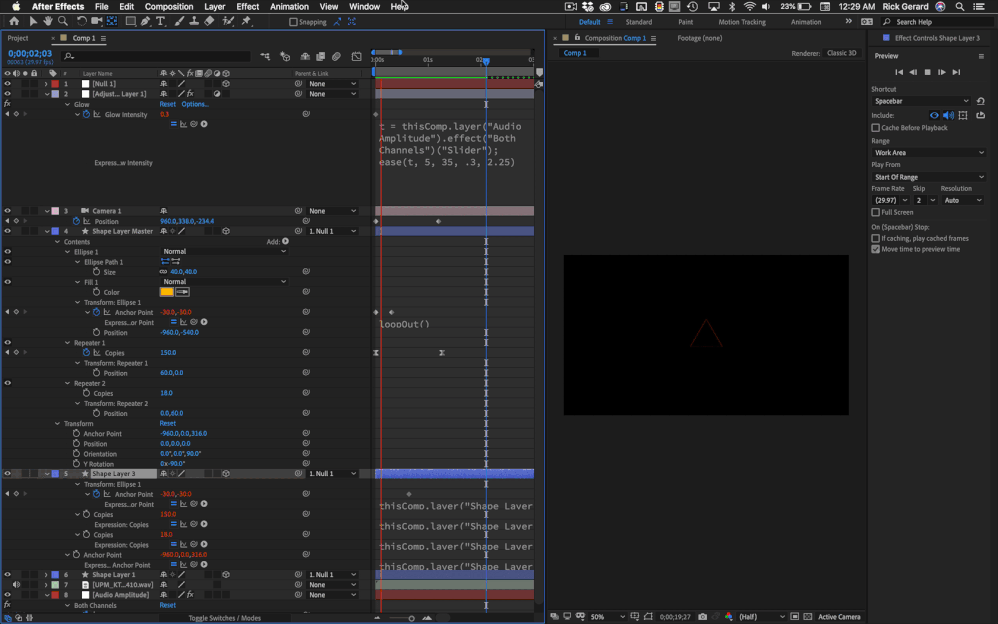Adobe Community
Adobe Community
- Home
- After Effects
- Discussions
- Is this possible in After Effects?
- Is this possible in After Effects?
Is this possible in After Effects?
Copy link to clipboard
Copied
Hi there
I'm rather new to After Effects and starting a new project. I'm hoping you can help me choose, if this is best made in After Effects or another software 🙂
I have 3 ideas, which I want to create and I hope, that they are understandable with the pictures:
1) The camera flies through a tunnel, which is made out of color changing dots. At the end of the tunnel is a light, which pulsates in the rythm of a song and also changes its color.

2) Colored clouds which slowly move together into a ball.

3) Colored ribbons, that arrange themselves into spinning patterns.
I have a feeling that learning to animate something like this in a 3D modeling Software, takes way longer, than doing it in After Effects, if its even possible...
So my questions:
Is this possible in After Effects? And would you recommend trying this in After Effects in terms of difficulty to animate, time to animate and customizability/fine-tuning?
Or which software should I use instead?
Thanks 🙂
Copy link to clipboard
Copied
With enough skill and the possible inclusion of some work with a free 3D app like Blender and some 3rd party plug-ins, any visual effect you have ever seen in a movie, music video, or commercial can be created and composited in After Effects. You have 3 completely different effects described here.
I'll start with the first.
A long rectangle full of dots that change colors can be created using the techniques I explained in this recent post. Here's one of the screenshots from that post:
Create 3 of those rectangles, make them 3D layers, and arrange them in a triangle add a few keyframes and an expression and you can end up with something like this: (the low frame rate of the gif makes it a little jerky but you get the idea).
The workflow for this example was very simple. I started with a single shape layer with a single ellipse, made some calculations, adjusted the Transform/Ellipse 1/Anchor Point to put the circle in the top left corner of the shape layer, added two repeaters, the first offset in X, the second offset in Y. Keyframed the number of copies in the first repeater. Made the layer 3D, rotated it -90º in x adjusted the orientation to 90º in Z, offset the shape layer anchor point in Z, duplicated the layer twice, tied the number of copies, the Ellipse 1 anchor point and the layer anchor point to the master shape layer, added a 3D null and parented all 3 shape layers to the null so I would have an easy way to orient the layer. Then I added 120º in Y orientation and 240º in Y orientation to the three shape layers to give myself the triangular-shaped tunnel. I then added a couple of keyframes to the Transform Ellipse 1>Anchor Point to make the dots move toward the camera exactly the distance between the dots and added a loopOut() expression. I then added a camera with a 20MM lens to the comp and animated a push in on the tunnel. The Master Layer is showing you everything I modified on that layer to create the long rows of dots and line it up in 3D space so I could use it as the floor for my tunnel.
I then added an adjustment layer and an audio track, converted the audio track to keyframes, added an expression to the Glow Intensity that tied the value to the Both Channels slider in Audio Amplitude. A little cleanup and adding the exposure effect to the adjustment layer and I've got my never-ending tunnel that flashes to the beat of the music track.
Here's the Project file. Replace the missing audio with your audio, delete the Audio Amplitude layer and create your own with the Keyframe Assistant, and then make some changes to the Glow Intensity values in the expression and see what happens. That will give you some idea of how to move forward and add a glowing orb at the end of the tunnel. You could also try and add a second ellipse that is a different color and another pair of repeaters to see if you could get alternating colors of dots or alternating rows with different colors. That will teach you how repeaters work.
The key creating effects like the ones you describe is to think of ways to take something simple, like a single ellipse, and transform that into something else. Most of the other effects in the images you shared can be achieved using nothing more than shape layers, solids, and AE's built-in effects.
As always, you should be very familiar with the User Guide and you should use the Search Help field in the top right corner of AE to look for info on specific effects and the UI. Beware of tutorials by enthusiasts because they often don't explain things well and a lot of the workflows that they share are inefficient or only work with the shot they are using.
Copy link to clipboard
Copied
Wow, thank you very much for this detailed answer :); exactly what I needed to hear. I rather start then 😉
PS: I couldn't find the project file.. could you post that again?
Copy link to clipboard
Copied
The link should be fixed.
Copy link to clipboard
Copied
Thx