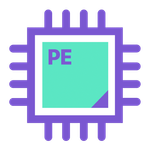Adobe Community
Adobe Community
- Home
- After Effects
- Discussions
- Issues accessing layer contents with alpha in AE
- Issues accessing layer contents with alpha in AE
Issues accessing layer contents with alpha in AE
Copy link to clipboard
Copied
I have full HD 1080p comp. One of the layer is a 512x512 image. I have settings to enable alpha values.
out_data->out_flags2 = PF_OutFlag2_PARAM_GROUP_START_COLLAPSED_FLAG |
PF_OutFlag2_FLOAT_COLOR_AWARE |
PF_OutFlag2_SUPPORTS_SMART_RENDER |
PF_OutFlag2_REVEALS_ZERO_ALPHA;and in PreRender
req.preserve_rgb_of_zero_alpha = TRUE;I access the layer with a layer selection.
PF_ADD_LAYER("Matte Layer", PF_LayerDefault_MYSELF, LAYER_ID);When this layer contents are accessed, the image always comes up in the top left corner.
ERR(suites.IterateSuite1()->AEGP_IterateGeneric(layer->height, &c_data, CopyDirect));When I view the image, it is centered, with transparency all around it. However, inside CopyDirect, the image always starts from 0,0
What am I missing?
Copy link to clipboard
Copied
For reference, here is another discussion asking for out of comp area pixels.
is-it-possible-to-access-all-input-pixels-in-smartfx-if-the-input-is-offscreen
@shacharsuggested to use preserve_rgb_of_zero_alpha to "true" and PF_RenderOutputFlag_RETURNS_EXTRA_PIXELS
What is this PF_RenderOutputFlag_RETURNS_EXTRA_PIXELS ? and where should I use it ?
Copy link to clipboard
Copied
I got one possible answer from a post by @James Whiffin - here smartfx-expand-layer-bounds-shifter-example-project
I have the PreRender as suggested, however when I checkout the layer (which is an image smaller than comp size, I get the image shifted to 0,0 and I have no way to access the actual location of the image)
PF_Err err = PF_Err_NONE;
PF_RenderRequest req = extra->input->output_request;
PF_CheckoutResult in_result;
PF_CheckoutResult matte_result;
AEFX_CLR_STRUCT(in_result);
AEFX_CLR_STRUCT(matte_result);
ERR(extra->cb->checkout_layer(in_data->effect_ref,
DANCE_INPUT,
DANCE_INPUT,
&req,
in_data->current_time,
in_data->time_step,
in_data->time_scale,
&in_result));
req.preserve_rgb_of_zero_alpha = TRUE;
PF_LRect fullLayer = { 0, 0, in_data->width, in_data->height };
UnionLRect(&fullLayer, &req.rect);
ERR(extra->cb->checkout_layer(in_data->effect_ref,
LAYER,
NUM_PARAMS + 1,
&req,
in_data->current_time,
in_data->time_step,
in_data->time_scale,
&matte_result));
extra->output->flags = PF_RenderOutputFlag_RETURNS_EXTRA_PIXELS;
UnionLRect(&in_result.result_rect, &extra->output->result_rect);
UnionLRect(&in_result.max_result_rect, &extra->output->max_result_rect);
Copy link to clipboard
Copied
Hi Anmol
I'm not sure I understand your situation exactly, but you can get the layer's position in the output buffer by the matte_result rect after calling checkout_layer. Then you can check where that buffer sits inside the output buffer, and see where the output buffer sits inside the composition by looking at the output_world's origin x&y.
Copy link to clipboard
Copied
Thanks @James Whiffin
As in Transformer.cpp I got
matte_rect.left = -in_data->output_origin_x;
matte_rect.top = -in_data->output_origin_y;
matte_rect.bottom = matte_rect.top + matte_worldP->height;
matte_rect.right = matte_rect.left + matte_worldP->width;This gives me the correct dimensions of matte_world. In this test case, matte is 150x150. Position 960,540 and Anchor Point 75,75.
When the matte_world is obtained, the position and anchor is not respected. The matte_world always has position 0,0 and anchor point 0,0
You stated :-
a. you can get the layer's position in the output buffer by the matte_result rect after calling checkout_layer.
b. Then you can check where that buffer sits inside the output buffer
c. where the output buffer sits inside the composition by looking at the output_world's origin x&y.
I believe I got a.
How do you do the b. and c. part?
Copy link to clipboard
Copied
Its in the examples. The origin of the matte layer can be deduced
matte_origin = {(A_long)suites.ANSICallbacksSuite1()->fabs(output->extent_hint.right - matte_worldP->extent_hint.right) /2,
(A_long)suites.ANSICallbacksSuite1()->fabs(output->extent_hint.bottom - matte_worldP->extent_hint.bottom) /2};