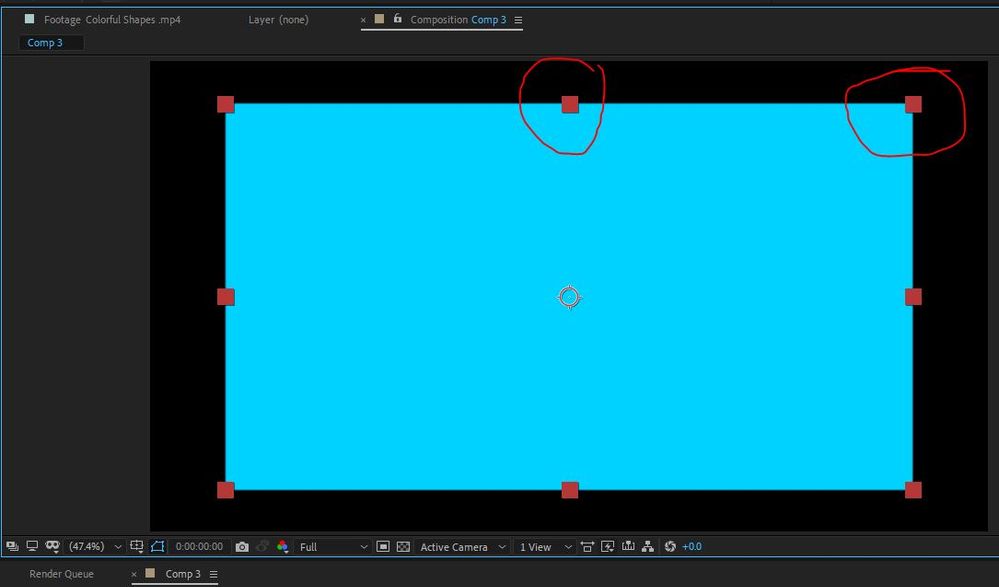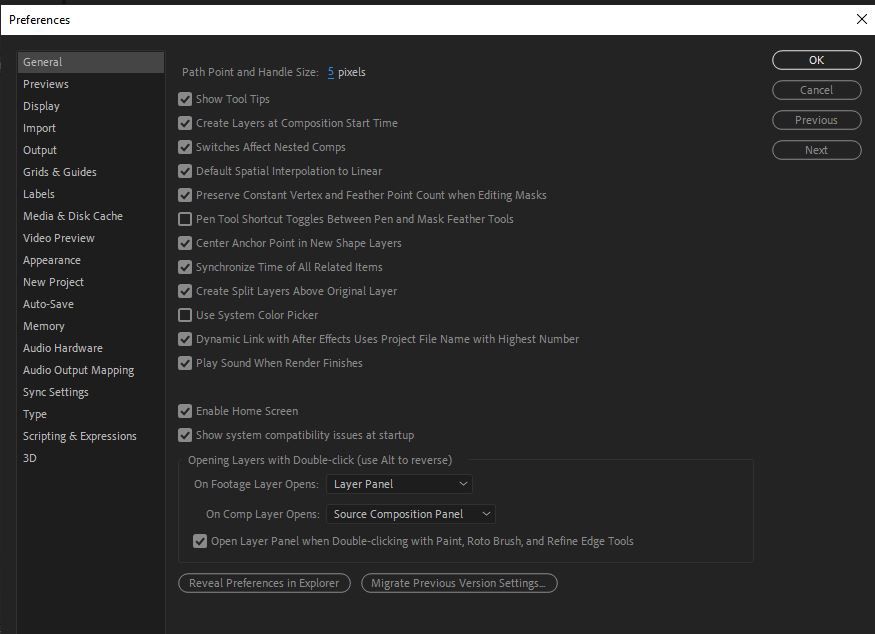Adobe Community
Adobe Community
Copy link to clipboard
Copied
Hi,
I have a strange problem and I don't know how it happended..
The layer controls got very big somehow!
I searched all over the settings to find where I can set this things but didn't find any solution.
Its especialy difficult to work with smaal shape layers this way b/c I cannot see the layer throuth the big controls...
Did it happend to anybody out there?
Any idea how to fix it?
Thanks,
Ben
 3 Correct answers
3 Correct answers
Hi Trlv,
That's not ideal.
Is it happening in all the projects? What's the exact version of After Effects you're using? Please try resetting the preferences. Here's how: https://community.adobe.com/t5/after-effects/faq-how-to-reset-trash-preferences-in-after-effects/td-p/10634342?page=1
Let us know if it helps.
Thanks,
Nishu
There's a setting in AE's Prefs. See image below.
It's the first item in the Prefs>General.
Copy link to clipboard
Copied
Hi Trlv,
That's not ideal.
Is it happening in all the projects? What's the exact version of After Effects you're using? Please try resetting the preferences. Here's how: https://community.adobe.com/t5/after-effects/faq-how-to-reset-trash-preferences-in-after-effects/td-...
Let us know if it helps.
Thanks,
Nishu
Copy link to clipboard
Copied
Great! it worked!
It did happen in all projects, and I use CC 2019.
tried it also in CC 2020 and it was okay. But resetting the preferences worked!
Thanks a lot!
Copy link to clipboard
Copied
There's a setting in AE's Prefs. See image below.
Copy link to clipboard
Copied
I don't see any picture
Copy link to clipboard
Copied
It's the first item in the Prefs>General.
Copy link to clipboard
Copied
Thank you so much! good to know you can control it,
I was looking in the Pref... but didn't catch the first line
I guess there probebly some shortcut to this which I touched by mistake that changed it.
Because I never got into the Pref to change it.
Thanks again!
Copy link to clipboard
Copied
There's no shortcut to adjust the Path Points and Layer Handles. Your issue could have likely been caused by a corrupted AE Prefs/Settings file.
Please let us know if this issue comes up again.
Have a pleasant day ahead.