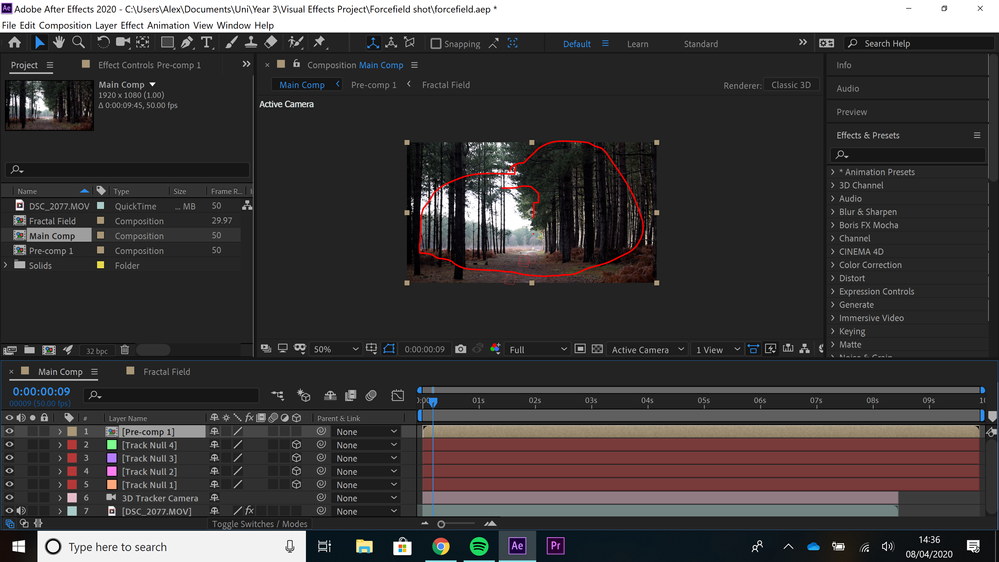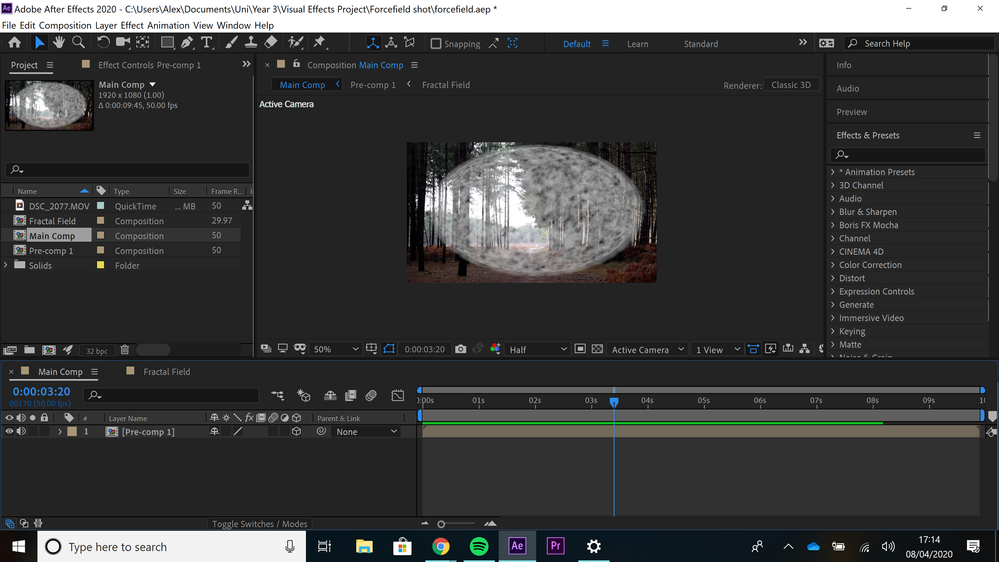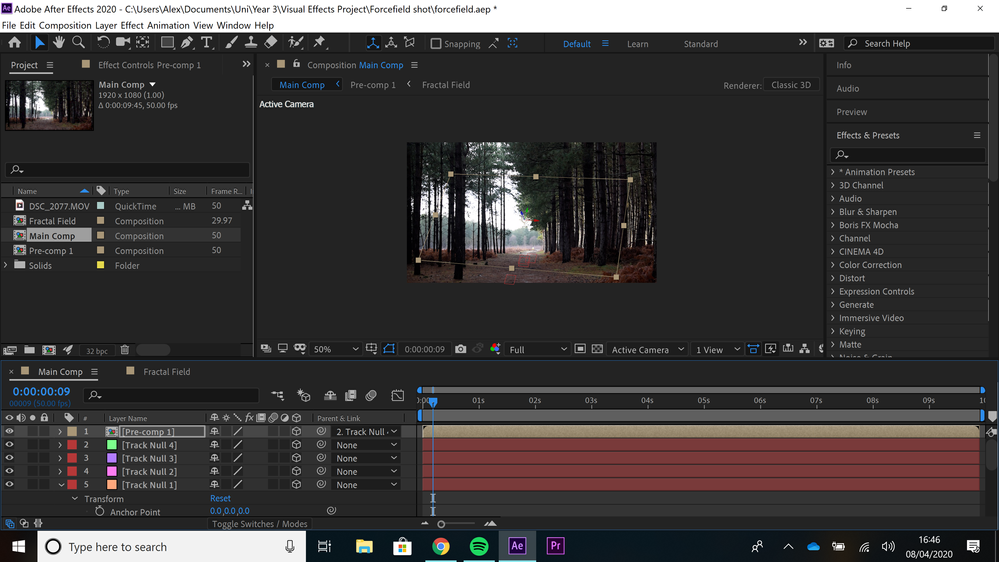Adobe Community
Adobe Community
- Home
- After Effects
- Discussions
- Layers disappears after pre composing them
- Layers disappears after pre composing them
Copy link to clipboard
Copied
Hi I hope everyone is doing well! I'm hoping someone will be able to help me as this is a really frustrating issue, I'm following a tutorial to create a forcefield within my scene and everything was fine unti I precompased two layers together, when I do this the fractal noise that I have created vanishes. I'm guessing its something to do with the fact thats its a tracked 3D scene but I cant be sure. I will post screenshots of my timeline so hopefully someone can help me work out how to not make them dissapear as I have a deadline coming up soon.
(p.s I would use 'collapse transformations' but I need to use the screen mode after the step of pre composing the layers together)
Many thnaks
Alex
 1 Correct answer
1 Correct answer
UPDATE
Looks like the problem is fixed when all the items in the timeline (nulls, camera, footage) is all comped together as one.
Copy link to clipboard
Copied
Check the layers settings. The precomp isn't a 3d layer anymore, also the "sun" is not activated. Doing one of both might be the solution.
If you tracked and linked tracking data, this can also cause the issue. You need to re-link them.
For more details, we need more input.
*Martin
Copy link to clipboard
Copied
Hi Martin, Even with the 3D button turned on and it relinked it still is not appearing, I can't use the sun button as I need to access modes for the next part of the tutorial.
Copy link to clipboard
Copied
UPDATE
Looks like the problem is fixed when all the items in the timeline (nulls, camera, footage) is all comped together as one.
Copy link to clipboard
Copied
You can fix the problem easily by just clicking Collapse Transformations. That is the professional way to get the main comp camera and lights to see the 3D layers in a nested comp (pre-comp).