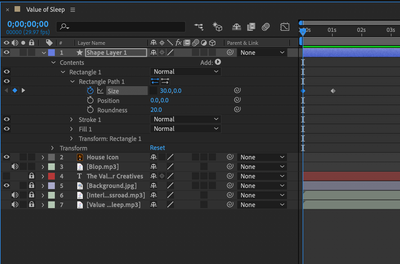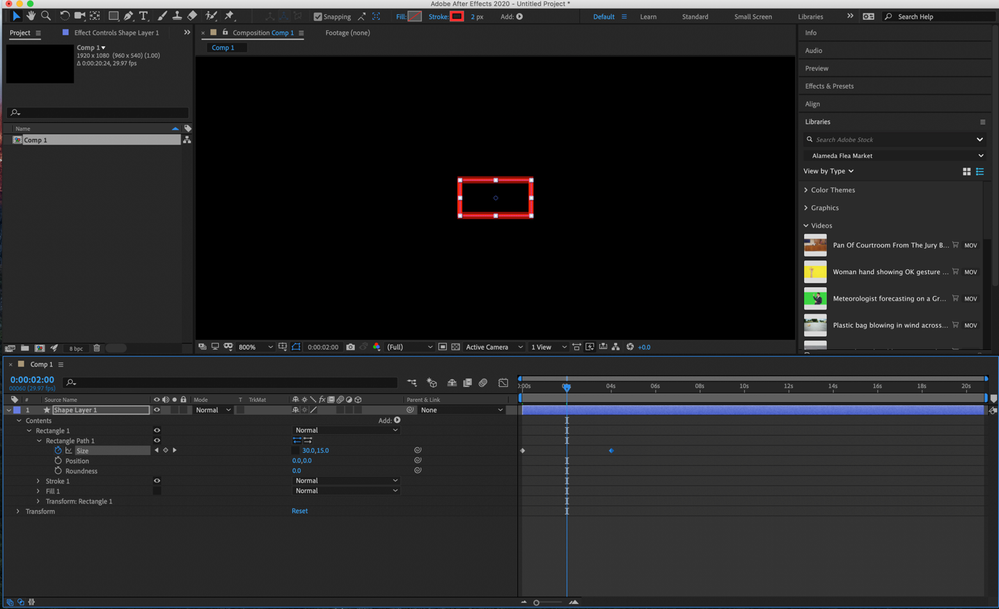Adobe Community
Adobe Community
Linked markers?
Copy link to clipboard
Copied
I'm very new to learning After Effects. I am currently making a star burst of sorts. When I change the scale of one marker it changes the other as well. How do I unlink them so I can modify independently from one another? Marker one should be 30, 0 marker two 0, 60. When I change one it changes the other.
Copy link to clipboard
Copied
I'm assuming you mean keyframes, not markers. To modify one at a time you must put the playhead right on the keyframe you want to modify, making sure that no other is selected, modify and do the same on the other. This way you modify one by one independently.
Copy link to clipboard
Copied
If you are talking about changing the size of Rectangle 1 and want the value to be 0, 30 at the first keyframe and 60, 0 at the second you need to turn off the X Y Size link as you have, set the first value by double-clicking the x value in the timeline with the CTI over the first keyframe, type 0, press Tab, type 30, then press "k" to jump to the next keyframe or move the CTI to the new location and repeat the process. If you do that and rectangle Rectangle 1 has a stroke it will start out as a vertical line, grow to 15 X 30 and then change to a horizontal line. Without a stroke, the layer will start out and end as nothing in the frame. I hope that's what you want.
Because you are new to AE and this problem confused you I strongly suggest you spend some time with at least the beginner tutorials in the User Guide. You will become familiar with the UI and the basic workflow in a couple of well spend hours.