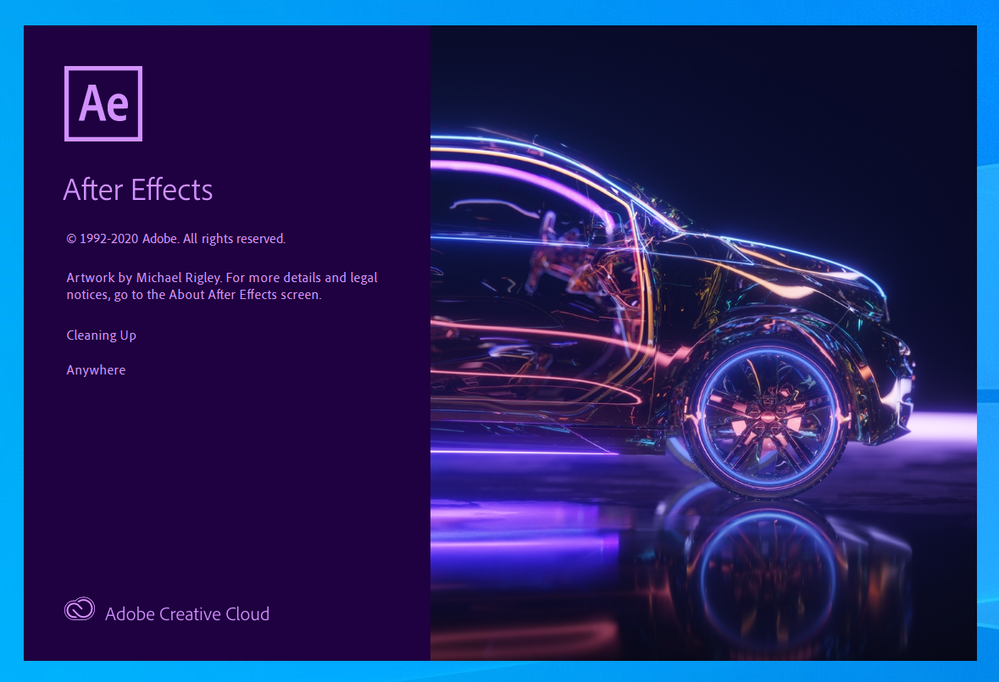Adobe Community
Adobe Community
Long startup time
Copy link to clipboard
Copied
Hi,
I recently build a new rig with a powerful 3950X and GTX 2080.
In the hopes all should now work fast, I discovered that opening latest AE takes way longer then it used to, even compared to my old i7 PC or my Macbook Pro.
Basically what I could see is that the Splash screen is staying at the following for about 30+ sec
I have checked the settings for anything related to cleanup at startup, but could not find anything.
This is not happening on other devices.
It is causing a hugh delay in a workflow where I have to start AE to run a Script to change variables in the Source AEP file to render it afterwards with aerender.
Anyone got an idea what this is, and how I could fix/disable this?
Thanks,
Christian
Copy link to clipboard
Copied
Easy to answer:
"3950X and GTX 2080"
SRSLY? AE doesn't even use 3% of either card's capabilities, much less both of them even half. Aside from the standard answer that heterogenous card configurations are just terrible for pretty much any professional app using hardware acceleration, the truth quite likely is that the relevant routines for OpenGL/OpenCL/CUDA/ Vulcan probably simply spend forever running their tests, with mosts of them failing and only when that has happened does AE start in a minimal fallback configuration whiel the cards still get in the way of each other. That being the case, you likely will have to throw out one of them or if you realyl need dual cards, buy a second RTX 2080. Everything else will end up being a mess and you may be stuck with this problem forever.
Mylenium
Copy link to clipboard
Copied
Dual cards?
3950X is a Ryzen CPU
Copy link to clipboard
Copied
If you have a bunch of plugins and UI scripts installed the first time you open AE it is going to take a very long time for everything to get initialized. The same goes for the Adobe Media Encoder and Premiere Pro. Once the program opens it should open much faster the next time. Think about the 3rd party stuff you have installed and try removing some of them until you find the culprit. I have no clue, but this did happen to me a long time ago and I just removed all 3rd parts plug-ins and scripts and started over with a clean install of everything.
Copy link to clipboard
Copied
This is a fresh install.