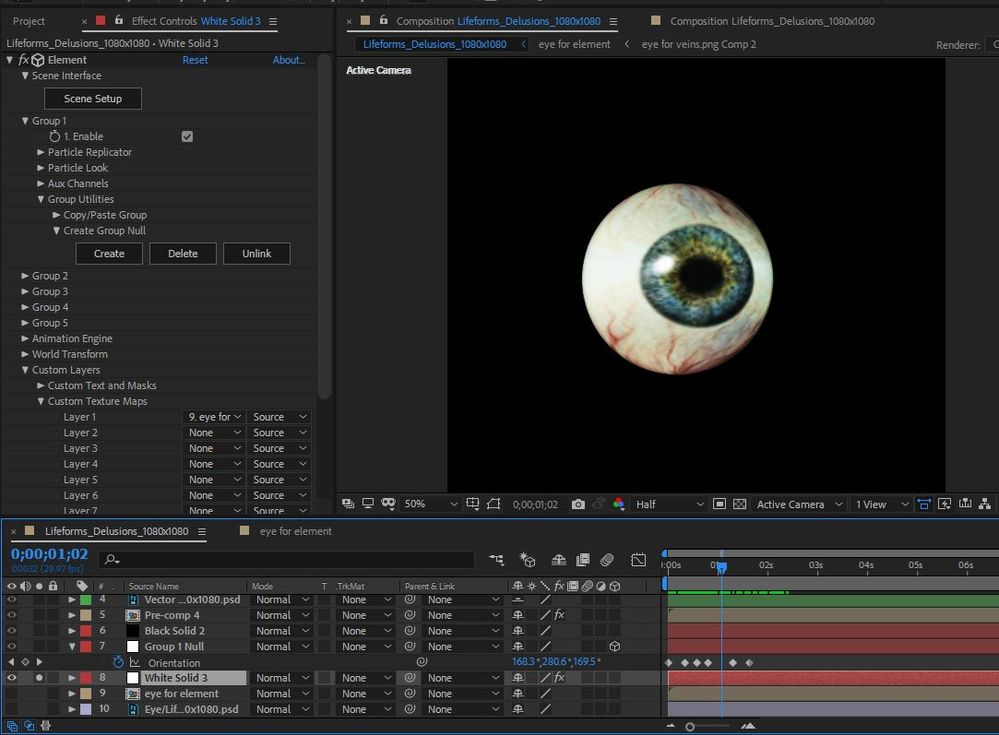Adobe Community
Adobe Community
- Home
- After Effects
- Discussions
- looking for an expression for natural eye movement...
- looking for an expression for natural eye movement...
looking for an expression for natural eye movement with element 3d
Copy link to clipboard
Copied
hi,
i am looking for an expression for natural eye movement with element 3d something like the pace in this video
I started to manually set keyframe for orientation but i want it to play long time so i would love if someone has an expression for that:
Copy link to clipboard
Copied
You are going to have to keyframe something unless you want to write an expression that sets up the coordinates for every movement in a large table based on frame numbers and orientation.
A better approach may be to add another 3D Null (Null 1 - Target) to the comp and then add this expression to the null that Element generates for the group containing the eyeball:
lookAt(position, thisComp.layer("Null 1 Target").position)
Then all you have to do is animate the position of the target null and the eyeball will always look at it.
To do the eye movements you might want to start out with the "Target" null as 2D and use motion sketch. Then make the layer 3D, add another 3D null, parent it to the target layer, move it forward in Z about as far as the diameter of the eyeball, then delete the temporary parent null and turn on the expression. The eye will now follow the null around the comp panel and you have not had to do any manual keyframing.
Copy link to clipboard
Copied
There is a fantasic "blink" expression out there from Dan Ebberts.
It's not the final solution for you, but when it comes to controlled randomness, that's a good starting point.
*Martin
Copy link to clipboard
Copied
Don't keyframe orientation, use rotation! Other than that you seem to be under the mistaken impression that expressions could do something miraculous, which isn't the case. Eye movement is determined by short bursts of muscle activity, but they're not entirely arbitrary, either, so neither using a simple wiggle() nor hold keyframes would actually look realistic, meaning that any expression one possibly could come up with would be pretty complex. With all that being the case, you'll likely have better luck just keyframing a sufficiently long segment and then repeating it.
Mylenium