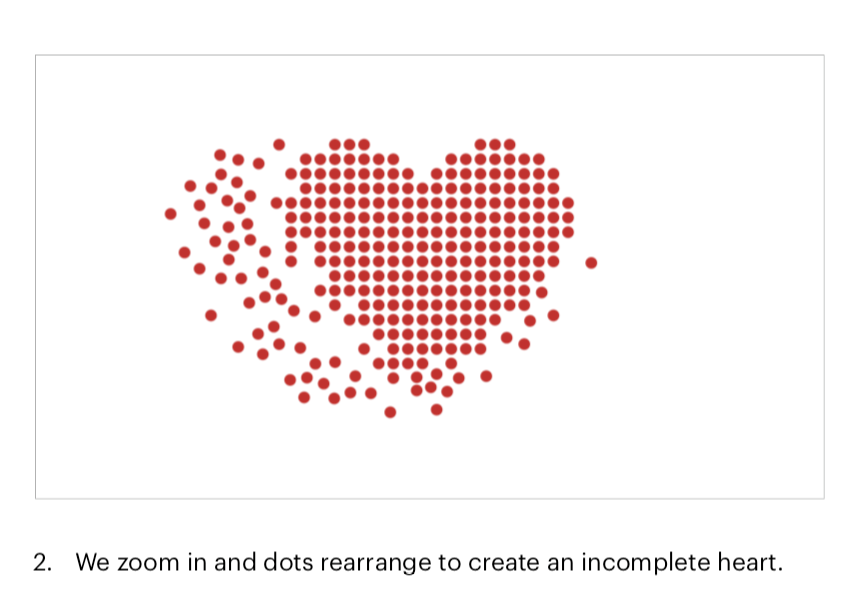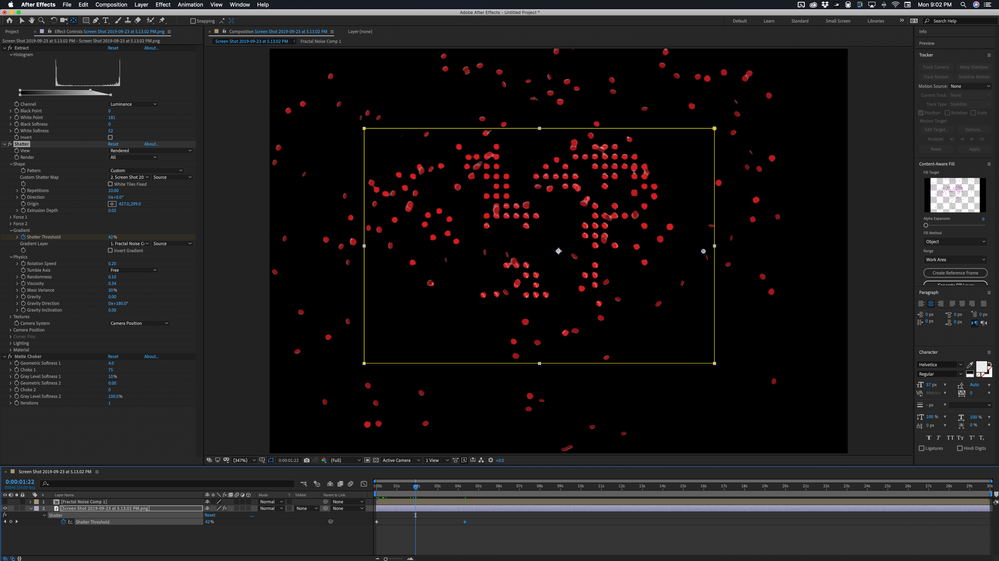Adobe Community
Adobe Community
- Home
- After Effects
- Discussions
- Re: making a bunch of dots into a shape
- Re: making a bunch of dots into a shape
making a bunch of dots into a shape
Copy link to clipboard
Copied
okay so,
i have an AI file with about 400-500 red dots, the dots are already in the shape of a heart, however i need them to start off as just random dots and then they slowly starting forming into the heart, but not a solid heart, it still has to look like dots made a heart.instead of doing this by hand, what can i do?
see attached for the storyboard.
instead of doing this by hand, what can i do?
Copy link to clipboard
Copied
If you set a keyframe for the position of each layer at the point you want the heart to be completely formed, then move back in time a bit and then start just randomly dragging dots around, it won't take too long and would be a good start. Then, tweak the animation curves using something like Flow ($30 from AE scripts) or just messing with AE's graph editor on all of them at once and offset the timing with something like Rift (pay what you want from AE scripts) or by hand you would get there.
Alternatively, you could apply a really big, really slow wiggle expression to all of them, but control the amplitude of the wiggle with a slider on a control layer. Easy to do. Test the expression on one layer and then use the handy dandy Copy Expression Only command and paste it to the others.
Copy link to clipboard
Copied
This plugin may help: https://aescripts.com/randomizer/ I used it when I was dealing with 400 small layers as well and it saved SO MUCH time
Copy link to clipboard
Copied
I've had great results with Pastiche from Motion Boutique, which was developed for exactly this sort of sequences.
https://www.motionboutique.com/pastiche/
Copy link to clipboard
Copied
I would import all the layers as a single graphic. If there is transparency, and there should be, all you have to do is add a gradient, easily created with Fractal Noise, to the layer stack, turn the gradient layer off, then apply Shatter. Set shatter to use the source layer as the custom shape and use the Gradient layer as the source for the shatter. You can add rotation and depth if you want to the pieces or keep them all flat with Physics and gravity. Animating the Shatter Threshold will break apart the layer. When you are done Pre-compose everything then apply Time Remapping and use the keyframe assistant to reverse the keyframes so the layer is assembled. This took me less than 2 minutes. I just applied Extract to your sample image to give it transparency, added shatter, applied the default Fractal Noise to a layer and pre-composed it for the gradient, then fiddled with the settings. Nothing to it, quick to animate, and if you want to have some real fun add a Camera to the comp and animate the camera.
There is another option that is a little more complicated. It will work because the dots on your heart shape are in a perfect square grid pattern so my second choice would be Card Dance. If you match the spacing of the rows and columns on a pre-comp with all of the layers in place you can use a gradient map or just the card dance controls to make those dots fly all over the place in 2D or 3D. Either one of these solutions would be easier, more interesting, and take less time to produce than the methods that have been suggested so far.