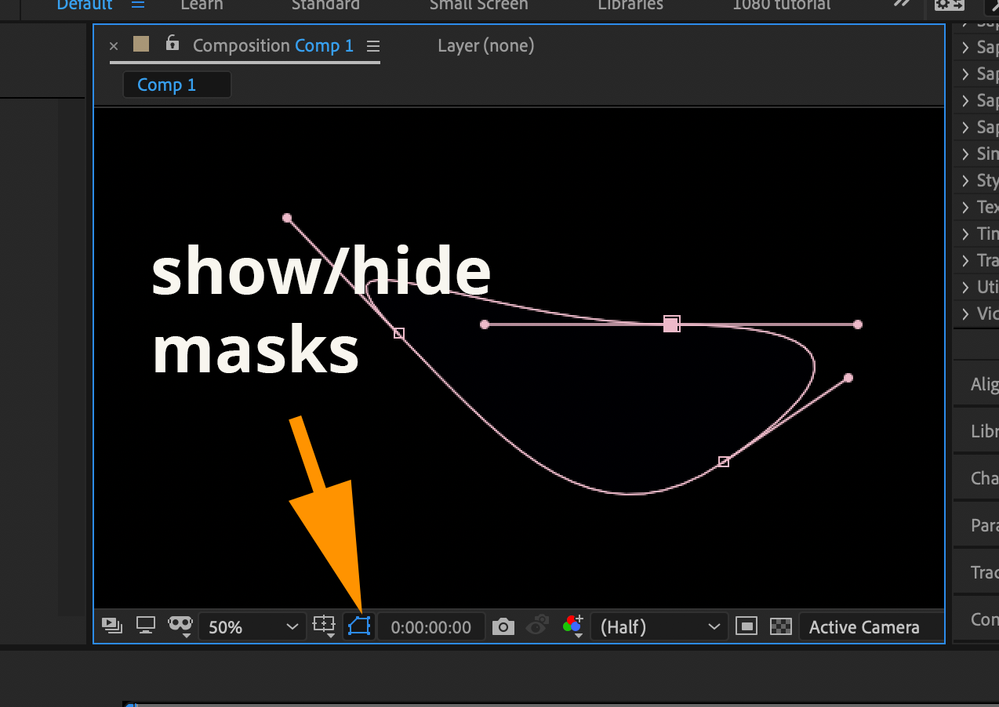Adobe Community
Adobe Community
Mask function not working
Copy link to clipboard
Copied
Hello, can anyone help, the mask tool seems to have stopped working in AE, I've tried closing down, new comps and stuff like that, changed the pic, even used a solid, but I select mask and it appears in the layer but not on the composition for me to actually use?
Copy link to clipboard
Copied
Hi scoobadia,
Thanks for reaching out.
What exactly happens when you draw a mask? Do you see the path being drawn or is there any error message? If possible, please share a screen recording so that we can understand the issue better.
Looking forward to your response.
Thanks,
Nishu
Copy link to clipboard
Copied
at the bottom of the comp viewer there is a button to show/hide masks (see attached screenshot)
Copy link to clipboard
Copied
Are you showing your Mask and Layer Controls? There's a little icon at the bottom-left of the Comp panel, but the keyboard shortcut is Cmd/Ctrl + Shift + H.
More info on that command here: https://helpx.adobe.com/after-effects/using/modifying-using-views.html#:~:text=Show%20or%20hide%20la...
Edit: Oops, Mathias' reply wasn't visible to me when I first posted. His screenshot shows the little icon I mentioned that can be toggled with the shortcut.