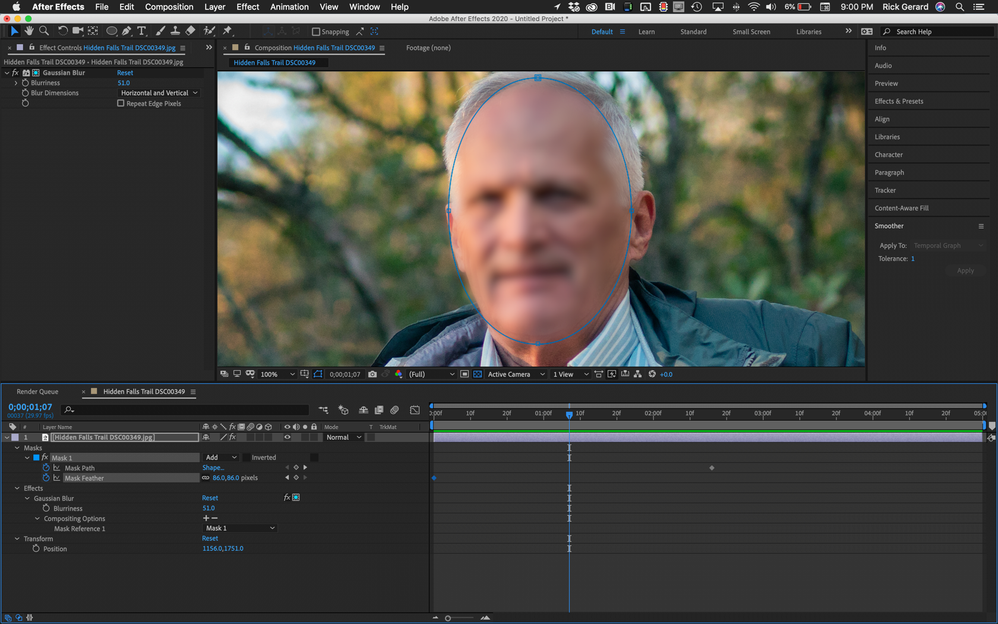Adobe Community
Adobe Community
- Home
- After Effects
- Discussions
- Re: Mask is only blurring a portion of my face
- Re: Mask is only blurring a portion of my face
Mask is only blurring a portion of my face
Copy link to clipboard
Copied
Copy link to clipboard
Copied
Cropped screenshots are useless in diagnosing problems because we can't see what you have done. If I was doing this I would either use a masked adjustment layer with the masks set to ADD or the compositing options of a mask applied to a layer set to an Add mask that was not visible. Here's how to set up the compositing options for blur so the blurred area is inside the mask:
The workflow is to draw and animate the mask, add the blur, click the compositing options and choose the mask.
If you have more than one mask on a layer and you want to use compositing options you have to add another instance and point to the second mask.
In the future please use the little picture icon at the top of the reply forum to post images so we don't have to download them to see them. If my reply does not fix your problem then please select your layers, press the U key twice to show everything you did to the layer and post a screenshot of the entire UI like I just did.
Copy link to clipboard
Copied
It looks like the Blur is on an adjutment layer and that you have moved the adjustment layer so that it is no longer lined up with the image below. to fix it;
- Select the Adjustment layer, go to Layer > Transform > Reset to reset the position value. This will also move the mask but don't worry about that yet.
- Now Select the Mask. Hit Command T to enter Free Trasnform mode, then drag the Mask to the Face. (do not drag the layer, only the mask)
- Then Right-click on the MAsk in the Timeline and choose Track Mask.
- Track the mask, hit apply and you're done 🙂