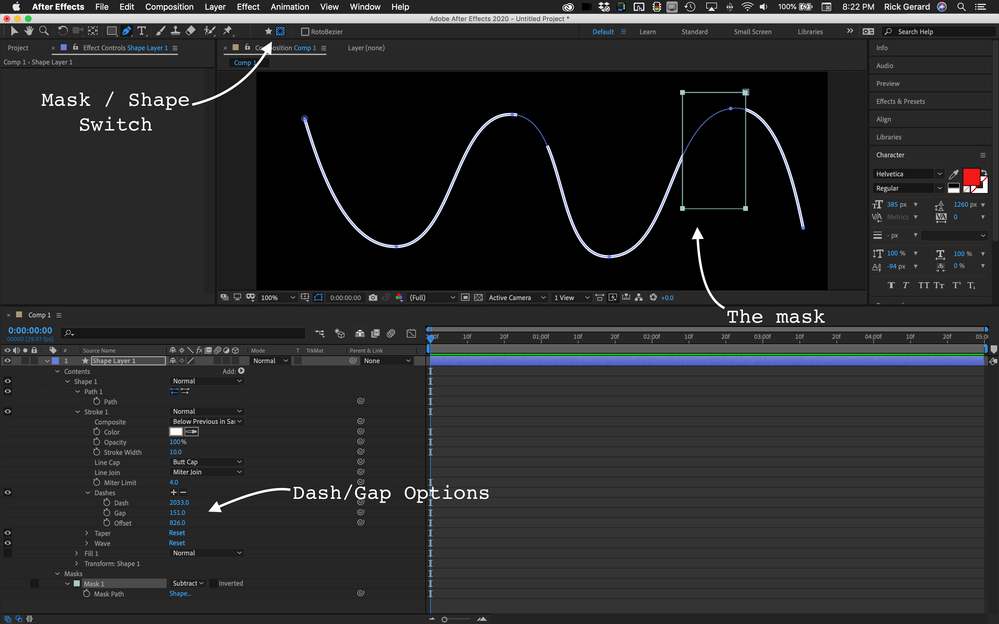Adobe Community
Adobe Community
Copy link to clipboard
Copied
We created a line with a trim effect so it become visible and grows along the timeline.
We tried to mask that line in some points but we don't achieve a mask effect on the line element.
Ho to do that?
Thanks
Franco
 1 Correct answer
1 Correct answer
Without seeing the composition or having a more detailed description of your workflow I suspect that you were not successful trying to create a mask on a shape layer. It can be done, but you need to pay careful attention to the toolbar, have the Shape Layer selected in the timeline, and make sure that the Create Mask option is selected. You can also add dash and gaps to a stroke path and adjust the offset. Here's what I mean:
The Dash/Gap/Offset settings produce the first hole in the path, the
...Copy link to clipboard
Copied
Without any idea what procedures you employed nobody can tell you much. Show us a screenshot of the composition and the timeline with the relevant properties revealed.
Mylenium
Copy link to clipboard
Copied
Without seeing the composition or having a more detailed description of your workflow I suspect that you were not successful trying to create a mask on a shape layer. It can be done, but you need to pay careful attention to the toolbar, have the Shape Layer selected in the timeline, and make sure that the Create Mask option is selected. You can also add dash and gaps to a stroke path and adjust the offset. Here's what I mean:
The Dash/Gap/Offset settings produce the first hole in the path, the mask creates the second.
You can also use another layer as a track matte or use another layer as the source for Set Matte to poke a hole in a path with a stroke.
One more option would be to use another layer as a track matte for your shape layer.
Copy link to clipboard
Copied
thanks, problem solved.
Best,
Franco