 Adobe Community
Adobe Community
Copy link to clipboard
Copied
Pardon the newbie question, but I'm learning bezier editing on a shape layer in After effects and I have two groups that behave completely differently when 3D is switched on for the group. If you see the "A" and the "R" in this graphic, you see that in 2D space, (2nd image below) the hole in each letter is removed in subtract mode, but when I switch on 3D, the "A" hollows out and makes the hole solid. I've set up each group the same way, and each of the primary shape paths look the same. The "A" renders as a solid when the hole is removed. Any hints?
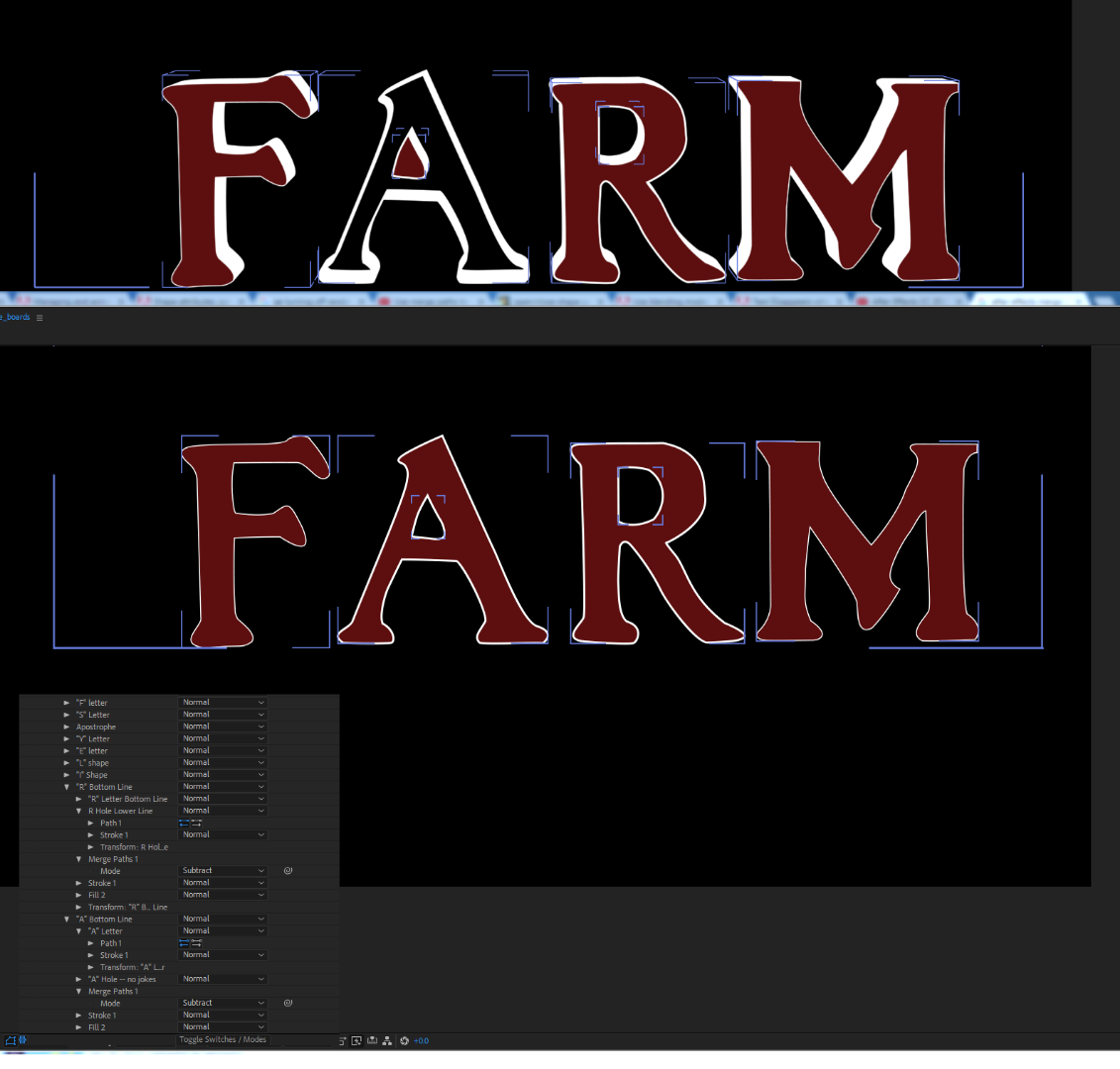
 1 Correct answer
1 Correct answer
This isn't a solve, but a less-than-ideal work around. The only difference between these two groups of shape layers is that the inner "A" on the right has one vertice dragged slightly lower and to the right. When you have 3D checked on and play with a vertice, the rendering goes solid or hollow for some reason I can't determine. If you're patient, you can get close to the shape you want. This feels like a bug to me in the Cinema 4D rendering engine. Apparently, I can't attach the AE file, f
...Copy link to clipboard
Copied
show us a full screenshot of your Ae interface.
What renderer are you using? Classic 3D /Raytraced/C4D? (In the composition advanced options)
Copy link to clipboard
Copied
Render is set to Cinema 4D

Copy link to clipboard
Copied
When the letter "holes" are removed, both of the primary letter shapes render as solids... 
but if the interior of the "A" is restored, the A renders cookie-cutter style, all sides and no interior..
Copy link to clipboard
Copied
Similarly if the letter outlines are removed and the interiors are left, they also render as solids. I can't see any reason why merge path subtract would operate differently on the "R but not the "A"

Copy link to clipboard
Copied
Not sure if this means anything, but the problem letters appear to have difficulty responding to stroke widths in 2d. (Not sure if that says something about the path itself.)
Copy link to clipboard
Copied
(Not sure if that says something about the path itself.)
Yes, it does. You need to clean up the artwork and fix those issues.
Mylenium
Copy link to clipboard
Copied
It's a pretty close bezier trace of a long-used logo, so I don't have much choice there, but there are no points of intersection between the interior and the exterior shape. In 2D space the interior space is properly subtracted, but not in 3d space. I've confirmed AE apparently has this problem with simpler shapes as well. Perhaps some setting on the path layer I'm missing?

Copy link to clipboard
Copied
My previous confusion about responding to stroke widths had to do with the stroke width assigned the path and the stroke width assigned the group. The combined paths in the group take the group stroke width properly.
Copy link to clipboard
Copied
Another illustration of the problem letter not subtracting the interior shape next to a random double set of shapes. On the right, the random shape is properly removing the interior shape in 3D. On the left, I pulled down a vertice and it stopped performing the subtraction. 
Copy link to clipboard
Copied
Someone told me a new session of AE might solve this, or a new project? Any theories on why that might work?
Copy link to clipboard
Copied
This isn't a solve, but a less-than-ideal work around. The only difference between these two groups of shape layers is that the inner "A" on the right has one vertice dragged slightly lower and to the right. When you have 3D checked on and play with a vertice, the rendering goes solid or hollow for some reason I can't determine. If you're patient, you can get close to the shape you want. This feels like a bug to me in the Cinema 4D rendering engine. Apparently, I can't attach the AE file, for your review, but if it helps anyone else, this is the only way I could find to address the problem.


Copy link to clipboard
Copied
Thank you Foxetown! I was having the same issue, and your suggestion of nudging one of the points was the fix.
