 Adobe Community
Adobe Community
Missing data in file (33: 4)
Copy link to clipboard
Copied
So, a few hours ago I started a project on after effects, it started to lag a bit so I took a break. I came back and it was still loading so I forced quit (I had saved the project a while ago in advance) only when I went to open it again the error 33:4 showed up, I did what most solutions said and installed the older version, but it still wouldn't work. No matter what version I try it on, the same error shows up. Any help or information would be very appreciated.
Copy link to clipboard
Copied
Sometimes you can import an AEP instead of opening it. Give that a try. If that does not work and other project files will open then the project is probably broken. If you have Autosave turned on you could try and recover one of those files. I never work without Autosave turned on. This is the folder from just one of my Project folders.
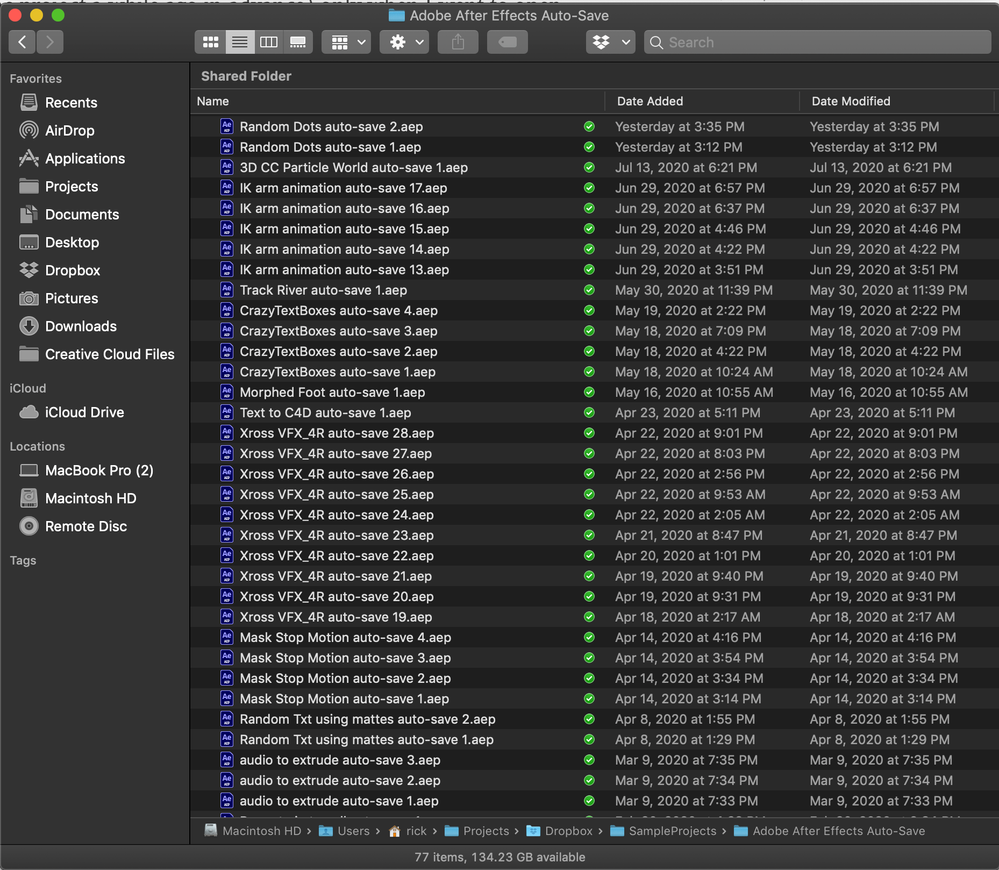
Copy link to clipboard
Copied
I had tried to import the project as well, but it still had not worked. Although i usually have autosave on all the time, I was unable to find any autosaves from this project. I'm not quite sure what happened but I am assuming my project is broken. I am definitely going to double check autosaves are on from now on. Thank you for the information.
