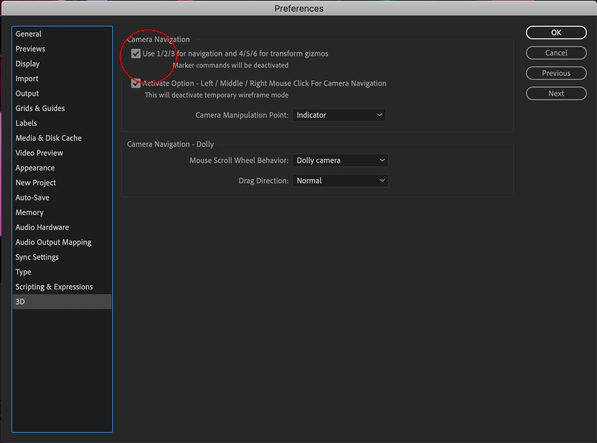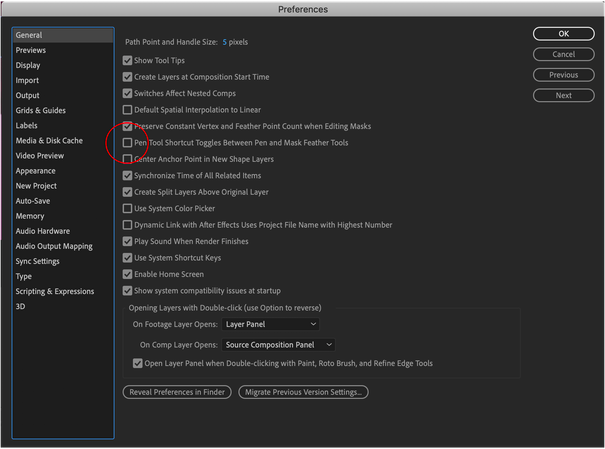Adobe Community
Adobe Community
- Home
- After Effects
- Discussions
- Missing Keyboard Shortcuts After Effects
- Missing Keyboard Shortcuts After Effects
Copy link to clipboard
Copied
Hi there, I am finding a few keyboard shortcuts--that I used all the time--changed or missing on the latest build of AE. MacOS 10.14.6 (Mojave) and AE version 17.5.0
I used to be able to assign a numerical Marker, and jump to its playhead location by typing the number on my keyboard; now that toggles the new 3D Orbit/Pan Under Cursor.
The other one is the Select Tool (v) used to work with Opt+Cmd to allow you to adjust the Vertex "weight" on a mask; now it gives some random 3D icon that does nothing, and the only way to adjust a Vertex is to switch tools with the mouse (there is no shortcut), adjust, switch back, etc. It is terrible, and makes working with Masks almost impossible.
PLEASE switch back the shortcuts... this is a productivity killer!
 1 Correct answer
1 Correct answer
Unchecking both Checkboxes in AE>Prefs>3D shoud get you back to pre-V17.5 behavior for numbered keys on the main keyboard and the ALT modifier.
Copy link to clipboard
Copied
There are options in Preferences to restore the shortcuts for markers.
Alt/Option + the move tool never brought up the convert vertex tool. If a path is selected in the timeline and you have the selection tool active you can see changes to the cursor depending on where it is in relation to the masks. The Alt/Option and Ctrl/Cmnd keys modify the pen tool (g) and they always have.
Copy link to clipboard
Copied
Hey Rick, thanks for the reply -- I will look into the prefs for the marker shortcuts.
However, with a mask point selected, the Option+Command on the Move tool (v) OR on the Pen tool (g) (to alter bezier/b-spline weight) does work... and has been in AE for years. I have it in muscle-memory, and strangely, when I tried it this AM on a fresh layer it works with no issues. All day yesterday it did NOT work at all, but brought up the 3D tool icon that is new in AE.
So here is what I found: If I soloed the NEW layer, it works prefectly... but when I un-soloed & tried it, Cmd+Opt now brings up the 3D tool... because I have ONE 3D layer in my comp.
Apparently, if you have a 3D layer in comp now, due to the new 3D controls in AE 2020 you no longer can adjust Bezier/b-spline weight with Opt+Cmd. 3D coltrols override the previous weiht adjust comtrols... so problem understood, but not solved!
Ideally, there would be some sort of pref to override the override.
Copy link to clipboard
Copied
Quick follow up, and a 50% solution.
Marker Reactivation
I found a new pref in 2020 that allows you to deactivate the 123 controls on the 3D Tool... it is Preferences/3D/Camera Navigation. Uncheck and the Markers now work as before; I think a middle-mouse is essential here to use the new method of 3D cotrols in AE... (and a 1-button Apple mouse is not great for this).
Pen Tool Vertex Weight Shortcuts
Unchecking the General/Pen Tool Shortcut Toggles... will allow you to cycle through all of the Pen controls (incl. verted weight) not just Pen/Feather. This works on 3D layers as well, but the keyboard shortcut Opt+Cmd STILL does not work.. it is overridden by the new 3D controls. Boo... but at least it is sort of useable now.
Pretty big hit to productivity though when working with masks!
Copy link to clipboard
Copied
The missing Alt/Option shortcut for the Convert Vertex Tool when the Pen is selected is driving me crazy as well. It would be preferable having the option to switch back to default behaviour in the Preferences.
Copy link to clipboard
Copied
I agree; the Prefs adjustments I found are a partial solution, but it really does slow down my work. I am used to using the keyboard shortcuts for mask adjustments, roto, etc. and overwiritng those shortuts to allow for new 3D controls is not better. We didn't really need these new shortcuts for 3D, they were already there.
The new 3D setup is more intutive visually, but at the cost of productivity in core uses like roto.
Copy link to clipboard
Copied
Unchecking both Checkboxes in AE>Prefs>3D shoud get you back to pre-V17.5 behavior for numbered keys on the main keyboard and the ALT modifier.
Copy link to clipboard
Copied
Apparently being fixed in the next update. Meanwhile:
"[...] work around this by disabling the new Option/Alt keyboard behavior for the camera tools. Go to Preferences > 3D and uncheck Activate Option/Alt – Left / Middle / Right mouse click for camera navigation."
Copy link to clipboard
Copied
Thank you, that works!