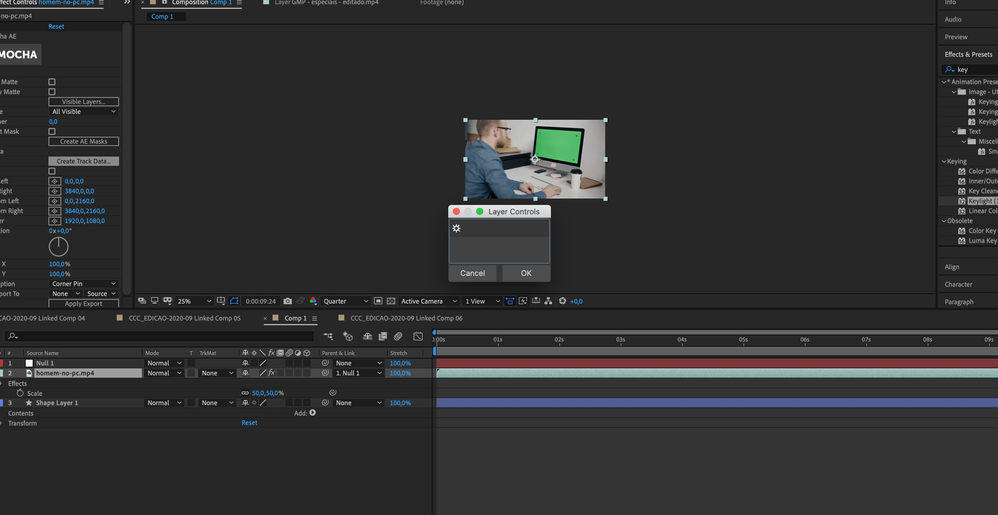Adobe Community
Adobe Community
- Home
- After Effects
- Discussions
- Mocha AE 2019 Plugin - tracking fail
- Mocha AE 2019 Plugin - tracking fail
Mocha AE 2019 Plugin - tracking fail
Copy link to clipboard
Copied
Hi!
I'm trying to track a footage in the new Mocha AE 2019 plugin. Everything seems fine until i try to import the track motion into After Effects.
When you hit the "Create Track Data" button, it was supposed to import the keyframes from mocha, into the layer you're trying to apply to, but nothing happens with my composition. I can apply an mask following the path i did in mocha, but the tracking just doesn't work.
What can i be doing wrong?
Copy link to clipboard
Copied
Once you have selected the tracker in the Create Track Data button, you must use the Export Option and Layer Export to options in order to use the tracked data in any of your layers and the click the Apply Export button.
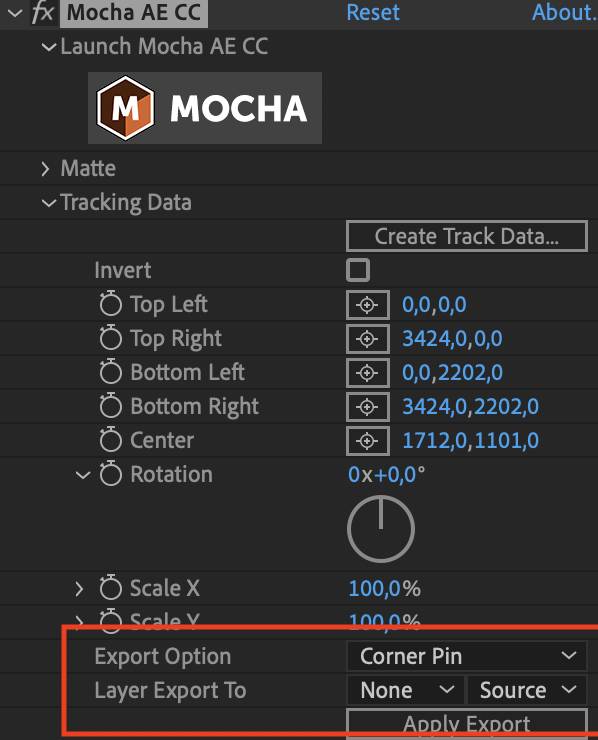
Copy link to clipboard
Copied
Thanks, Jose Panadero, but i might have not being so clear.
I saw this Boris FX video and when she creates "Track Data", the After Effects automatically imports the keyframes from Mocha, and then you can apply it in other layer to attach into your footage. But when i try to do the same, i have no single keyframe from the tracking and, even if i try to "Apply Export", my target would hold stand still, cause there's no parameters for it to follows.
This might be a strange error or i'm doing something wrong in the tracking process, but i've made no different thing from the older versions...
Copy link to clipboard
Copied
It's user error, not a bug. Mocha AE caught me the first time too. You have to make sure that you select the layer you have tracked and that the layer is active (gear is showing) before any data is copied.
Copy link to clipboard
Copied
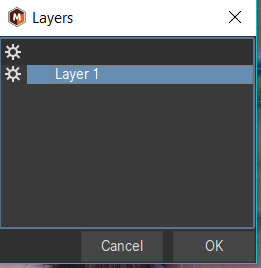 I have selected it propperly and it still won't export the tracking data, any other suggestions?
I have selected it propperly and it still won't export the tracking data, any other suggestions?
Copy link to clipboard
Copied
Once you have selected the Tracking Data, you must select the Layer Export to and the type of data you want to add to the destination Layer and click the Apply Export Button. Check the image in my previous post
Copy link to clipboard
Copied
make sure your Ae is updated 16.0.1. and show us some screenshots of your timeline after you selected the layers and typed UU to reveal all modified properties. if you can record your process that will be better.
Copy link to clipboard
Copied
Hi Rick, I'm having a similar issue to the OP, but in my case, I'm not even able to get the Layers window panel to pop up. When I click "Create Tracking Data", the Layers window should pop up to allow me to select the layer, but nothing happens.
Copy link to clipboard
Copied
This worked. Having the gear checked works.
Copy link to clipboard
Copied
Copy link to clipboard
Copied
Yo brother! I found the answer!
When you export the tracking data, a new window open, you have to select the layer with the data, and CHECK the little engine at the left side of the box. That´s the secret!
I almost spend 2 days in this shit! Its simpler than we thought!
Greetings!
Copy link to clipboard
Copied
This is the answer! When you select the layer in the pop-up window you need to hit the blank space to the left of the layer to activate it ( make a gear icon appear), then press ok and it will behave as expected and populate the pins with tracking data keyframes.
It appears to be a design flaw, not human error, as finding that box was not intuitive at all. I'd like to request a ghosted gear if not activated in the next update, or a more intuitive menu in that pop-up.
That being said, I'm loving the new simplified mocha setup that is fully integrated into AE rather than the earlier setup.
Thank you Daniel for sharing this info! You saved me an unknown amount of frustration.
Copy link to clipboard
Copied
Hi, Im having the same exact problem and mine is not as simple as clicking the gear icon. I have done this several times and nothing works. I am almost positive that this is a glitch as I have spent 3 hours now watching tutorials and I am FURIOUS!
So here are screen shots + steps.
1. Tracked my screen in mocha using spline tool.
2. Saved the tracking data, closed mocha.
3. Open AE, I see mocha tracking data in the original footage
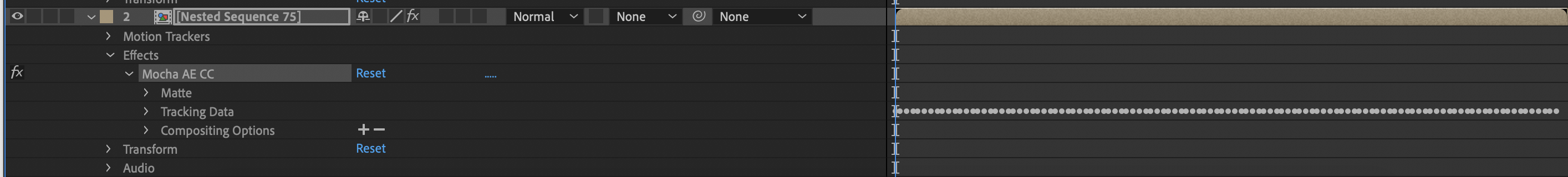
4. I click "Create Tracking Data", and I make sure the gear box is selected.
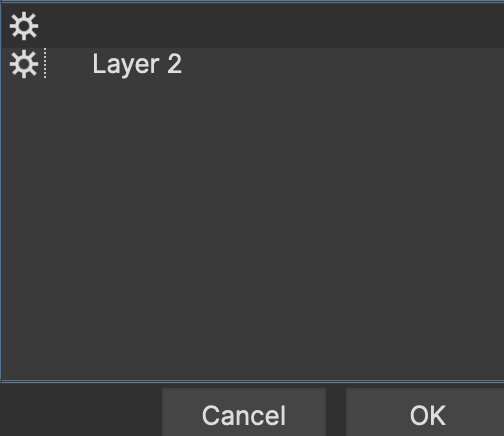
5. Next I configure my settings, setting it up so that the tracking data is sent to the image im using to replace the screen with. And the replacement screen layer is selected under the output (the replacement screen layer as been pre comped and fit to frame size)
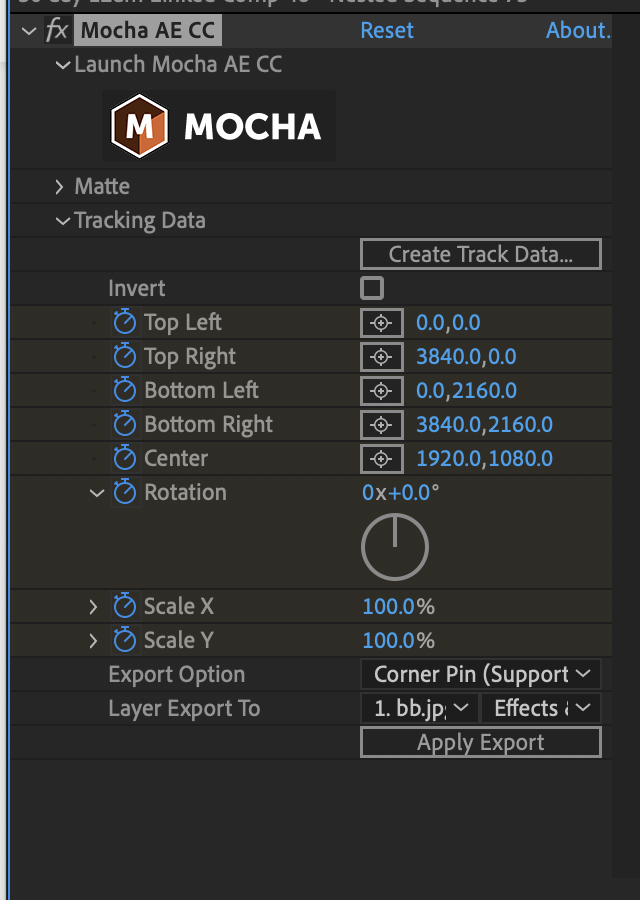
6. I press, "Apply Export" then I rip my hair out because the key frame tracking data still is not inserted. WHAT THE HELL!!!
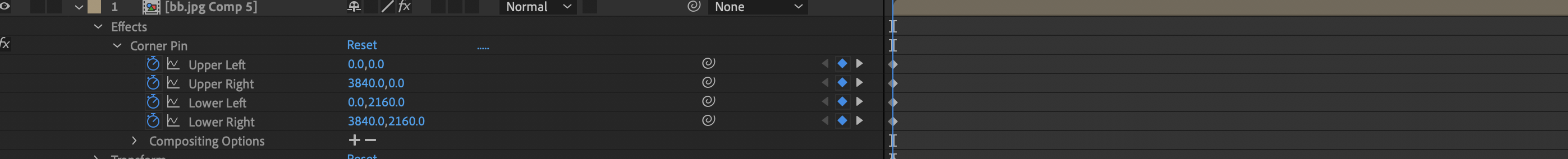
Copy link to clipboard
Copied
When you select "Create Track Data" does it actually create keyframes? If you are still having issues, you may want to open a case at Boris FX support portal: https://borisfx.com/support/open-a-case/
Copy link to clipboard
Copied
malcolmg83716917malcolmg83716917I had the same problem you did. Where you only get keyframes for the first frame. You can see mocha is tracking your object but it just isn't applying the keyframes to the rest of the clip. My clip was speed reversed in Premiere Pro. Once I brought it into After Effects I un reversed the speed. That messed everything up. Once I deleted the speed reverse in PPro and brought it back into After Effects everything worked. I noticed you are tracking a comp. I wonder if you have to track just the clip. Give that a go and let us know if it worked.
Copy link to clipboard
Copied
I just spent a couple hours trying to stabilize a clip with Mocha AE CC. Turns out that it won't work if you have time reversed a layer at any point before tracking, even if you un-reverse if before doing so. I have to grab a fresh instance of the clip from my project panel. Then it worked fine.
Copy link to clipboard
Copied
Thanks for sharing your workaround, Oczkowski.
It would be great to have your issue raised over on User Voice.
If you have time to do so, that would be great!
After Effects: Hot (1794 ideas) – Adobe video & audio apps
Regards,
Kevin
Copy link to clipboard
Copied
my