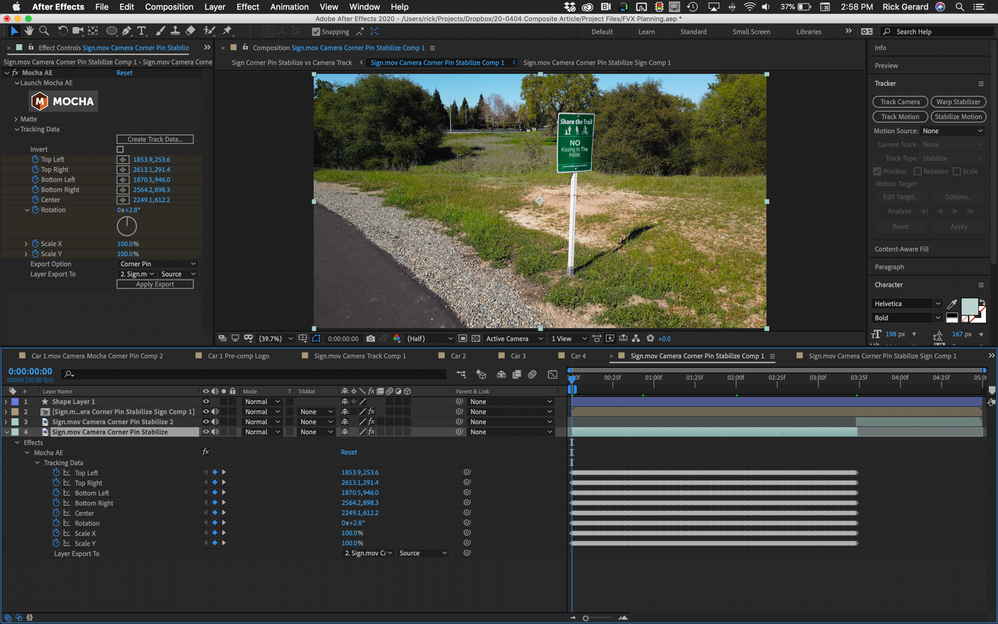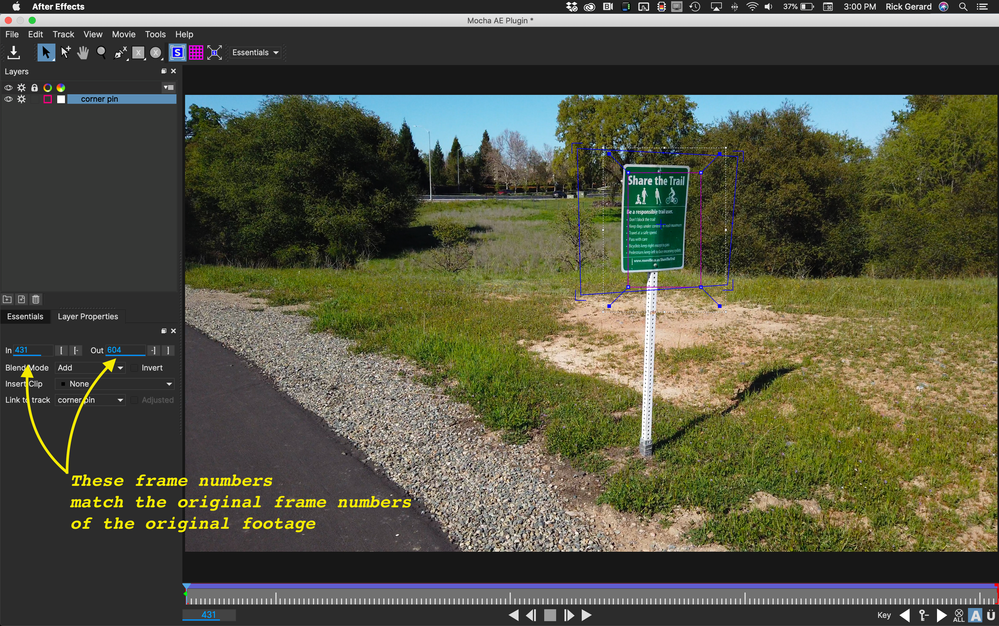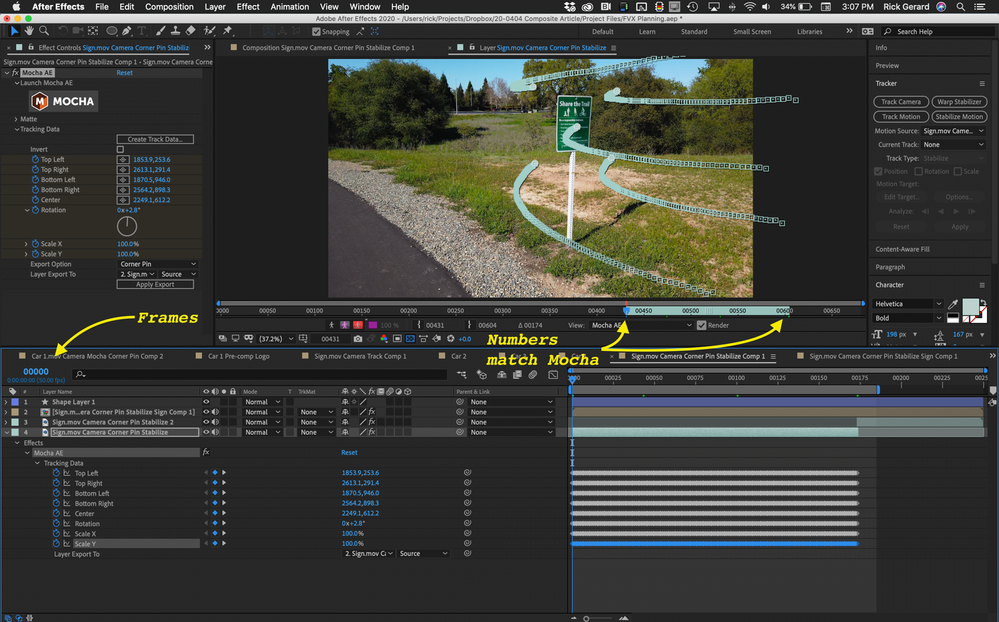Adobe Community
Adobe Community
Mocha not taking full duration
Copy link to clipboard
Copied
I have a layer in AE. I have set a work region. Send the clip to Mocha via the plugin, it's coming up short on frames. I have no idea why. Anything?
Copy link to clipboard
Copied
The versions of Mocha AE that run as a plug-in should give you the entire layer length. The work area has nothing to do with it. The layers in and Out points do.
If you are seeing something different we need screenshots that show your timeline with the modified properties of the layer you are having problems with revealed and your Mocha UI. Something like this:
You can check the frame numbers by Ctrl/Cmnd clicking on the Timeline's Time Display to change it to frames, then open the footage in the footage panel.
If you are still having problems, use the 5th icon from the right at the top of the reply field to send us some screenshots.