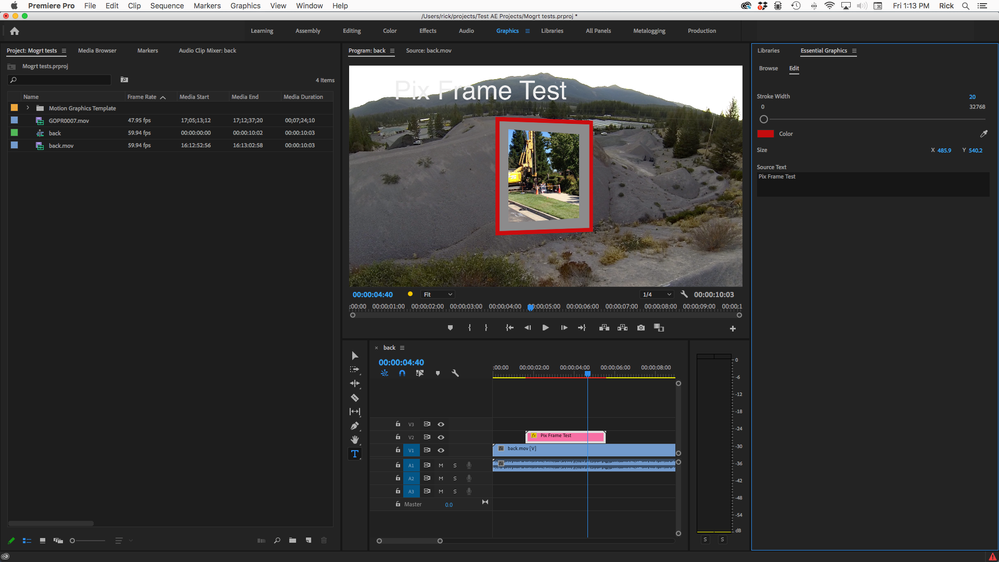Adobe Community
Adobe Community
mogrt project of a rotating cube
Copy link to clipboard
Copied
I have a mogrt project for a rotating cube. Text is on each side of the cube. I want to replace text with 6 images (one on each side of the cube).
I cannot figure out (online) how to place the images into the project.
Please advise and thank you in advance !!!
Mark
Copy link to clipboard
Copied
Open the AE project, add image layers to the timeline, make them 3D, hold down the shift key and parent the images one at a time to the text layers to snap them to the same position, add the images to the Escential Graphics Panel, delete the text layers, save a new MOGRT.
You will probably have to fine tune the scale and position of the images and they may need masks to properly line up with the sides of the cube.
If that doesn't work then I don't understand how you created the MOGRT so I'll need to see a screenshot of the comp with the modified properties of at least one of the sides of the cube and the matching text layer revealed. Select the layers, press 'uu' and post a screenshot that shows everhthing. Make sure you embed the screenshot using the toolbar so we don't have to fool around to see it.
Copy link to clipboard
Copied
Rick, there is no way, at the moment, to include visuals into the EGP.
Copy link to clipboard
Copied
I do it all the time. Here's a 3D image in a 3D frame rotating into position.
Copy link to clipboard
Copied
This I know. I thought the OP was alluding to replacing images in the EGP - my bad.