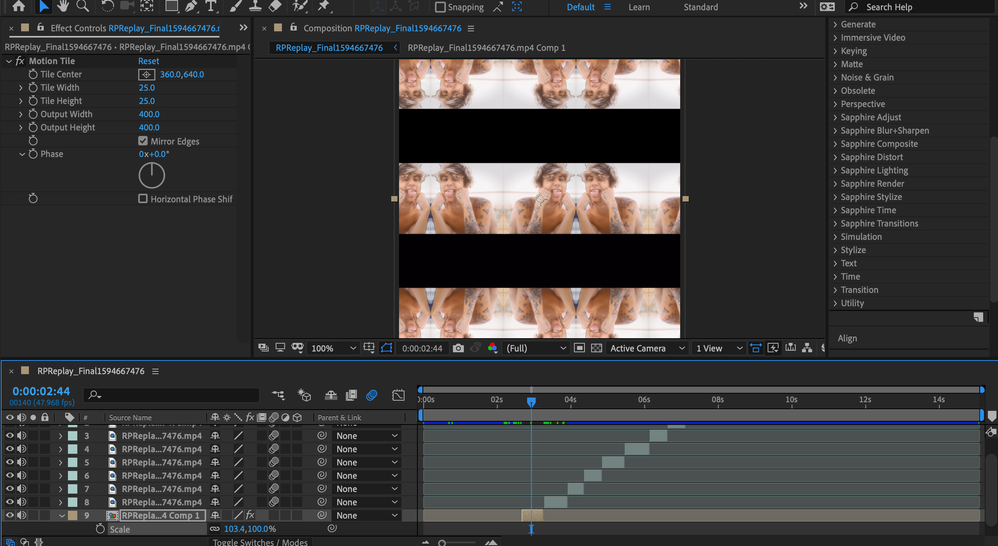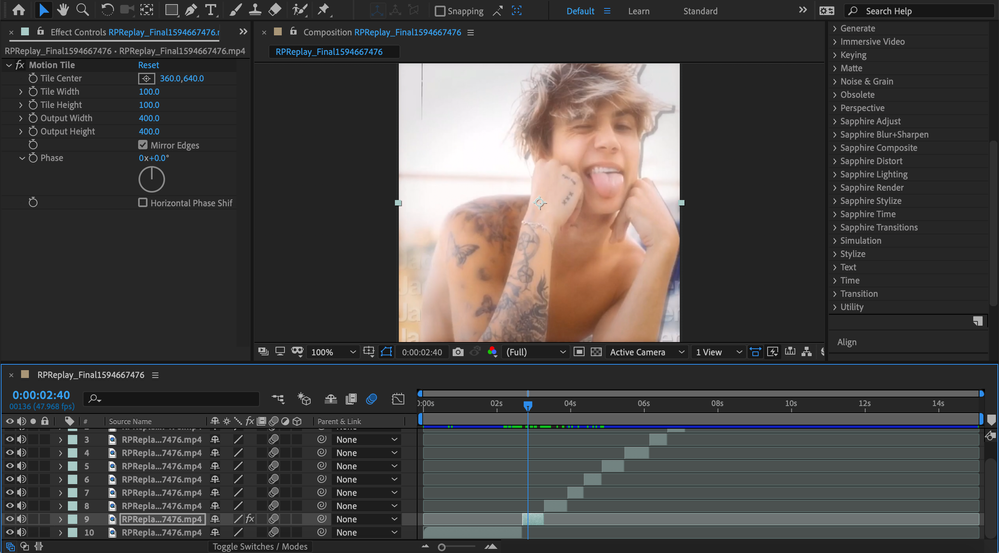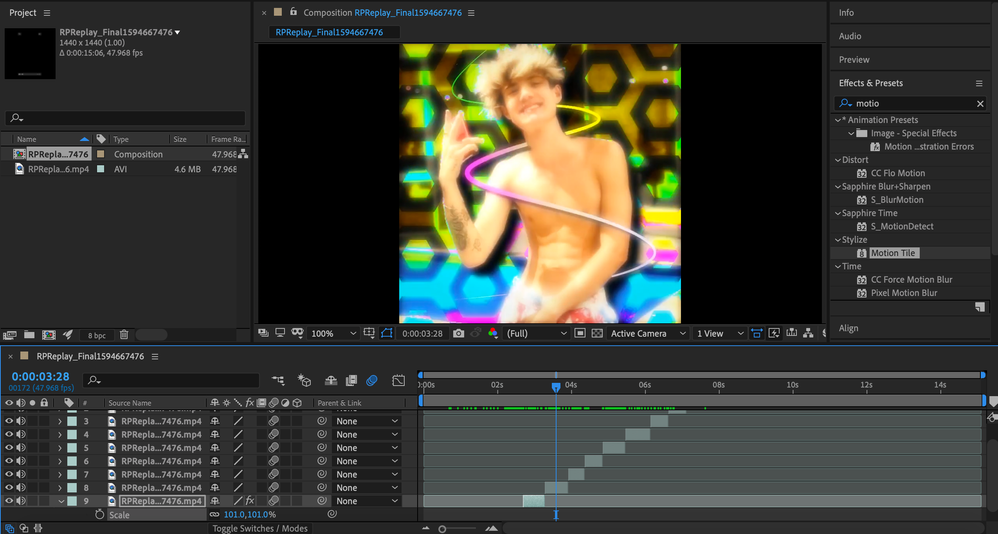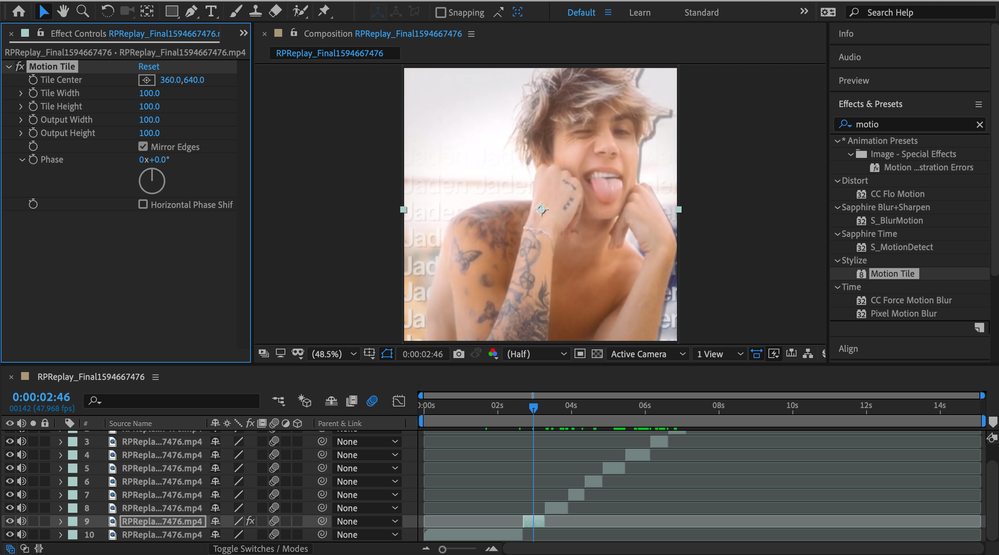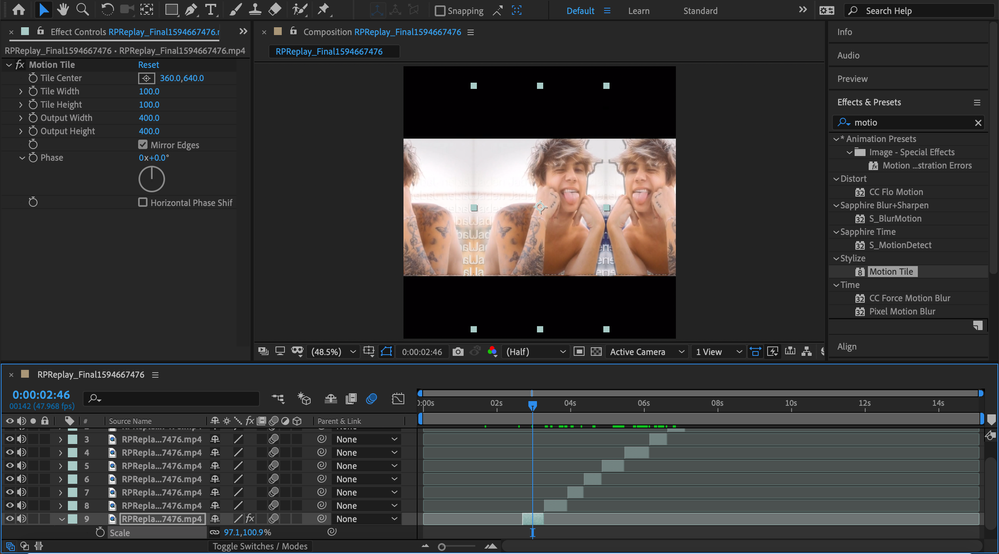Adobe Community
Adobe Community
- Home
- After Effects
- Discussions
- Motion tile and cc repe tile aren't working!!! ple...
- Motion tile and cc repe tile aren't working!!! ple...
Motion tile and cc repe tile aren't working!!! please helpppp
Copy link to clipboard
Copied
Hey,
I just started ae about a few weeks back and i've noticed that motion tile nor cc repe tile work (by the way I have adobe after effects 2020 downloaded) i've tried zooming in then pre-composing clips i've even tried zooming out, pre-composing then zooming in but nothing seems to work! I'm really upset because I finally figured out how to add a cool transition to my work but the top and bottom were black. Here is a screen shot of what it looks like when zoomed out with motion tile, strangely the sides have mirror edges but the top and bottom don't 😞
Copy link to clipboard
Copied
Motion Tile is working properly in your screenshot, and the top and bottom are mirrored. Is your original footage letterboxed or masked off? Please post a screenshot of the unaffected clip showing in the Layer panel.
Also, unless your original footage is scaled down below the size of your comp you don't need to set your Output Width and Output Height higher than 100.
Copy link to clipboard
Copied
Ohhh right!! I'll try and have output width and height set at 100, precompose it then motion tile it and zoom out to see if it works?
Copy link to clipboard
Copied
And this is the photo of it when it's at its original size
Copy link to clipboard
Copied
Well, you dialled in all square values, which of course will produce the result you see if the images are not fully covering the entire layer. I can't see anything wrong. You just need to approach this differently and actually match the sizes and ratios to your pixel content.
Mylenium
Copy link to clipboard
Copied
Oh ok thanks!
Copy link to clipboard
Copied
Still not working 😞 (sorryy if i'm irritating)
Copy link to clipboard
Copied
It's because you put a square video in a rectangle comp. Forget the precomping and just put the video in the comp. Reset the effect, and now just expand the Output Width and Output Height. This is because your footage doesn't fill your comp. Leave the Tile Width and Tile Height parameters alone first and you should see what you're looking for.
Copy link to clipboard
Copied
Hey again, I tried adjusting the comp size to 1440 x 1440 (which is a square size) but instead of a square the comp looks more like a rectangle
Copy link to clipboard
Copied
also the mirroring still isn't working D:
Copy link to clipboard
Copied
The comp is probably a square, you're just zoomed into 100%. Zoom out of the comp (bottom-left of the Composition panel). Please post another screenshot showing your effect settings. Mirroring is working fine, I just don't think your settings are correct.
Copy link to clipboard
Copied
Hey,
I tried zooming out of the comp, fitting in the pictures then adding motion tile but it's still doing the same thing!
Copy link to clipboard
Copied
You're still not taking the correct approach here. It might be helpful if you find a good tutorial showing this in action. These steps should work, though:
1) Create a new composition from your source clip.
2) Apply Motion Tile.
3) Do not touch the scale of the layer, just the Motion Tile parameters.
4) Only adjust the Tile Width and Tile Height parameters, leaving the Output Width and Output Height alone.
5) Feel free to enable "Mirror Edges."
Doing these steps should get you the proper results.