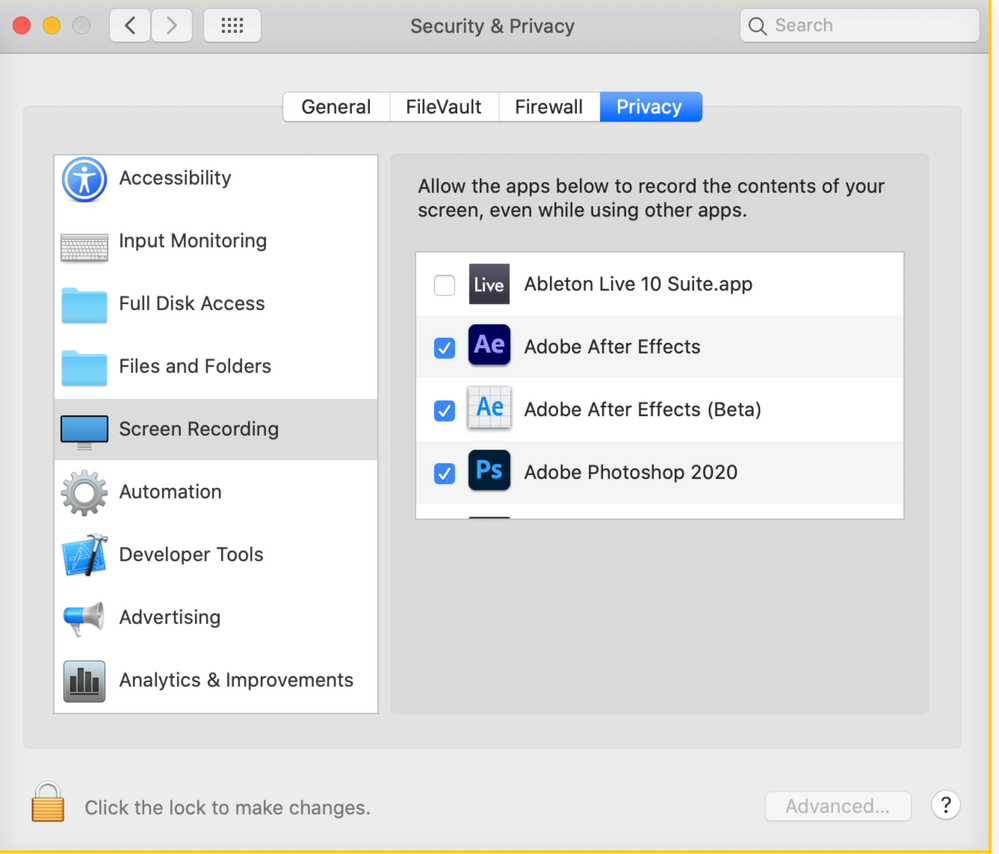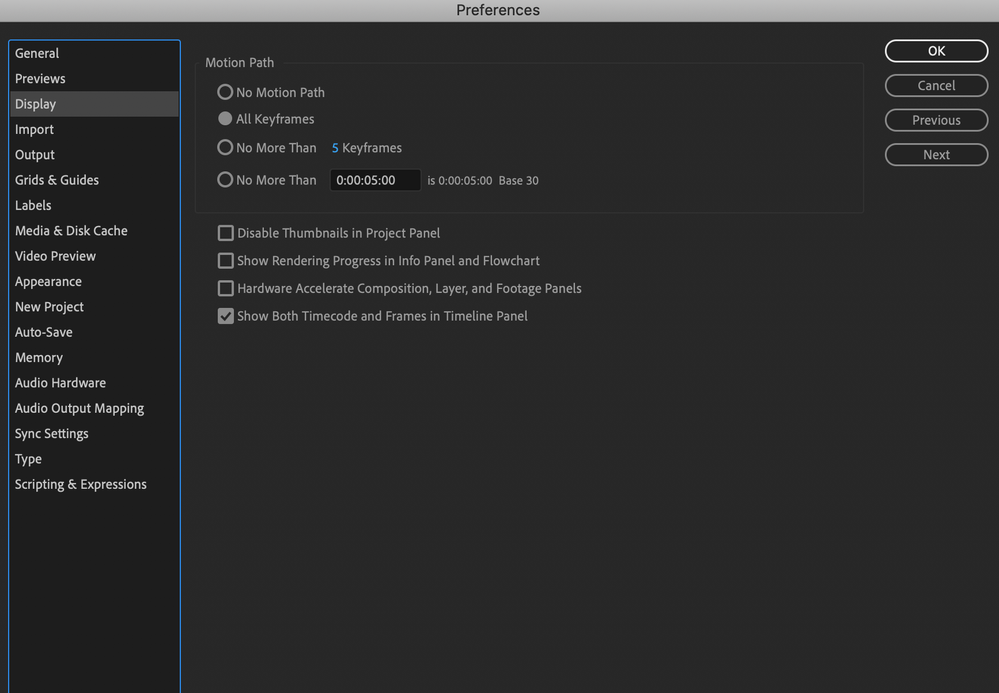Adobe Community
Adobe Community
- Home
- After Effects
- Discussions
- Motion3 Script Eyedropper doesn't work
- Motion3 Script Eyedropper doesn't work
Copy link to clipboard
Copied
Hello,
I have an ongoing problem since I bought Motion 3 plugin. Eyedropper doesn't pick up colours correctly.
I depicted the problem here:
https://www.youtube.com/watch?v=ZAsh6GCXxtg
It is changing colours to those dark blue spectrum - the same colours all the time.
I reinstalled everything twice. Everything is up to date.
It doesn't work on 2018, 2019 and currently 2020.
I am on macOS 10.15.6 (19G73)
I wrote to the maker many times - today I got first respond to look at the video on their website.... Great...I did it like 10 times before to really see what is happening.
I am just curious now - how come I am the only one affected? I must be doing something wrong but how complicated is to simply hold and drag? 😉
If someone could help me that would be awesome!
 1 Correct answer
1 Correct answer
Hello,
Yes - here is the reply from Motion 3 Support and this finally resolved my problem:
"Can you check if you gave After Effects the Screen Recording permission in the system preferences?
The first time you pick a color it should have asked you to enable it, maybe you denied the permission then?
I just checked it over here without permission and seems to also give "blue-y" colors as a result."
I am attaching a screenshot as well - I hope that will help 🙂
Copy link to clipboard
Copied
If changing GPU acceleration in the Project Settings and the Display and Graphics acceleration in the Preferences does not fix the problem I would contact the folks that developed the plugin.
Copy link to clipboard
Copied
Hello Rick,
Thank you for a reply - I did play with Project settings before. Do you mind me asking where can I find Display and Graphics in Preferences? I can only see this 😛
I am already talking to MT Mograph about it and I have mentioned what you have suggested - maybe they will figure it out quicker now 🙂
Copy link to clipboard
Copied
Look at the Video Preview section of Preferences. Look at the first tab in Project Settings (Alt/Option + Ctrl/Cmnd + 😉
Copy link to clipboard
Copied
Thank you - I will play with those 🙂
Copy link to clipboard
Copied
Hey angelika did you soulve the eyedropper problem? I'm having a same problem here..
Copy link to clipboard
Copied
Hello,
Yes - here is the reply from Motion 3 Support and this finally resolved my problem:
"Can you check if you gave After Effects the Screen Recording permission in the system preferences?
The first time you pick a color it should have asked you to enable it, maybe you denied the permission then?
I just checked it over here without permission and seems to also give "blue-y" colors as a result."
I am attaching a screenshot as well - I hope that will help 🙂