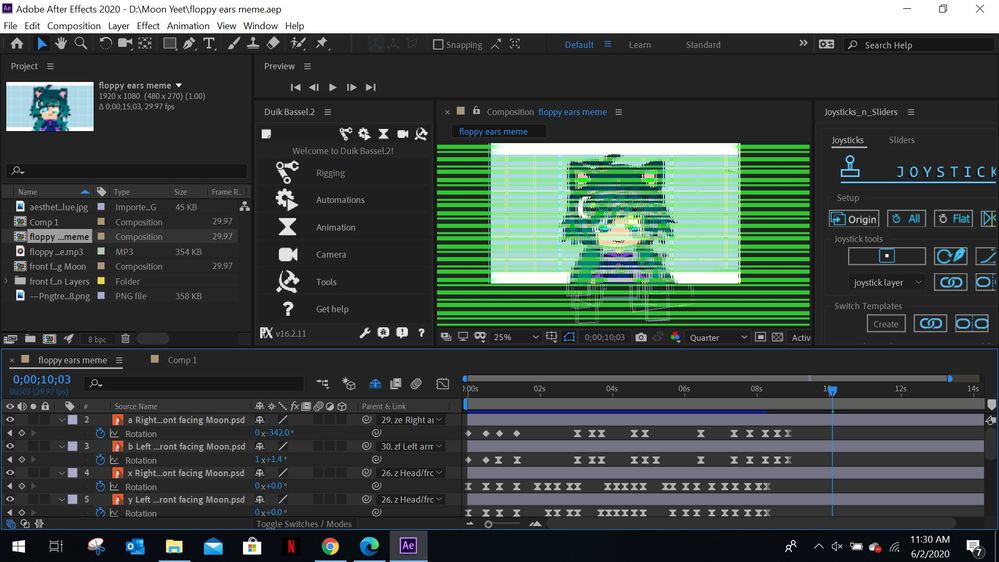Adobe Community
Adobe Community
- Home
- After Effects
- Discussions
- My composition preview is glitching
- My composition preview is glitching
Copy link to clipboard
Copied
My composition preview is glitching and I need help. I restarted After Effects a couple of times already. I'll add a photo here, just so you can find and fix the problem.
Please help me fix this. I don't want to reinstall it because it'll take a long time to. I've tried changing from "Mercury GPU Acceleration" to "Mercury Software only". So far, nothing happened.
Edit: I reinstalled it, thinking it would be the solution to this problem. But it isn't. I tried it a couple of times more, and nothing worked. The Adobe team hasn't been replying to this for two days now, and it's stressing me out. With the past replies, all he did was ask for my driver information, without even a single piece of advice to solve the problem.
 1 Correct answer
1 Correct answer
I fixed it! I just had to move to a new pc, and I found out that the pc driver was the problem.
Copy link to clipboard
Copied
Hi Moonstqr,
Sorry for your issue with After Effects. We'd need more information so that we can troubleshoot the issue properly.
- What's the exact version of After Effects you're using: https://community.adobe.com/t5/after-effects/faq-how-to-find-the-exact-version-of-after-effects-you-...
- Is it happening with all the projects?
- What're your system specifications (CPU, GPU, RAM)?
We're here to help, just need more info.
Thanks,
Nishu
Copy link to clipboard
Copied
My current version is 17.0.6 and yes, it has been happening in all of my projects. My system specification is GPU.
Copy link to clipboard
Copied
Thanks for sharing the details. Would you mind telling us the GPU and its driver version installed on your computer? Here's how you can find: https://support.viewsonic.com/en/support/solutions/articles/33000221571-how-to-check-graphics-card-d...
Feel free to share a screenshot.
Thanks,
Nishu
Copy link to clipboard
Copied
Copy link to clipboard
Copied
Thanks for the information. What's the version of your Intel(R) UHD Graphics 620 driver. Is it 27.20.100.8280? If yes, try rolling back the driver and see if it helps.
Thanks,
Nishu
Copy link to clipboard
Copied
It's the latest version. Anyway, the rendering still works and renders without those green bars, but there are a few glitches:
Copy link to clipboard
Copied
I have the same bug as this but I haven't found any solutions, so it may be your GPU try downloading the drivers from here https://downloadcenter.intel.com/download/29616/Intel-Graphics-Windows-10-DCH-Drivers
If you fixed it, please tell me how to fix it.
Copy link to clipboard
Copied
I haven't fixed it, but I saw that it renders fine, so I just dealt with it for a few days. Sorry for the late reply.
Copy link to clipboard
Copied
I fixed it! I just had to move to a new pc, and I found out that the pc driver was the problem.