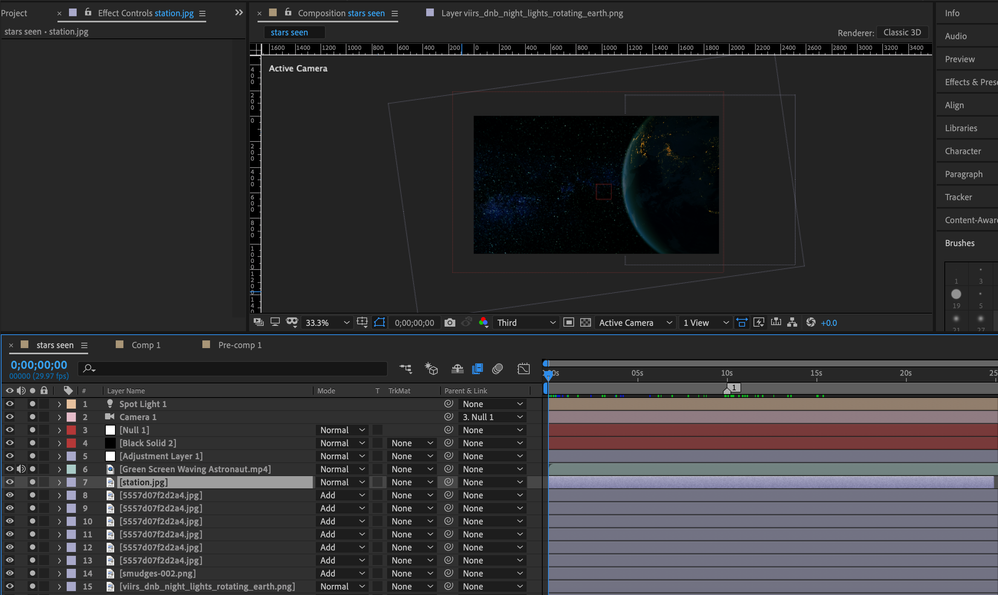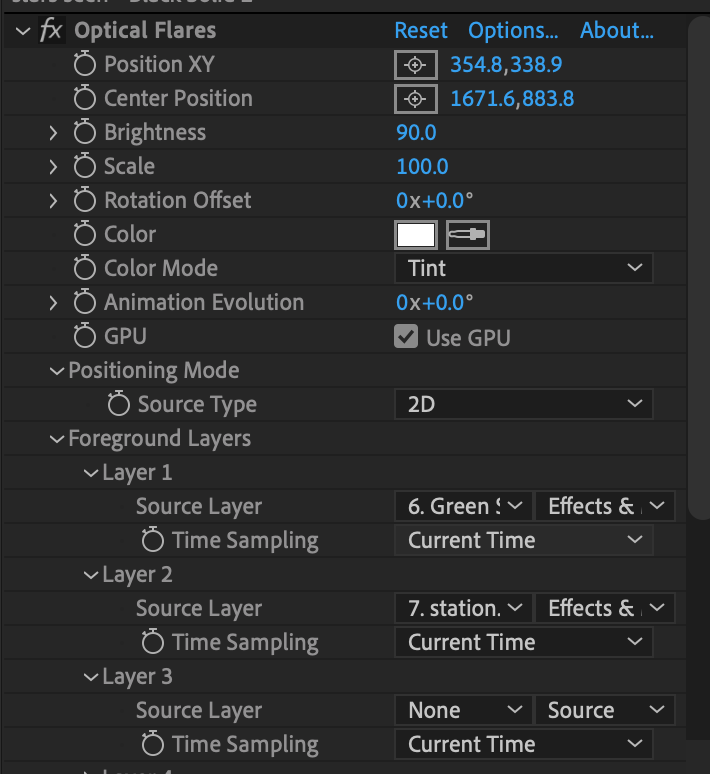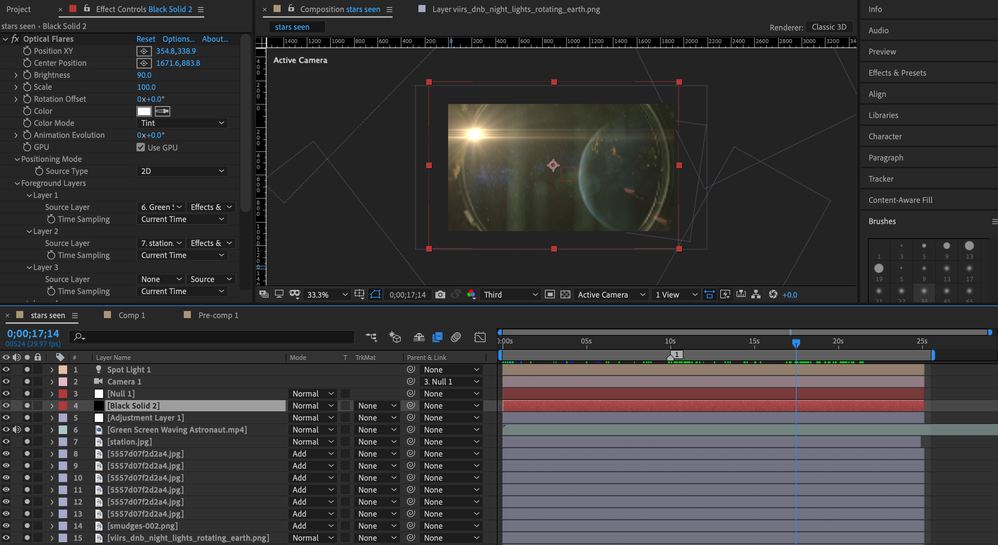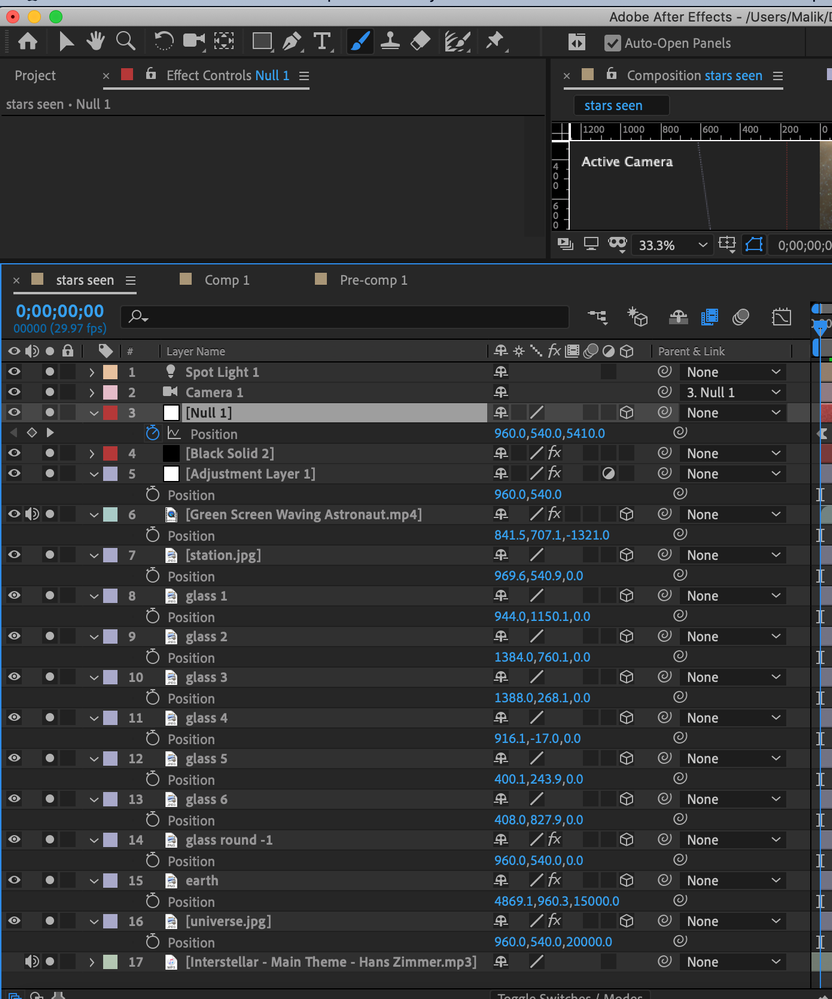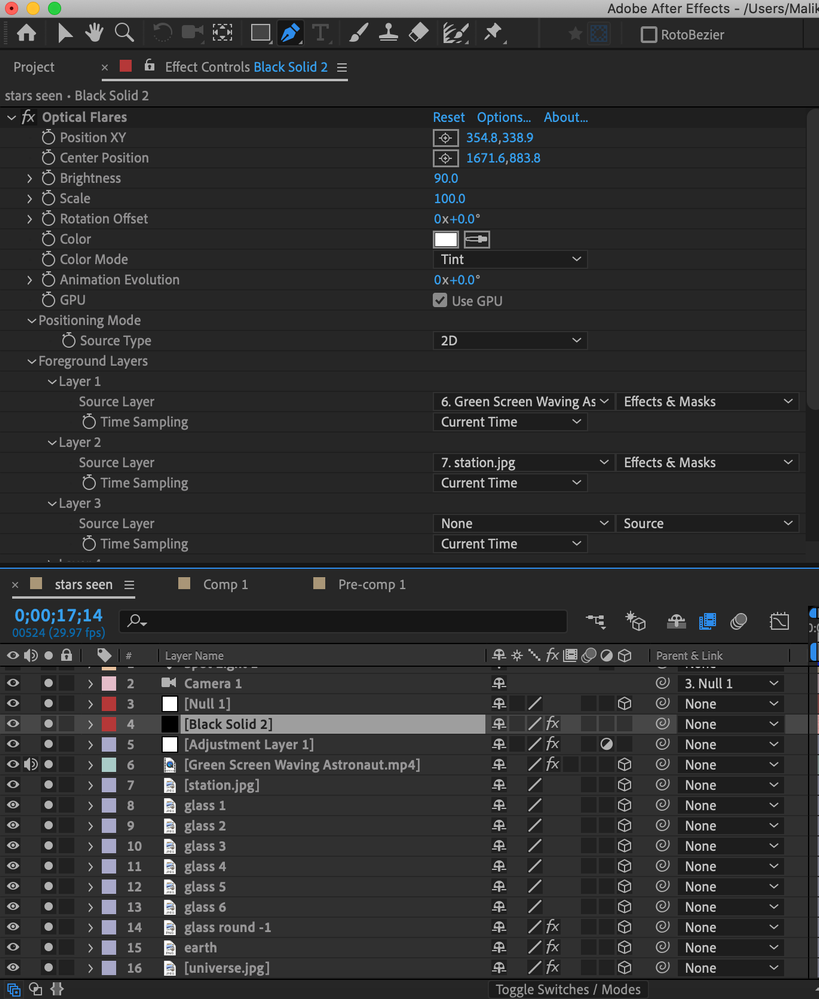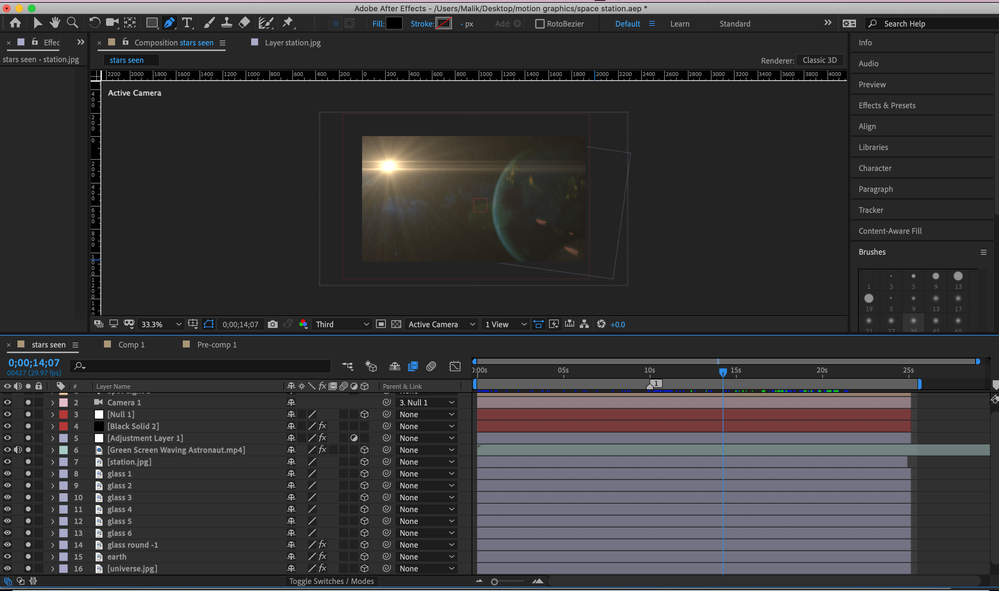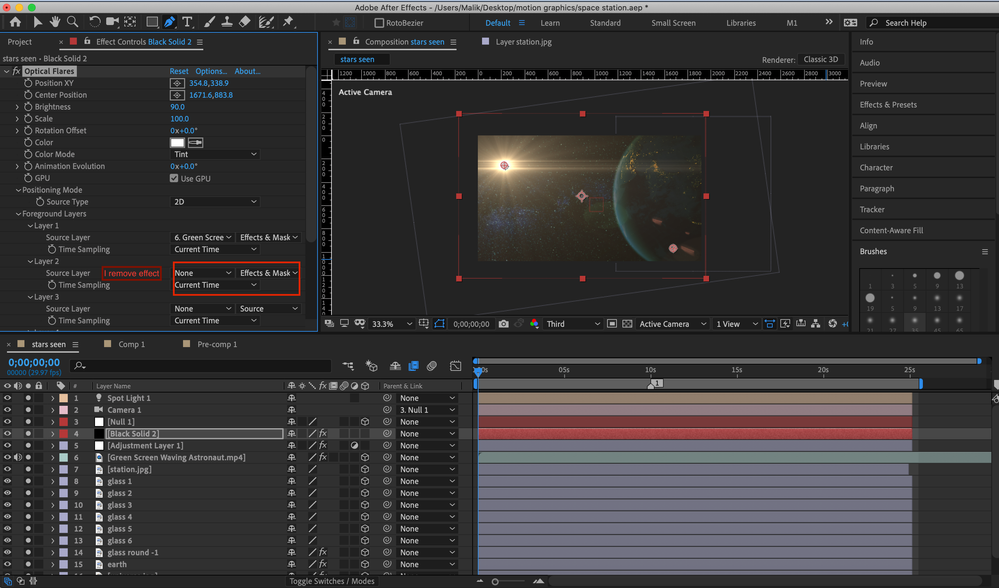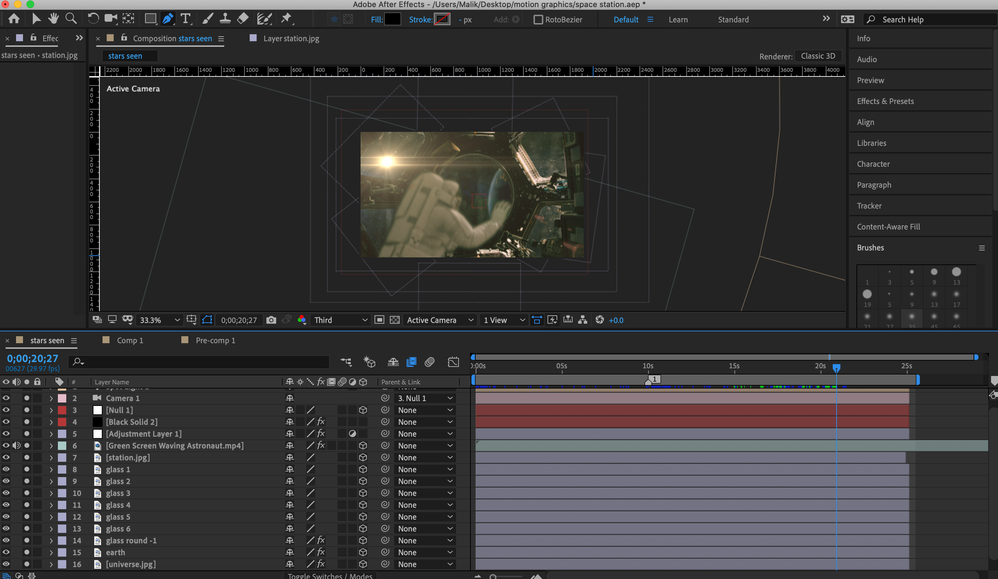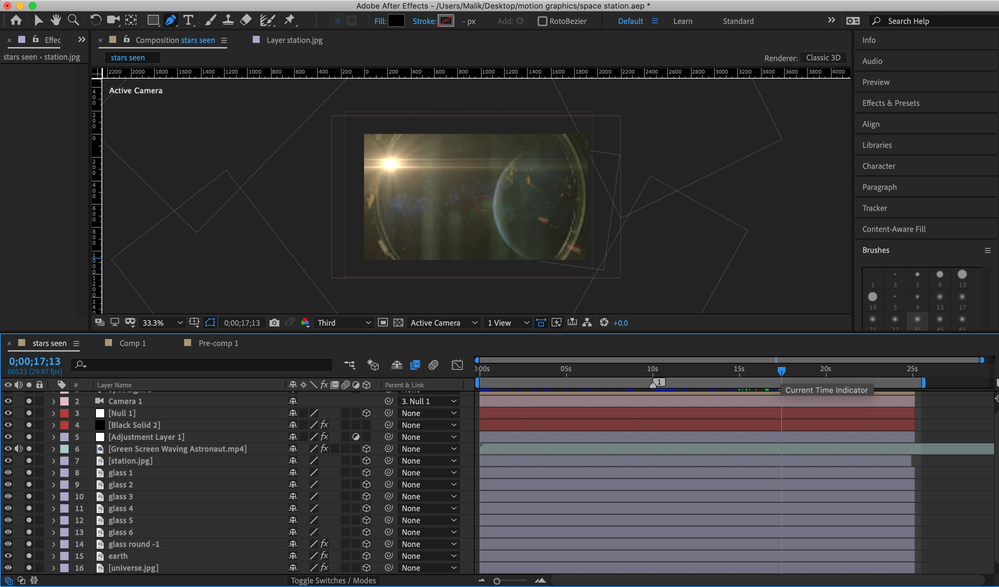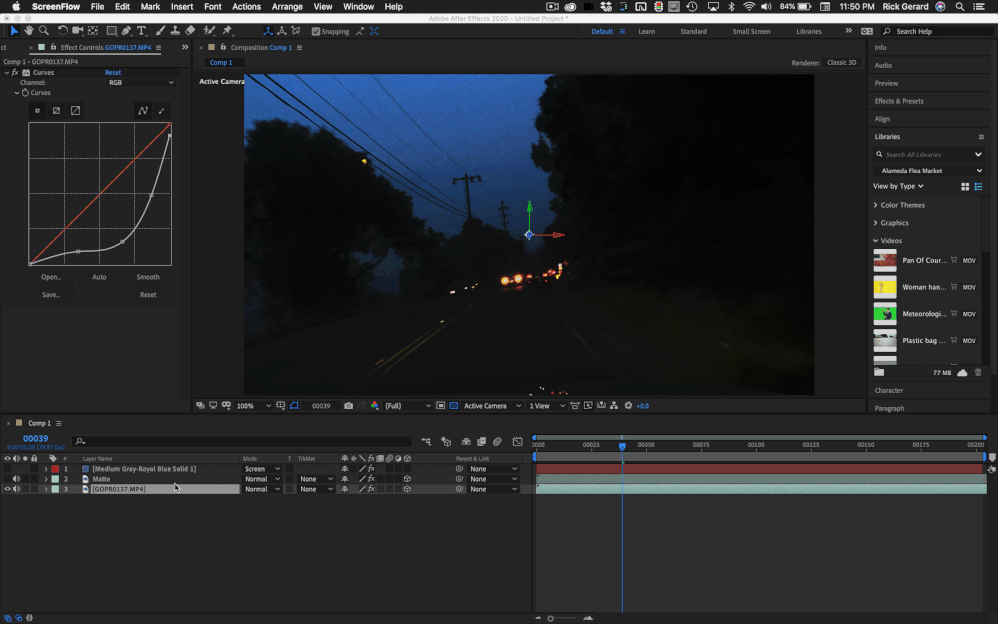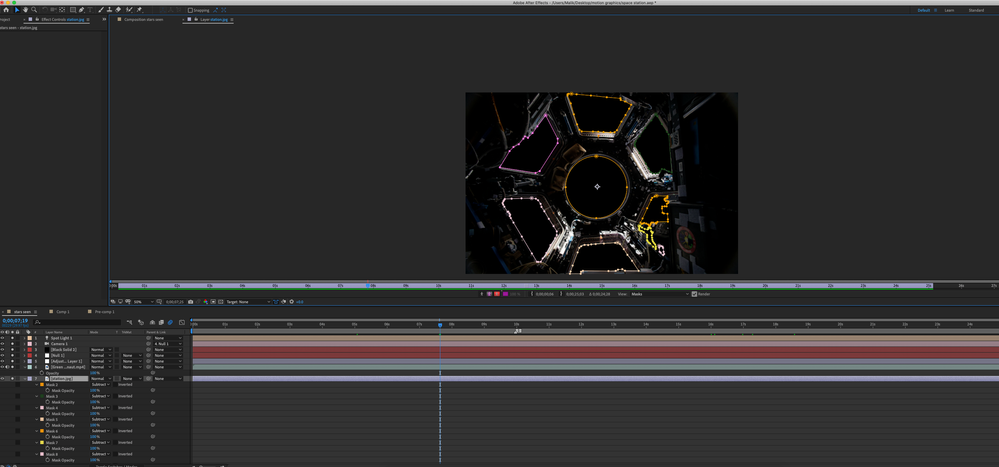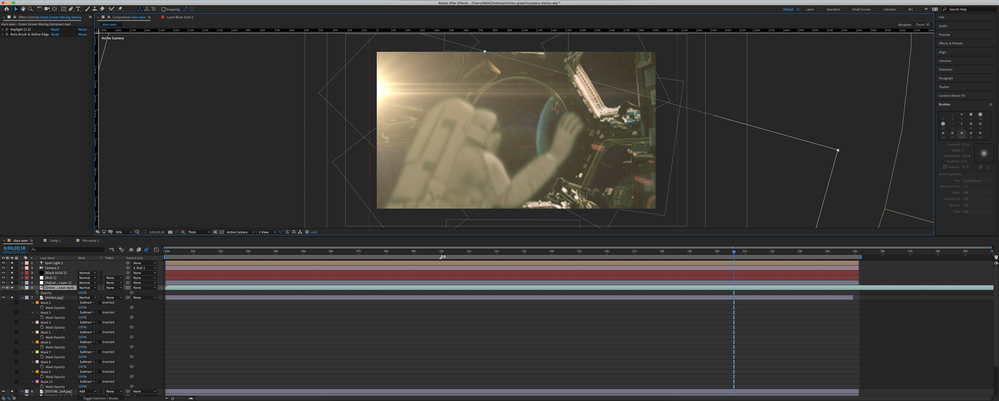Adobe Community
Adobe Community
- Home
- After Effects
- Discussions
- My optical flares is blinking and not working all...
- My optical flares is blinking and not working all...
My optical flares is blinking and not working all the timeframe
Copy link to clipboard
Copied
The flare is not working from 0 secs, and its blinking at 11-14 secs, but then with the space station comes into (17sec) the frame it's working.
- A space station with obstruction layer ( include maks, layer mode: add)
I want it to work all the way with the effect and mask also. from the beginning to the end.
I tried to pre-compose but I lose the foreground type: effect and mask of the space station. So how I can keep my optical flares working all the way in the composition with the desired effects on other objects?
Copy link to clipboard
Copied
If purging all memory and disk cache does not fix the problem, this is a good troubleshooting workflow:
Before doing anything else, move down the timeline to where you should be seeing the effect but do not, select the layer that has Optical Flares applied then use the Layer/Open Layer menu to open the layer in the Layer Panel. Make sure Render and Optical Flares are selected at the bottom right of the Layer Panel. If you see the effect then another layer or another effect is blocking the Optical Flares layer. It is time to start troubleshooting the comp.
First, name your layers so you know what is in the comp and where they all are. I can figure out that Optical Flares is applied to the Black Solid in Layer 4 but I have no idea where layers 6 and 7 used as Foreground layers are in the comp or what they contain when the flare is visible at 17:14 in the timeline. I also can't see where Layer 7 - station.jpg is in the first screenshot at 0:00 or what it is supposed to be doing.
Second, you have every layer soloed in the screenshot. I would select them all and turn off the solo switch for all layers so you can start isolating the problem.
Third, your timeline does not show the Switches column so I can't see which layers have effects applied. I would use the first and second icons at the bottom left corner of the timeline panel so I could see both the Modes and Switches columns at the same time.
Now that the timeline and the comp panel are properly set up, move down the timeline until the effect (Optical Flares) appears, then move back one frame so it is gone. Now look for other layers that have effects on them and start turning off the fx in the timeline one layer at a time. If that does not show you where the problem lies turn the fx back on and start turning off layers one at a time until the Optical Flare appears.
If the effect never does reappear, select the Optical Flares layer, press the U key twice to reveal all modified properties in the Optical Flares section of the timeline, and start at the bottom resetting the modified properties.
If you still can't find the problem then solo the camera and the Optical Flares layer. As long as the layer is in front of the camera you should see the effect.
Let us know what you find. Your screenshots don't give me any clues.
Copy link to clipboard
Copied
Dear Rick
Thank you for your reply.
- I have renamed my layers and now you can find titled screenshots.
I have been noticed when I removed the effect of the optical flares from the [station.jpg] at the timeline 0 sec, So [station.jpg] is blocking optical flares.
the other layer ''Green Screen Waving Astronaut.mp4'' also blocking the flares for some seconds before it's time to come.
I think now the source of the issue is kind of clear. I have attached also a screenshot of positions. Please note these layers are 3D layers but the optical layer [Black Solid 2] is not.
Please advise,
Regards,
Copy link to clipboard
Copied
It's exactly as Rick says - your lights get blocked by the foreground layers. In your specific scenario I can't even see how this would be useful in any way, even if you fiddle with OF's obscuration layer settings. Simply animate the light intensity by hand to get some nice looking effects.
Mylenium
Copy link to clipboard
Copied
I don't understand why your Optical Flares layer is 2D. If you have an animated camera and a light source in the universe then the light source should also be a 3D layer and it should probably be right in front of the background image.
If the station JPEG is blocking the light it is going to disappear. If you have the layers properly lined up and properly organized in 3D space the foreground layers function should work just fine.
Copy link to clipboard
Copied
Your foreground layers act exactly like an object in front of a light would, they block the light, and therefore the lens flare.
If the Station.jpg does not have some effect or mask creating transparency then no light can get through to let the lens flare show up. Does that make sense? Maybe this will help. I start with this night shot with a moon, I duplicate the layer and add calculations, curves and extract to create an alpha channel matte, then I use the Matte layer as a foreground layer so the moon flickers as it goes behind the trees.
You need some transparency in the layers you use as foreground layers and you need to expect them to block the light when there is no hole in the layer for the light to pass through.
Copy link to clipboard
Copied
The Station.jpg has masks as shown in the picture, the light already gets through the masks ( windows stations). The issue is before the Station.jpg comes into the scene at 17 secs. So wee needs the flares working also from 0:17 secs.
When I started to play with the opacity of Station.jpg and also the mask modes and opacity, it gave me some good results but still for some seconds blinking.
Can I turn OFF the mask and turn it ON at 17 secs? or changing the modes from none to subtracts over the timeline?
Here you can see the flares passing through the windows perfectly.