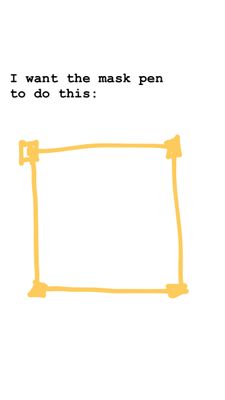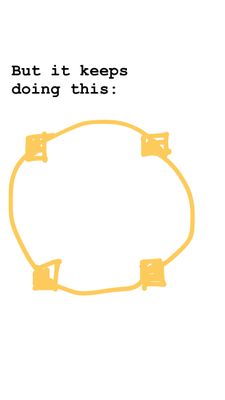Adobe Community
Adobe Community
Turn on suggestions
Auto-suggest helps you quickly narrow down your search results by suggesting possible matches as you type.
Exit
- Home
- After Effects
- Discussions
- My pen mask tool won’t mask properly?
- My pen mask tool won’t mask properly?
0
My pen mask tool won’t mask properly?
New Here
,
/t5/after-effects-discussions/my-pen-mask-tool-won-t-mask-properly/td-p/11095928
Apr 30, 2020
Apr 30, 2020
Copy link to clipboard
Copied
Hi, I'll attach some basic drawings since I just shut down my computer but I've been trying to use the masking tool on my clip to add in an overlay but whenever I try to mask the area I want to mask, it doesn't connect the points properly and turns it into a circle type shape? It worked perfectly fine the other day I'm not sure what's going on now. Does anyone know what the problem is?
TOPICS
Error or problem
,
How to
Community guidelines
Be kind and respectful, give credit to the original source of content, and search for duplicates before posting.
Learn more
Community Expert
,
/t5/after-effects-discussions/my-pen-mask-tool-won-t-mask-properly/m-p/11096146#M110747
Apr 30, 2020
Apr 30, 2020
Copy link to clipboard
Copied
In the option bar with the pen tool selected,
"uncheck" roto bezier option.
Community guidelines
Be kind and respectful, give credit to the original source of content, and search for duplicates before posting.
Learn more
ill9y
AUTHOR
New Here
,
LATEST
/t5/after-effects-discussions/my-pen-mask-tool-won-t-mask-properly/m-p/11096241#M110751
May 01, 2020
May 01, 2020
Copy link to clipboard
Copied
Thank you!
Community guidelines
Be kind and respectful, give credit to the original source of content, and search for duplicates before posting.
Learn more
Resources
Troubleshooting FAQs
After Effects Community Recap
Getting started with After Effects
Copyright © 2023 Adobe. All rights reserved.