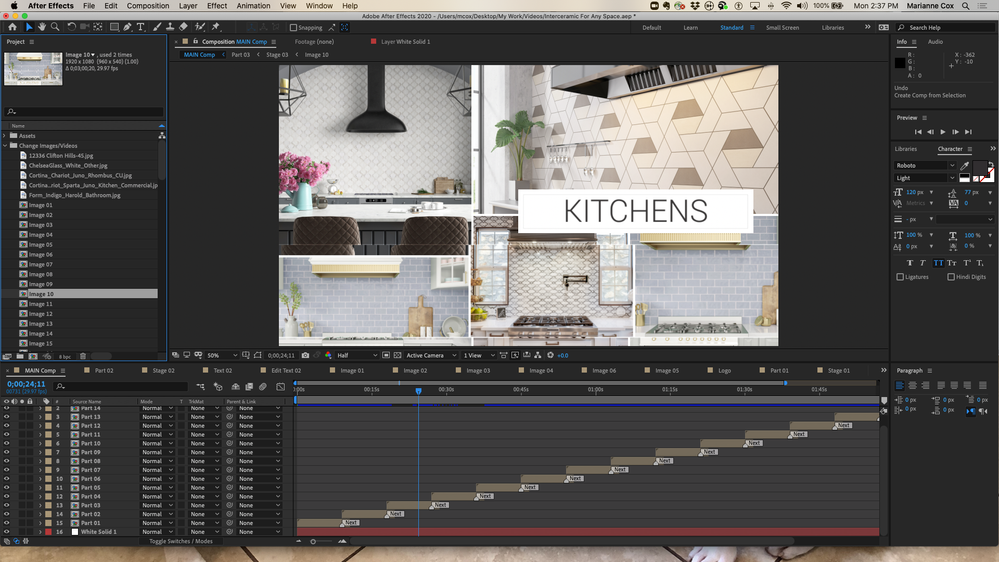Adobe Community
Adobe Community
Turn on suggestions
Auto-suggest helps you quickly narrow down your search results by suggesting possible matches as you type.
Exit
- Home
- After Effects
- Discussions
- My template is duplicating an image in two layers,...
- My template is duplicating an image in two layers,...
0
My template is duplicating an image in two layers, but I want different images.
New Here
,
/t5/after-effects-discussions/my-template-is-duplicating-an-image-in-two-layers-but-i-want-different-images/td-p/11350901
Aug 10, 2020
Aug 10, 2020
Copy link to clipboard
Copied
Hello,
I am working in an AE template and the template is duplicating certain images over two layers, but I want a different image in both layers. Image 10 is used in Stage 03, layers 5 & 7.
I am very new to AE and learning as I go, hopefully someone can tell me how to replace the layer with a different image.
I've included a screenshot.
Thanks,
Marianne
TOPICS
How to
Community guidelines
Be kind and respectful, give credit to the original source of content, and search for duplicates before posting.
Learn more
LEGEND
,
LATEST
/t5/after-effects-discussions/my-template-is-duplicating-an-image-in-two-layers-but-i-want-different-images/m-p/11352083#M119169
Aug 11, 2020
Aug 11, 2020
Copy link to clipboard
Copied
They are all sub-comps, so you should easily be able to replace the content inside them. Other than that, items on the timeline can be replaced by Alt+dragging assets from the project window onto them.
Mylenium
Community guidelines
Be kind and respectful, give credit to the original source of content, and search for duplicates before posting.
Learn more
Resources
Troubleshooting FAQs
After Effects Community Recap
Getting started with After Effects
Copyright © 2024 Adobe. All rights reserved.