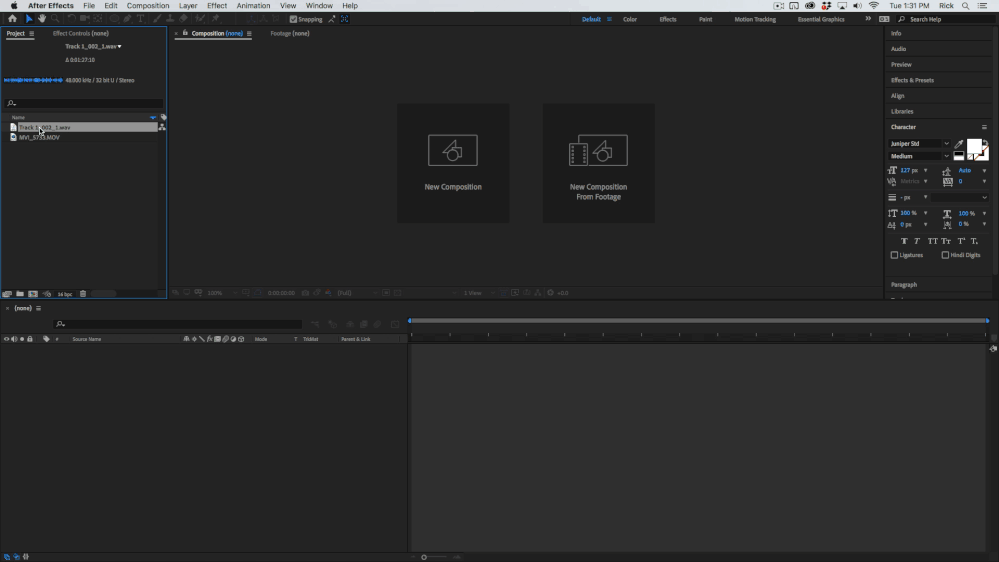Adobe Community
Adobe Community
Copy link to clipboard
Copied
I have a video with my song that I would like to play out once, and then reverse, and then play again for the duration of the audio file, but I am a total newbie and can't find any videos online that are helpful. Is there any way I can work with someone to complete this and maybe take a few knowledge nuggets from anyone out there?
 1 Correct answer
1 Correct answer
If you have a video file that you want to time reverse and repeat all you have to do is trim the video to the in and out points you want using the Footage Panel, Create a comp from the trimmed footage, Pre-compose the Trimmed footage trimming the new comp to the layer in and out points, Enable Time Remapping (Alt/Option + Ctrl/Cmnd + t) for the nested comp, press the k key to move to the last time remapping keyframe, press Ctrl/Cmnd + left arrow to move back 1 frame, set a new Time remapping key
...Copy link to clipboard
Copied
If you have a video file that you want to time reverse and repeat all you have to do is trim the video to the in and out points you want using the Footage Panel, Create a comp from the trimmed footage, Pre-compose the Trimmed footage trimming the new comp to the layer in and out points, Enable Time Remapping (Alt/Option + Ctrl/Cmnd + t) for the nested comp, press the k key to move to the last time remapping keyframe, press Ctrl/Cmnd + left arrow to move back 1 frame, set a new Time remapping keyframe using the keyframe icon in the timeline, move forward to the last time remapping keyframe and delete it by clicking the keyframe icon again, then press Alt/Option on the keyboard and click on the Time Remapping stopwatch and type loopOut("pingpong") as the expression. The video will loop back and forth forever or until you reach the out point of the layer or the end of the comp.
All that is left is to add the audio track to the comp and adjust the comp duration.