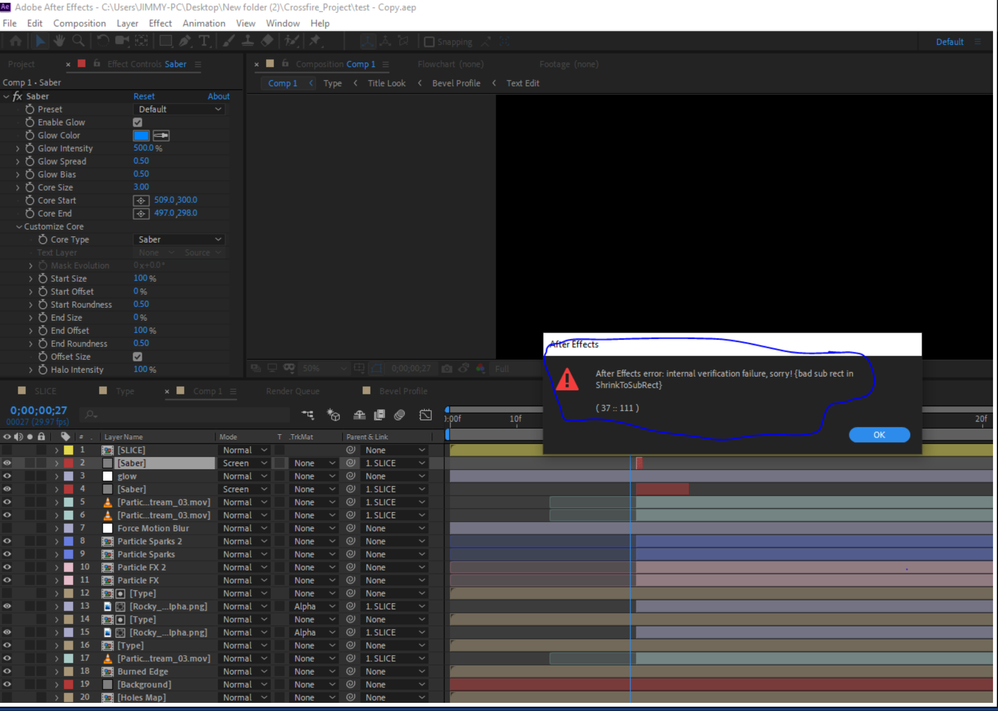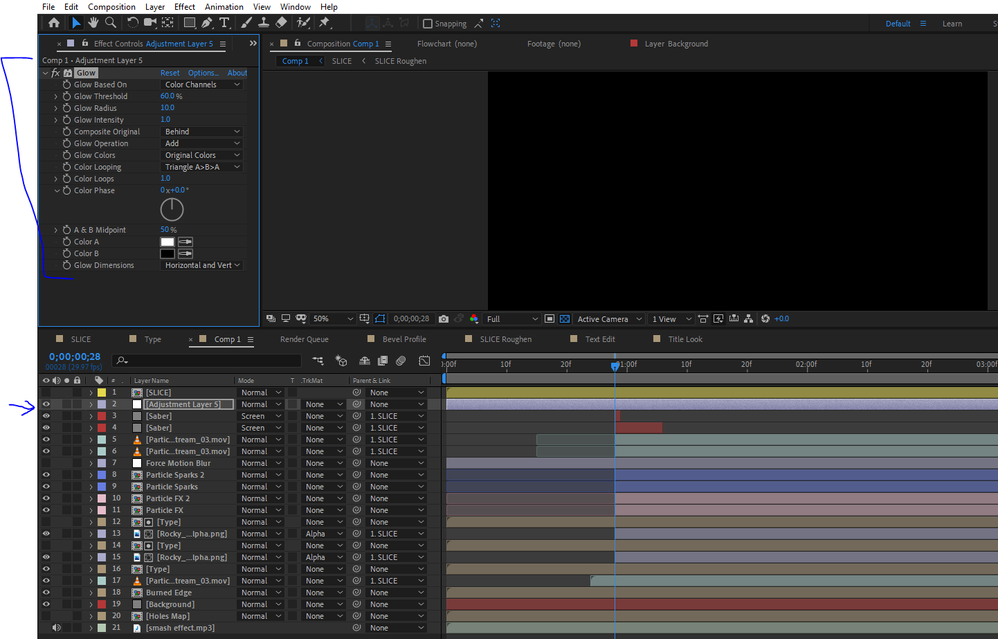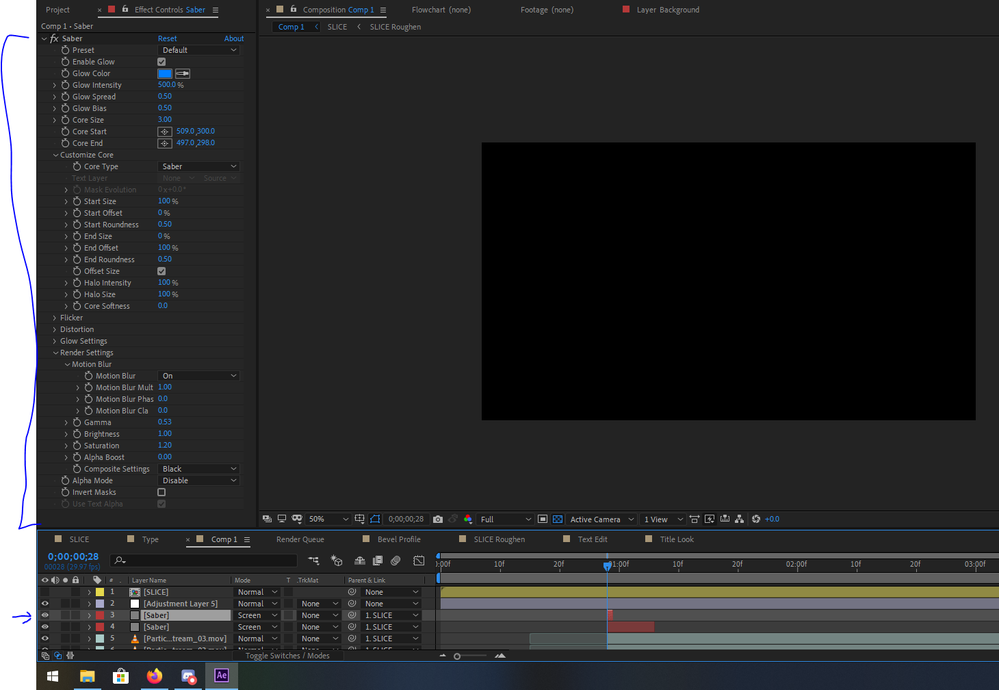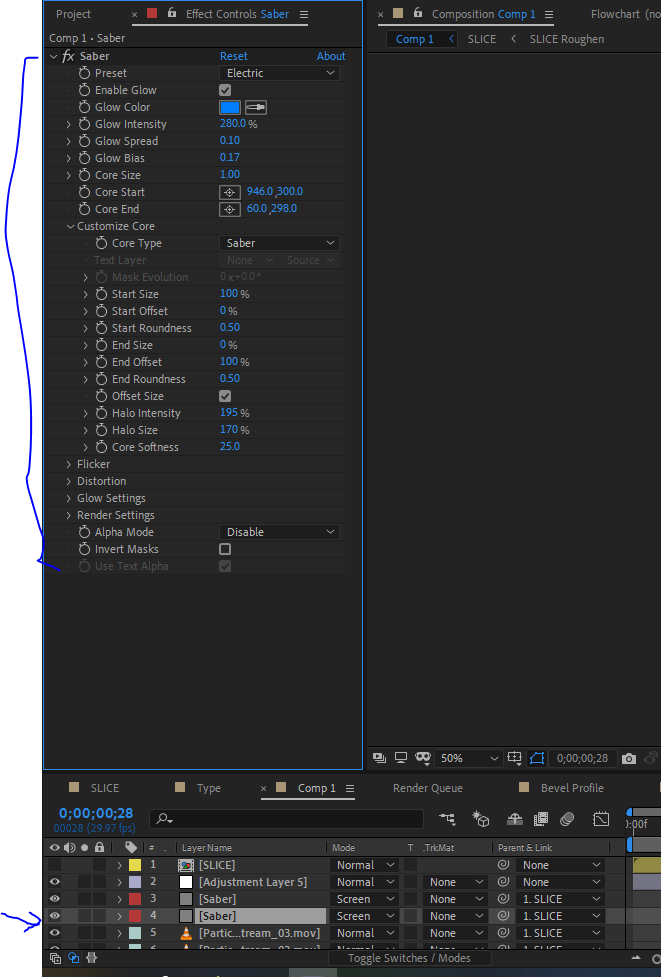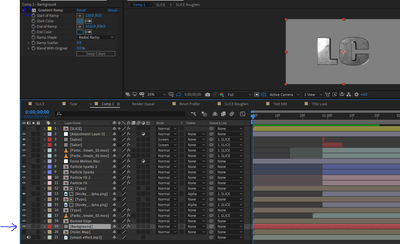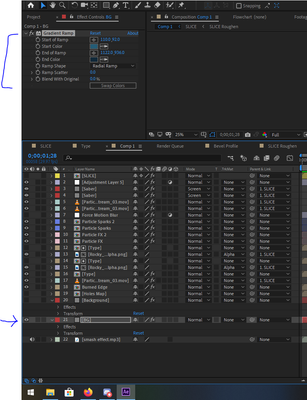Adobe Community
Adobe Community
- Home
- After Effects
- Discussions
- Need help, got an error trying to apply glow effec...
- Need help, got an error trying to apply glow effec...
Copy link to clipboard
Copied
Hi Everyone,
First timer posting here and was hoping someone could help me with a problem. I'm working on a personal project and make a cool crossfire title but am getting this after trying to apply the "glow effect (see below on what I did). https://imgur.com/vEADra8
What I did was go to:
- Ribbon>New>Layer>Adjustment layer
- Effect>Stylize>glow (once I select glow and try to play the timeline then the error pops up)
My Specs:
- Proccessor - Intel I5-6600K CPU @ 3.50GHZ
- RAM - 16GB
- Chip Type: GeForce GTX 950
- Operating system: Windows 10
Any help would be much appreciated! Please let me know if you have any questions.
 3 Correct answers
3 Correct answers
I'm a little confused. Here's your screenshot.
Embedding screenshots in the forum with the Tool Bar in the form is a lot easier than posting a link.
What I don't see is an adjustment layer because the Switches column is hidden and the selected layer is called Saber and the Saber Effects Controls are showing but I'm not sure which ones have been modified. The CTI (current time indicator) has also not reached the in point of the selected layer. Depending on the settings in the preview panel yo
...Hi Rick,
Thank you for the crisp response! I'm still pretty new to AE so this sort of feedback helps a lot for the future.
The first four screenshots below shows the effects I applied for the adjustment layer (formally called glow) and the two saber effects.
Your trouble shooting methods also works like a charm! Please see my comments in red below.
EDIT/Solution/TL;DR
I created another background layer with the same specs and turned the old one off. Using the newly created one works! The reason? N
...Hi Rick,
Thank you for the crisp response! I'm still pretty new to AE so this sort of feedback helps a lot for the future.
Will be sure to show layer and mode toggles in the future.
Your trouble shooting methods also works like a charm! Please see my comments in red below.
EDIT/Solution/TDRL;
I created another background layer with the same specs and turned the old one off. Using the newly created one works! The reason? No clue but it works so I'll take it! Your trouble shooting technique was a ma
...Copy link to clipboard
Copied
I notice that you have Saber effects, try to remove these effects and see if you still get this error, many user report error when they use these plugin
Copy link to clipboard
Copied
Hi OussK,
Looks like the saber effects works. I tried out Rick_Gerald's suggestion in this thread below and I'm thinking the problem lies in the background layer. After turning Fx off, the preview works as intended. Turning the background layer's Fx back on continues to give the same prompt. I suppose my next question is figuring out if there's a way to fix the background layer. If that's fixed then I'm sure that error prompt won't show and I can move on with this project. If you happen to have some advice on what I could do, I'm totally open to any feedback!
Edit: I ended up creating another background layer and use that while turning the old one off. Seems like everything works now.
Copy link to clipboard
Copied
I'm a little confused. Here's your screenshot.
Embedding screenshots in the forum with the Tool Bar in the form is a lot easier than posting a link.
What I don't see is an adjustment layer because the Switches column is hidden and the selected layer is called Saber and the Saber Effects Controls are showing but I'm not sure which ones have been modified. The CTI (current time indicator) has also not reached the in point of the selected layer. Depending on the settings in the preview panel your ram preview could have started at 27 frames or that is where it could have ended. I do see a layer below the Saber layer that has been named Glow but I have no idea what you have done with the effect. If you were to select that layer and press the U key twice we could see what has been modified.
There are also at least 17 layers below the Glow layer that would affect the calculations in two or three frames. I can't see which of those layers have effects applied either because you have hidden the switches panel.
What I'm getting at is that while your screenshot helped us see the potential complexity of your comp, it tells us nothing about what is going on.
Here's how I would troubleshoot the problem. Step 1, select the first two icons at the bottom left corner of the timeline so you can see both the switches and the modes columns. Figure out where the preview fails. If you can turn off the Glow layer or disable the FX switch in the Switches column for layer 3 and your preview works move on to the next step. Turn glow back on and if or when it fails when all the layers are under the CTI then start right under the Glow layer and start turning off effects. If it fails when layer 2, Saber is active then turn off the FX in layer 2. Keep going through the stack of layers, turning off all effects one layer at a time until you find which layer consistently causes the failure. When you have found the layer, press the u key twice and check all effects by turning them off one effect at a time. If the layer that causes the problem is a nested comp you'll have to open the nested comp and start turning off effects or resetting values.
When you have gone through the troubleshooting and identified the problem get back to us with the details and maybe we can figure out how to still get the same final result using another technique. We just don't have enough information to make any kind of a guess.
Copy link to clipboard
Copied
Hi Rick,
Thank you for the crisp response! I'm still pretty new to AE so this sort of feedback helps a lot for the future.
The first four screenshots below shows the effects I applied for the adjustment layer (formally called glow) and the two saber effects.
Your trouble shooting methods also works like a charm! Please see my comments in red below.
EDIT/Solution/TL;DR
I created another background layer with the same specs and turned the old one off. Using the newly created one works! The reason? No clue but it works so I'll take it! Your trouble shooting technique was a massive help, thank you so much! I'll be sure to use your technique for future projects 🙂
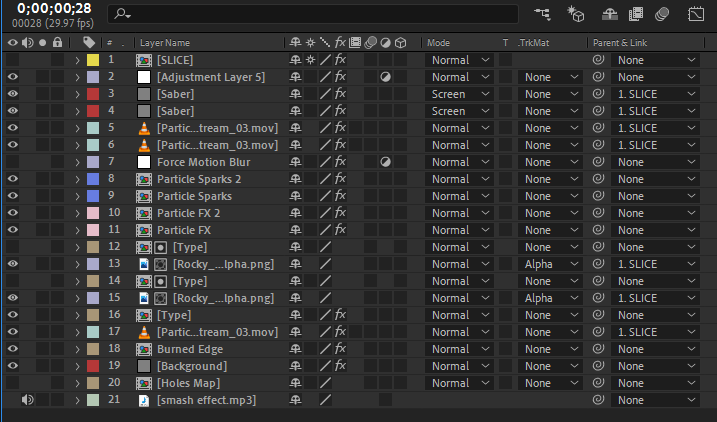
Here's how I would troubleshoot the problem. Step 1, select the first two icons at the bottom left corner of the timeline so you can see both the switches and the modes columns. Figure out where the preview fails. If you can turn off the Glow layer or disable the FX switch in the Switches column for layer 3 and your preview works move on to the next step.
Yep can confirm that turning off (toggling the "eye" looking icon) the glow layer does make the preview work. Toggling the eye icon back on for the glow layer does give the error prompt (same message in my original post) and preview shows only a blank black preview.
Turn glow back on and if or when it fails when all the layers are under the CTI then start right under the Glow layer and start turning off effects. If it fails when layer 2, Saber is active then turn off the FX in layer 2. Keep going through the stack of layers, turning off all effects one layer at a time until you find which layer consistently causes the failure. When you have found the layer, press the u key twice and check all effects by turning them off one effect at a time. If the layer that causes the problem is a nested comp you'll have to open the nested comp and start turning off effects or resetting values.
Awesome, I think we found the culprit! After going one by one, turn layers off I found that the background layer was consistent at giving the error. I even tried turning all layers on again and turning specifically the background layer off and the preview works. Turning the background layer back on will give that same error. After turning background off, I then turned the Fx button off (this is called Gradient Ramp), turned background back on and the preview works. It seems that whenever I toggle the Fx button for Gradient Ramp is what causes this problem. My folowup question: Is there any advice on what I could do to fix the background? I'm sure once I get that correct then the error prompt would be gone and I can finally move forward with this project.
Edit: I created another background layer with the same specs and turned the old one off. Using the newly created one works! The reason? No clue but it works so I'll take it!
Copy link to clipboard
Copied
Hi Rick,
Thank you for the crisp response! I'm still pretty new to AE so this sort of feedback helps a lot for the future.
Will be sure to show layer and mode toggles in the future.
Your trouble shooting methods also works like a charm! Please see my comments in red below.
EDIT/Solution/TDRL;
I created another background layer with the same specs and turned the old one off. Using the newly created one works! The reason? No clue but it works so I'll take it! Your trouble shooting technique was a massive help, thank you so much! I'll be sure to use your technique for future projects
Here's how I would troubleshoot the problem. Step 1, select the first two icons at the bottom left corner of the timeline so you can see both the switches and the modes columns. Figure out where the preview fails. If you can turn off the Glow layer or disable the FX switch in the Switches column for layer 3 and your preview works move on to the next step.
Yep can confirm that turning off (toggling the "eye" looking icon) the glow layer does make the preview work. Toggling the eye icon back on for the glow layer does give the error prompt (same message in my original post) and preview shows only a blank black preview.
Turn glow back on and if or when it fails when all the layers are under the CTI then start right under the Glow layer and start turning off effects. If it fails when layer 2, Saber is active then turn off the FX in layer 2. Keep going through the stack of layers, turning off all effects one layer at a time until you find which layer consistently causes the failure. When you have found the layer, press the u key twice and check all effects by turning them off one effect at a time. If the layer that causes the problem is a nested comp you'll have to open the nested comp and start turning off effects or resetting values.
Awesome, I think we found the culprit! After going one by one, turn layers off I found that the background layer was consistent at giving the error. I even tried turning all layers on again and turning specifically the background layer off and the preview works. Turning the background layer back on will give that same error. After turning background off, I then turned the Fx button off (this is called Gradient Ramp), turned background back on and the preview works. It seems that whenever I toggle the Fx button for Gradient Ramp is what causes this problem. My folowup question: Is there any advice on what I could do to fix the background? I'm sure once I get that correct then the error prompt would be gone and I can finally move forward with this project.
Edit: I created another background layer with the same specs and turned the old one off. Using the newly created one works! The reason? No clue but it works so I'll take it!