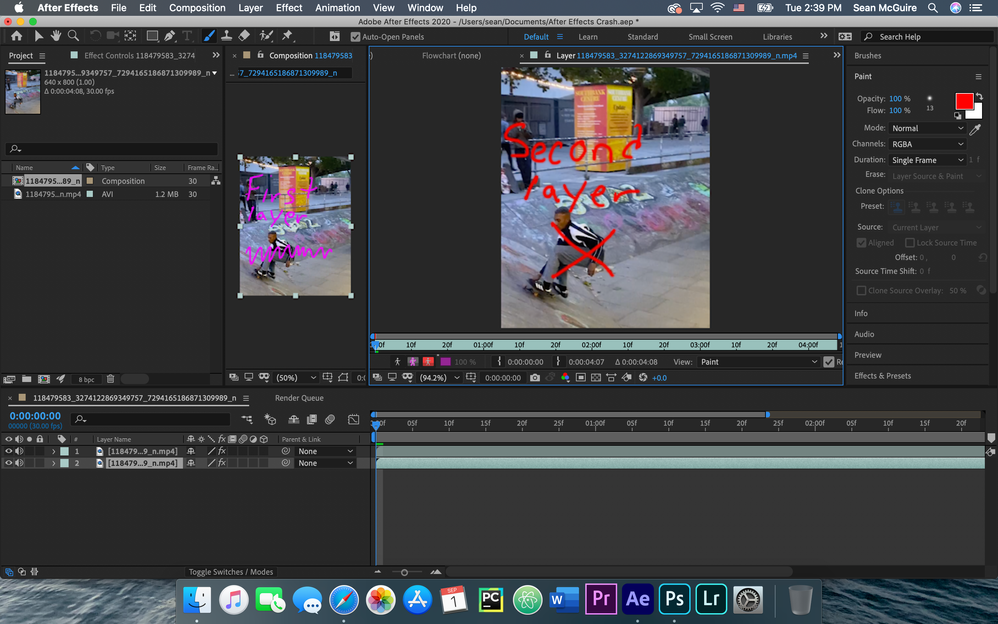Adobe Community
Adobe Community
- Home
- After Effects
- Discussions
- NEED HELP: Having issues with paint drawn on a lay...
- NEED HELP: Having issues with paint drawn on a lay...
NEED HELP: Having issues with paint drawn on a layer showing up in the composition
Copy link to clipboard
Copied
I am trying to do the sribble/blotting/glow effect on a video. I was doing just fine until I accidentally seemed to click something and now I a no longer able to properly edit a layer. The isse is whenever I add a new layer the paint that I draw onto the layer does not show up in the compostion. The first layer shows up just fine but any layers after that do not show up. If I move layer 2 into layer 1's spot then the perivous layer 2 layer now shows. Can some please help! this is beyond frustrating. I have tried resettig the setting to default along with uninstalling and reinstalling the program. I have spent way to many hours on this and have not been able to figure it out. Screen shot down below.
Thank you!
Copy link to clipboard
Copied
Hi
The first layer shows up just fine but any layers after that do not show up. If I move layer 2 into layer 1's spot then the perivous layer 2 layer now shows.
Based on your explanation above and screenshot, Ae is working as expected.
Let me explain. Layers appear hierarchically in Ae. If we look at your screenshot, Layer 1 will hide content on layer two because it is at the top of the hierarchy.
Now if you wanted the scribble effect you're attempting to reveal the top layer, you will need to paint on the Alpha, which will act as a mask.
hth
Copy link to clipboard
Copied
Thank you for your response. I understand what you are saying about the hierachry of the layers. I am obviously new to Ae so please bare with me. When you say to paint on Alpha do you mean swithcing the Channel to Alpah? Because that does not allow me to use the colors I want. And yes I am trying to get the scribble effect, where I go frame by frame basially doing animation but with the paint tool.
Copy link to clipboard
Copied
Hi Sean5D28,
No stress man. We're here to help each other right?
OK, so you want to scribble on top of a layer.
Since layers work from top to botttom,
You'll want to do your scribble on the topmost layer for it to be visible. Make sense?
Since you want to see the strokes, your RGBA setting is correct.
Shout out if you get stuck
Good luck
mj
Copy link to clipboard
Copied
I understand what you are saying but I have previouly been able to draw on mulitple layers and they showed up in the composition. I had done a layer for each diffrent color and all of them showed in the compostion as I went along. Like I said before, I had been able to do it before with no trouble but I had accidentally clicked somehwere and it now will no longer allow me to do this.
Copy link to clipboard
Copied
Hi Sean5D28,
Apologies for the delayed response.
Reset After Effects preferences back to factory defaults. This will reset all settings in the app.
Here's how: https://blogs.adobe.com/kevinmonahan/2013/10/15/reset-after-effects-preferences/
Keep us posted
mj