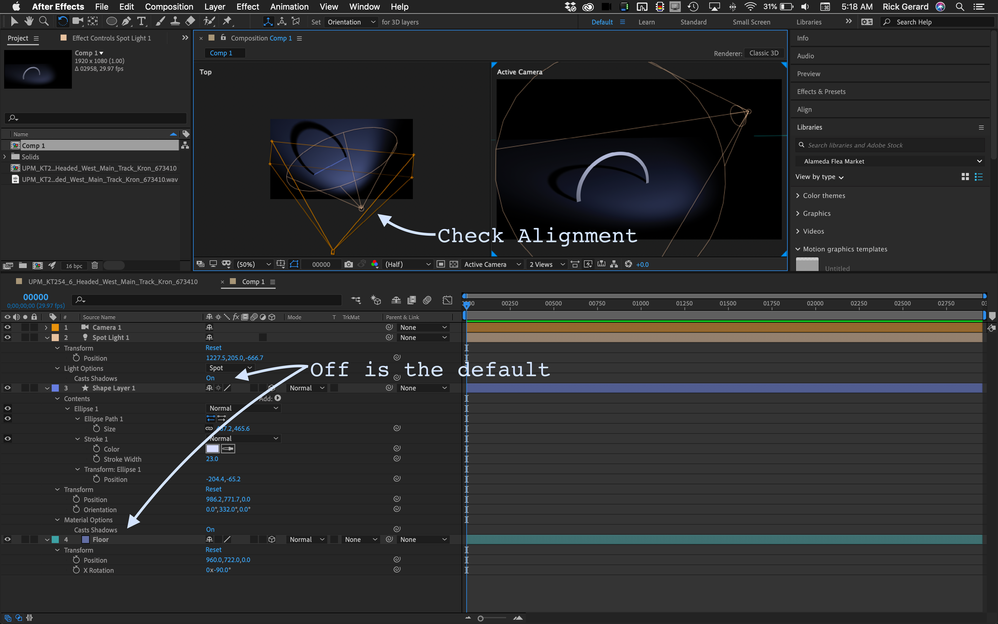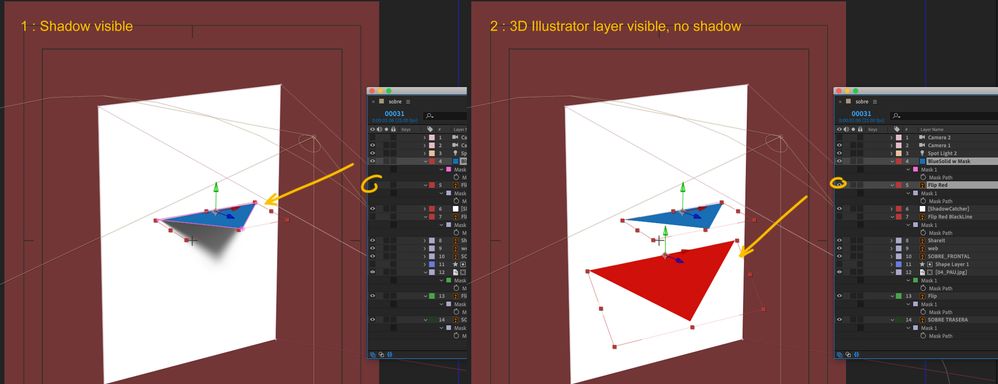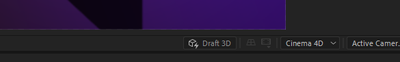Adobe Community
Adobe Community
- Home
- After Effects
- Discussions
- No shadows in active camera view After Effects
- No shadows in active camera view After Effects
No shadows in active camera view After Effects
Copy link to clipboard
Copied
I'm totally stumped here, cannot figure out what is going on. I have all my material options set properly and the light is correct. Can't identify why I can see shadows in FRONT view but not ACTIVE CAMERA view. Any ideas? Here is a screen of my app:
https://www.dropbox.com/s/qaa6vziqutqs65s/CropperCapture%5B9%5D.png?dl=0
[Moving from generic Start/Help forum to the specific Program forum... Mod]
[To find a forum for your program please start at https://community.adobe.com/]
Copy link to clipboard
Copied
Are you shure taht you have activate it "Cast Shadows: On" in Material Options in 3D layer?
Copy link to clipboard
Copied
Yes
Copy link to clipboard
Copied
I have the same issue
Copy link to clipboard
Copied
Select all your 3D layers and lights, press the U key twice. If you don't see Cast Shadows on for lights and layers, you won't get any shadows. The default for both lights and layers is Cast Shadows Off. You also need to check at least two views to make sure your lights are in the right location and pointed the right way to cast a shadow. If you don't see Cast Shadows - On, then select the layer and press aa to reveal the material options and make the adjustments.
Copy link to clipboard
Copied
We might be having a similar problem here.
In out case an ADOBE ILLUSTRATOR LAYER (tldr) was causing the problem.
We created another solid, which would cast shadows if said Illustrator 3d layer was not visible and in between the light and shadow catcher.
If the Illustrator layer was visible or inbetween in the layer stack; no shadows.
Said layer has a Fill Effect and a Mask, but does not cast shadows when these things are deactivated.
Seems like a BUG to me.
Still twiddling with things to figure out what the issue might be and how to fix it, but I'll most likely parent a solid with the same shape of the illustrator layer to cast the shadow.
Copy link to clipboard
Copied
Have you tried pre-comping the illustrator pieces?
Copy link to clipboard
Copied
That worked for me, thanks! In my case it was an empty text layer between light and shadow casting layer.
Copy link to clipboard
Copied
Fixed it, thanks!
Copy link to clipboard
Copied
I'm having the same issue--shadows show up in Front view (and Custom views), but not in Active Camera view.
Copy link to clipboard
Copied
G Alder, we need screenshots of your comp with four views so we can see the alignment of the layers. If you are using the C4D rendering engine, shadows are limited. If it is something else, a screenshot showing the position of the lights, the camera, and the layers should point out the flaws in the layout.
Copy link to clipboard
Copied
Turning off Draft3D helped me see my shadow
Copy link to clipboard
Copied
This is the real answer.
Copy link to clipboard
Copied
In case you still having this problem.
I had a similar problem, a 3D comp that casts a shadow over a floor. the shadow was there in all views except default/ camera view.
What solved it was moving a video layer I had above the casting shadow layer(it wasn't matted or in any way relevant to the comp).
So I suggest moving around some layer order in your sequance layers window and see if it changes anything.
Hope it helps.
Copy link to clipboard
Copied
Delete all the effects of the layer. Some effects (like drop shadow) are not compatible with cast shadows.