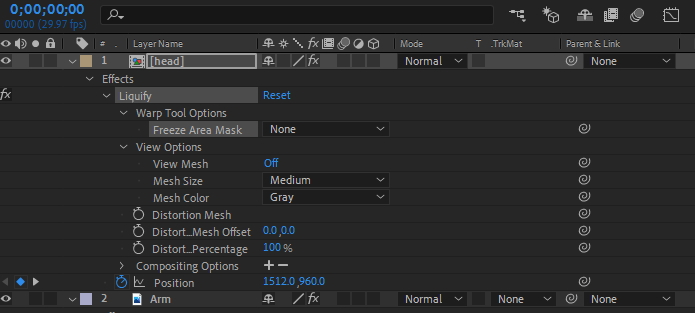Adobe Community
Adobe Community
Turn on suggestions
Auto-suggest helps you quickly narrow down your search results by suggesting possible matches as you type.
Exit
0
No Warp Tool Options available
New Here
,
/t5/after-effects-discussions/no-warp-tool-options-available/td-p/11048391
Apr 14, 2020
Apr 14, 2020
Copy link to clipboard
Copied
Hey everyone!
I just started learning After Effects and for one of my projects I want to use the Liquify-effect.
I used it before, but now I can't find the same warp tool options I used last time.
Here you can see how the effect looks applied and completely unfolded:
In every screenshot or video I found while searching for a solution there is an additional tool bar and more options to change size and other options for said tools. I wonder if I somehow just changed a setting somewhere.
I'd be glad for your help! Thanks!
TOPICS
Error or problem
,
How to
,
User interface or workspaces
Community guidelines
Be kind and respectful, give credit to the original source of content, and search for duplicates before posting.
Learn more
LEGEND
,
LATEST
/t5/after-effects-discussions/no-warp-tool-options-available/m-p/11048681#M108932
Apr 14, 2020
Apr 14, 2020
Copy link to clipboard
Copied
Those options appear in the effects panel, not the timeline.
Mylenium
Community guidelines
Be kind and respectful, give credit to the original source of content, and search for duplicates before posting.
Learn more
Resources
Troubleshooting FAQs
After Effects Community Recap
Getting started with After Effects
Copyright © 2023 Adobe. All rights reserved.