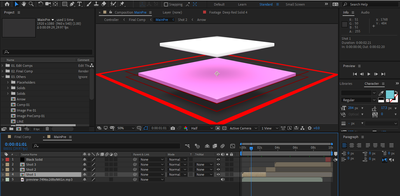Adobe Community
Adobe Community
Copy link to clipboard
Copied
I have a problem, that I cant see the purple and white color objects in this image in after effects layer panel. The template have downloaded from motionarray.
https://motionarray.com/after-effects-templates/free-after-effects-intro-8379
 1 Correct answer
1 Correct answer
The selected layer (Shot 1) is a composition. In order to view that composition in the Layer Panel, you have to right-click or use the Layer>Open Layer menu to see a nested comp in the Layer Panel. If e you have any effects applied to that layer the Render checkbox in the lower right corner of the Layer Panel must be activated.
If you are trying to find something that is located inside the Layer 1 comp then the easiest thing to do is to take a look at the Flow Chart, expand it, and then double
...Copy link to clipboard
Copied
Have you actually dug into the tons of sub-folders, sub-comps or used the search function in the panels? There's nothing actually hidden, it may just be deeply buried. You may want to actually start reading the help to understand these basic concepts. No offense, but this is way too obviously a newbie question where it's clear that you've spent only five minutes with the program. AE is nearly impossible to understand intuitively and templates such as these that involve 3D layers and collapsed transformations are structurally complex to achieve what they do. You can't avoid learning AE at least a tiny bit.
Mylenium
Copy link to clipboard
Copied
Thank you very much for the help dear friend. I'm new to this. I have searched each and every single file in the panel. But I couldnt find it. I think I have to learn furthermore.
Copy link to clipboard
Copied
The selected layer (Shot 1) is a composition. In order to view that composition in the Layer Panel, you have to right-click or use the Layer>Open Layer menu to see a nested comp in the Layer Panel. If e you have any effects applied to that layer the Render checkbox in the lower right corner of the Layer Panel must be activated.
If you are trying to find something that is located inside the Layer 1 comp then the easiest thing to do is to take a look at the Flow Chart, expand it, and then double click the layer you want to see.
Copy link to clipboard
Copied
Thank you very much @Rick_Gerard.