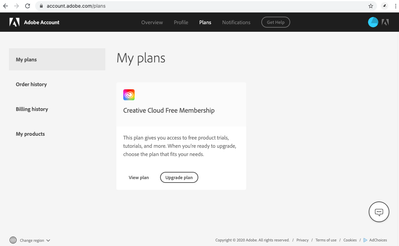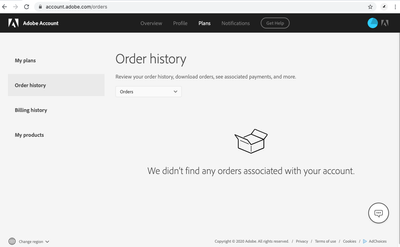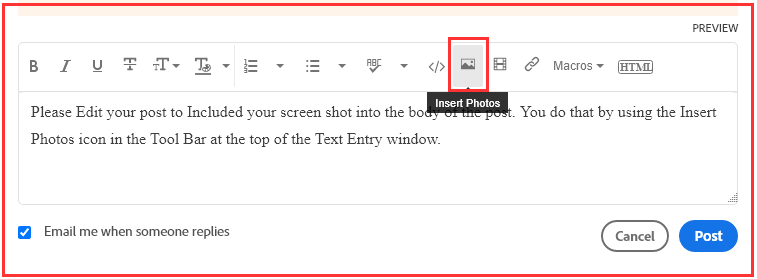Adobe Community
Adobe Community
Turn on suggestions
Auto-suggest helps you quickly narrow down your search results by suggesting possible matches as you type.
Exit
- Home
- After Effects
- Discussions
- Onaylanmamış Ödeme Planı Sorunu, Planı İptal Et Bu...
- Onaylanmamış Ödeme Planı Sorunu, Planı İptal Et Bu...
0
Onaylanmamış Ödeme Planı Sorunu, Planı İptal Et Butonu Aktif Değil !
New Here
,
/t5/after-effects-discussions/onaylanmam%C4%B1%C5%9F-%C3%B6deme-plan%C4%B1-sorunu-plan%C4%B1-i%CC%87ptal-et-butonu-aktif-de%C4%9Fil/td-p/11315134
Jul 26, 2020
Jul 26, 2020
Copy link to clipboard
Copied
Merhaba,
Adobe After Effects ve Media Encoder uygulamalarını ücretsiz deneme sürümünü indirdim.
Deneme sürümü bittikten sonra uygulamaları bilgisayarımdan sildim.
Fakat kredi kartı hesabımdan 94,06 tl para çekildi Adobe-SATIŞ adı altında. (Ödeme olduğuna dair dekont bende var)
Programları sildiğim halde deneme sürümünden sonra aktifleşmiş. En önemlisi ödeme yapılmadan önce tarafıma herhangi bir mail ya da sms olarak bilgilendirme yapılmadı. Onaylanmamış bir ödeme sözkonusu.
Para miktarından anladığım kadarıyla Acrobat Pro Dc uygulaması yıllık plan olarak başlatılmış.
Ayrıca adobe hesabımda buna dair bir bilgi de yok! Planlarım ve sipariş geçmişimde uygulama görünmüyor. Bu yüzden 'Planı iptal et' butonu aktif değil. (fotoğrafı ekde mevcut)
Bu planın iptalini ve mümkünse alınan ücretin iadesini talep ediyorum.
Bu konuyla ilgili https://helpx.adobe.com/contact.html buradaki destek bölümüyle iletişime geçtim fakat hesabımda bir plan bulunamadı.
Bu konuda yardımcı olmanızı rica ederim. Teşekkürler
TOPICS
Error or problem
,
Expressions
,
FAQ
,
Freeze or hang
,
How to
,
Import and export
,
Preview
,
Resources
,
Scripting
,
User interface or workspaces
Community guidelines
Be kind and respectful, give credit to the original source of content, and search for duplicates before posting.
Learn more
LEGEND
,
LATEST
/t5/after-effects-discussions/onaylanmam%C4%B1%C5%9F-%C3%B6deme-plan%C4%B1-sorunu-plan%C4%B1-i%CC%87ptal-et-butonu-aktif-de%C4%9Fil/m-p/11315191#M118011
Jul 26, 2020
Jul 26, 2020
Copy link to clipboard
Copied
I moved your post over from the poorly named Community Help forum, which is for getting help using this forum system, to a better forum,
I hope this helps. Best of luck to you.
So people don't have to download the image you have attached to your post please Edit your post to remove the Attached screen shot and Include it in the body of the text of your post.
You do that by Clicking the "More..." link at the bottom of your post, Selecting "Edit Message" and then use the "Insert Photos" icon in the tool bar at the top of the Post/Reply/Edit dialog box like this.
Thank you.
Community guidelines
Be kind and respectful, give credit to the original source of content, and search for duplicates before posting.
Learn more
Resources
Troubleshooting FAQs
After Effects Community Recap
Getting started with After Effects
Copyright © 2024 Adobe. All rights reserved.