 Adobe Community
Adobe Community
Output colors problem
Copy link to clipboard
Copied
Hello creative people, no matter how I try all kinds of adjustments, the colors of my animations are always bland compared to what I see on the screen in after effect. Here is an example, on the left what I see in ae, on the right the result after encoding. How do you fix the problem? (i already try to play with profiles colors)
Thanks.
Christophe
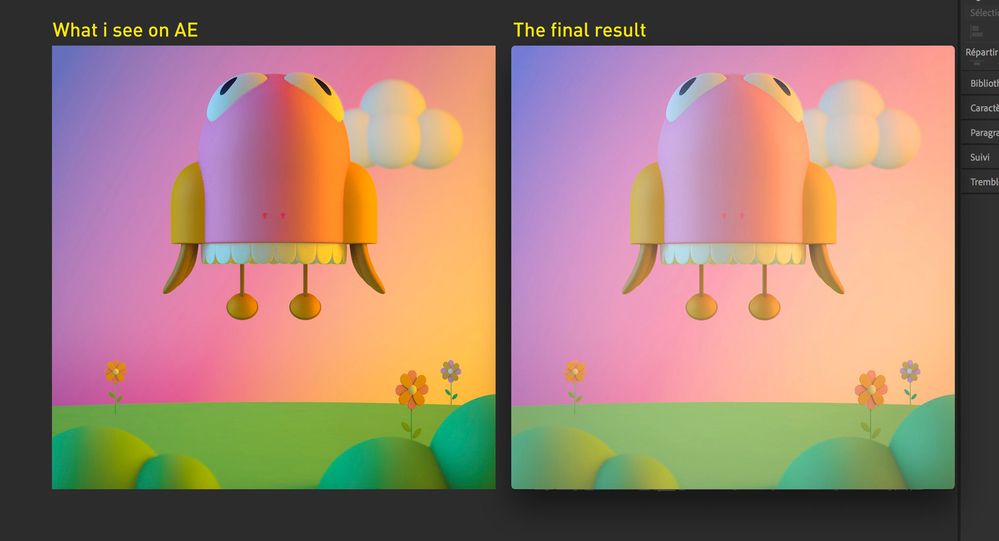
Copy link to clipboard
Copied
Precision: in media encoder, the colors are ok in the output window, it is once the mp4 is generated that the colors change. It is the same with AE renderer. Thanks.
Copy link to clipboard
Copied
Long and short: Color management (or more specifically the lack of same) vs. a custom monitor profile. You will need to educate yourself on how to use this stuff at least for the comp preview in AE in the online help or even better yet, work up a full understanding of the process. In reverse, you could completely turn off monitor profile usage at the system level and then see if it makes a difference.
Mylenium
Copy link to clipboard
Copied
Thank you ! i get it.
Copy link to clipboard
Copied
You could try exporting to a container and codec that is not as compressive as MP4 with an H.264 codec, for example a QuickTime with an Animation or Apple ProRes HQ codec if it is not for social networks. The MP4 attacks colors a lot in its compression dynamics and there is usually a whitish result. Also try Mylenium's suggestion and if it doesn't work for you, try messing around with a little saturation and contrast boost before exporting.
Copy link to clipboard
Copied
I took note of your comments thank you very much !
Copy link to clipboard
Copied
You're welcome.

